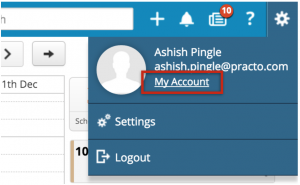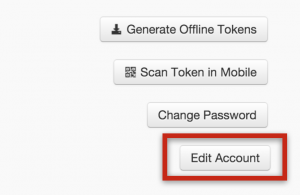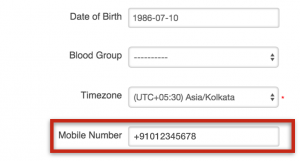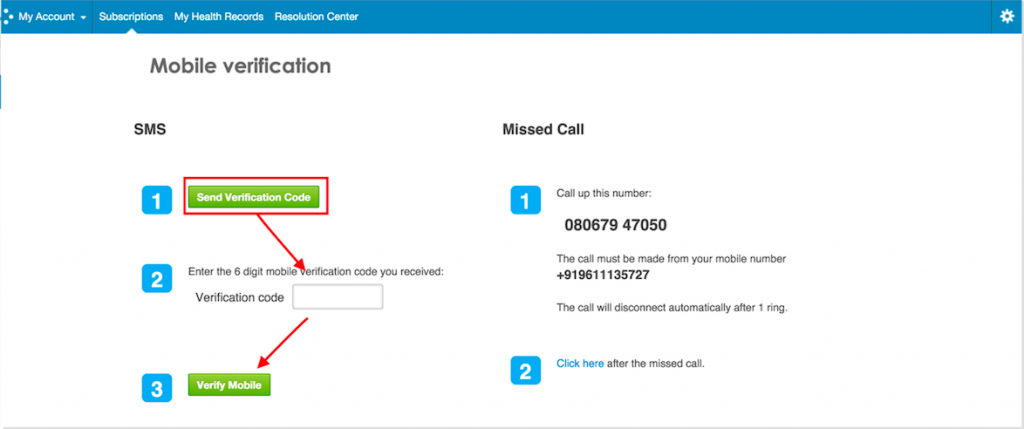As part of security enhancements to Practo Ray, we are pleased to introduce a secure, mandatory phone number verification for all accounts. This means each practice must have a unique, verified mobile number to access Practo Ray. Here’s how you can verify your number.
Step 1: Log in to Practo Ray and go to ‘My Account’
Step 2: Go to ‘Edit Account’ on the right
Step 3: Check your number and click ‘Update Profile’.
Step 4: Once you’ve done that, click here to verify your number. You’ll see this page:
Step 5: Here, click on Send Verification Code, which sends the code to your registered mobile number. Enter that code in the text-box, and click on Verify Mobile.
You can also just give a missed call to the listed number when you’re on this page. Then click on the link provided.
Step 6: Your mobile number is now verified.