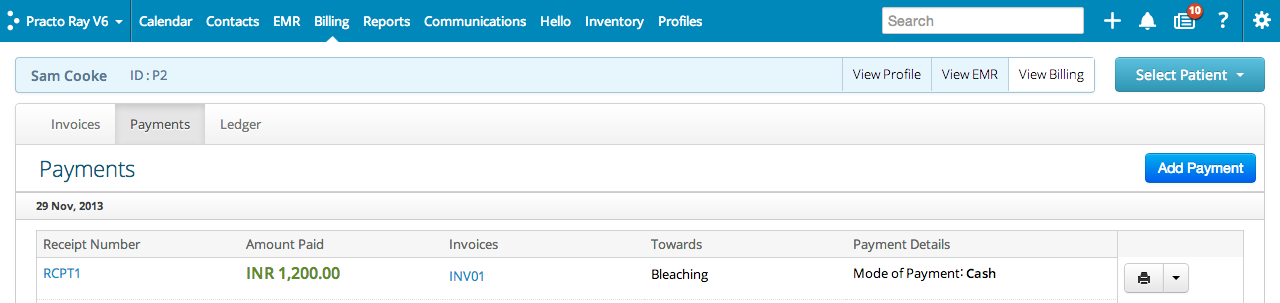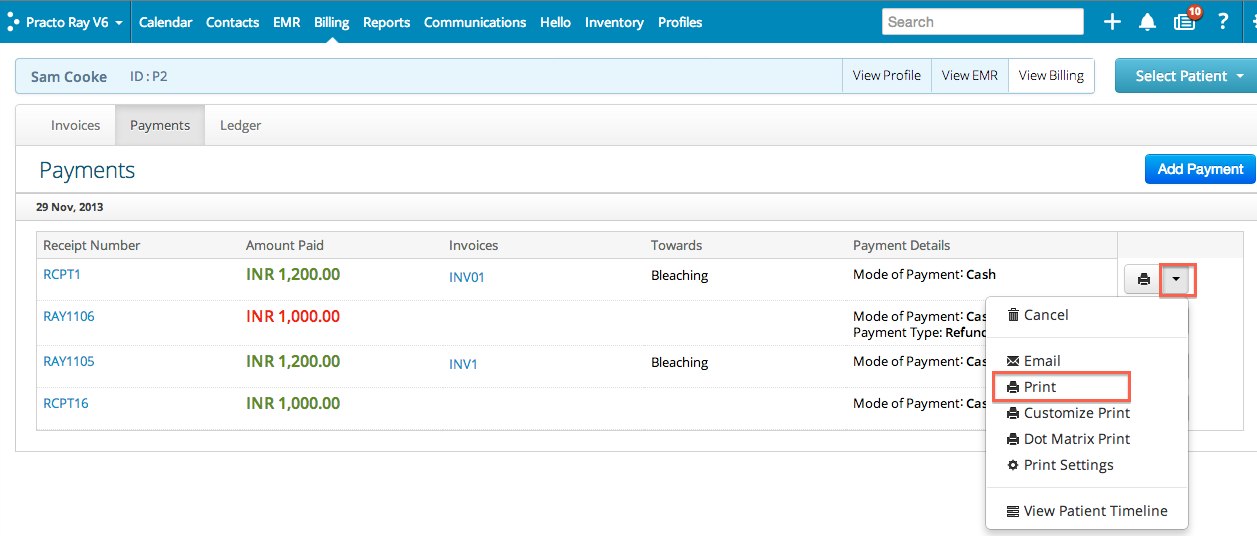You can watch this video to learn how to pay an invoice. If you’d rather read about it, just scroll down.
To accept payment for a pending invoice go to the Billings tab, click on the Payments option and click on Add Payments.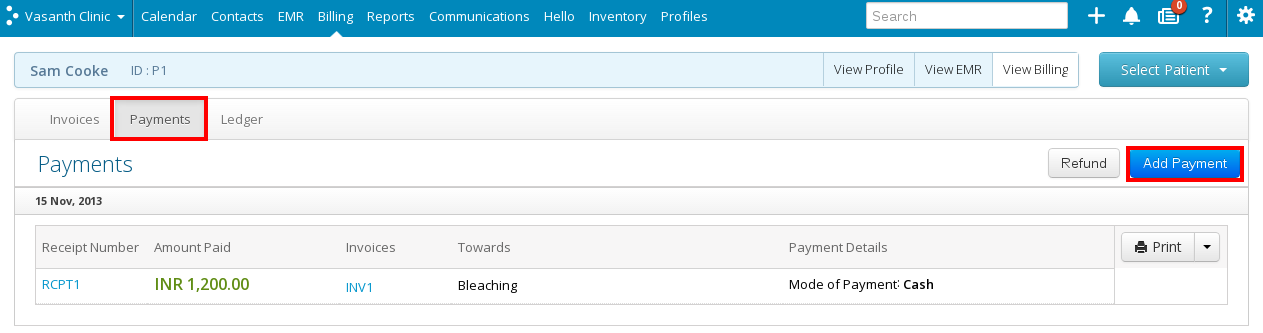
If you haven’t already selected a patient, you will see a contacts screen. You can select the patient from here and you will be taken to the next screen.
One the right, you can see a list of pending Invoices. Click on the Invoice that needs to be paid. 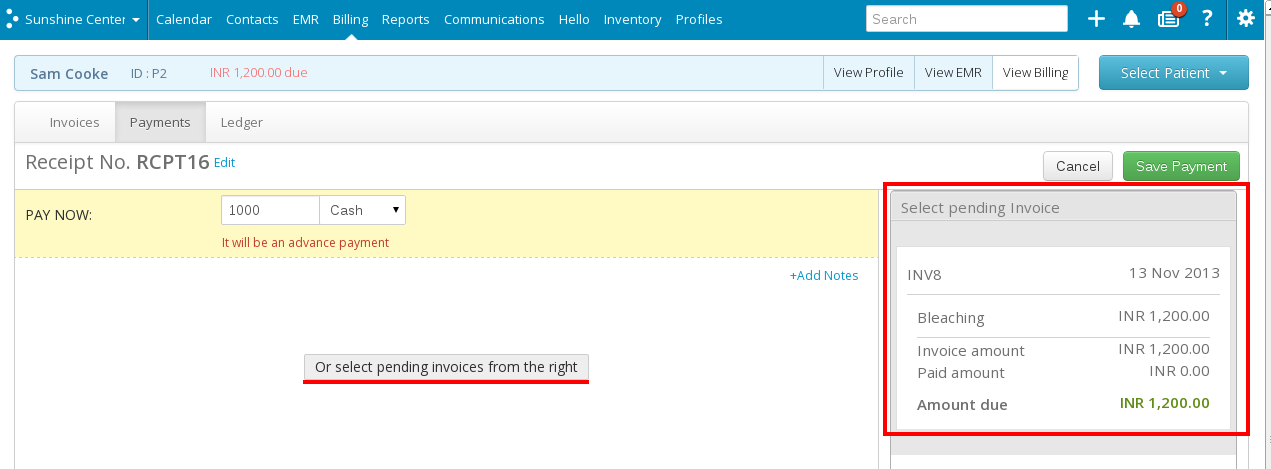
You are now on the payments page.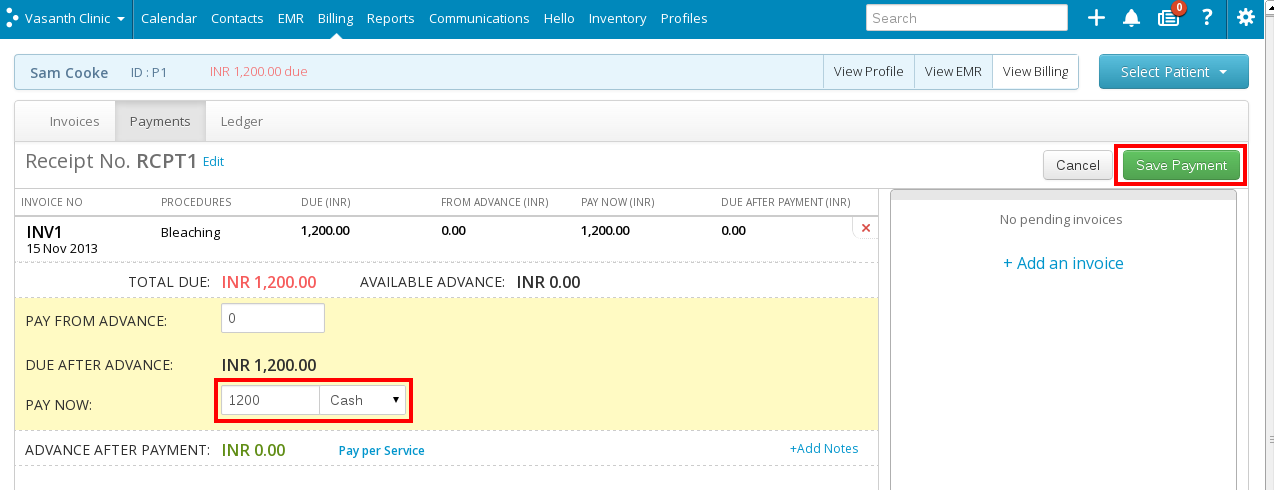
You can see that the outstanding amount is automatically entered in the Pay Now field. You can change it if you need to. Click on Save Payment to accept payment for the invoice.
Once you’ve done that, you can see the payment you just made in the following page.
You can print the receipt by clicking on the drop-down box next to the print icon.