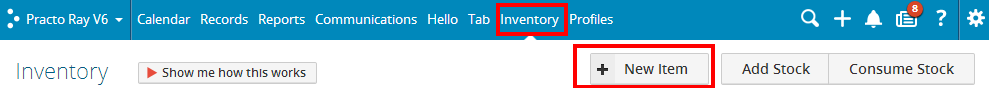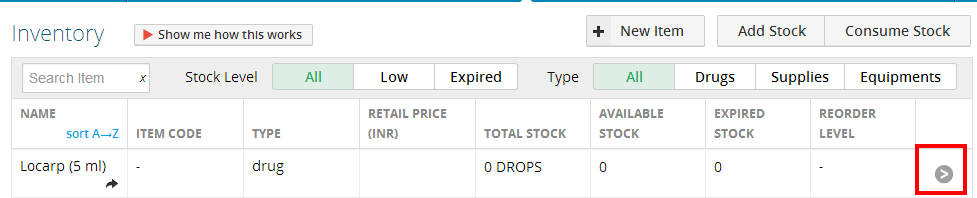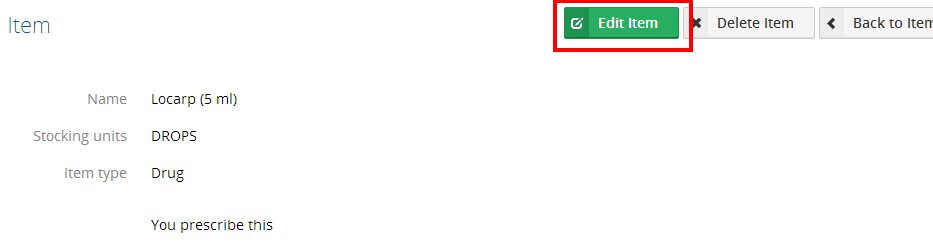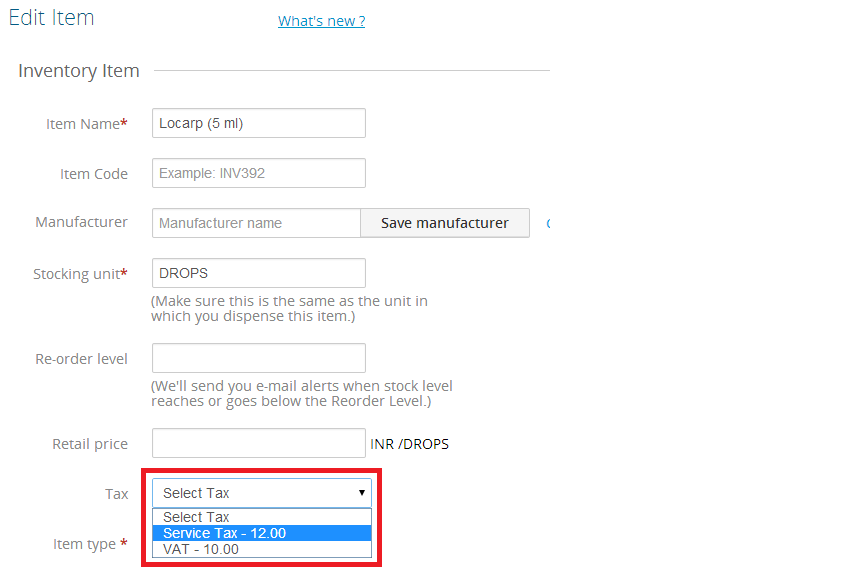This feature is now a part of Practo Ray Pro plan.
You can specify the default Tax for a product when it added to an Invoice.
If you want to add a new product, and add a tax for that, go to Inventory > +New Item
You’ll then see this screen, where you can select the Tax required for the product.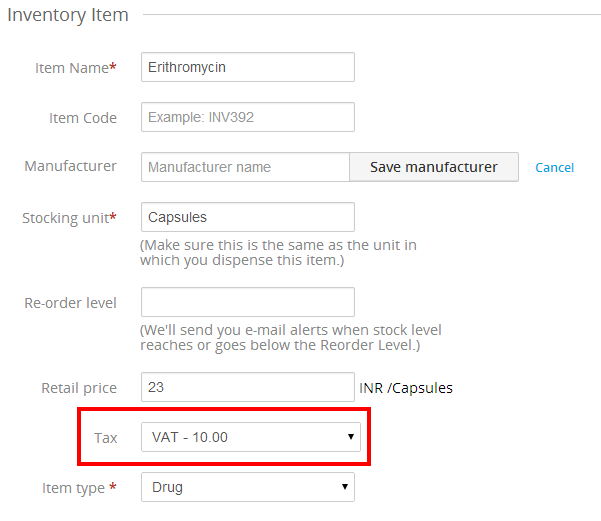
If you want to add default taxes for an existing product in your Inventory, go to Inventory, and click the grey arrow button respective to the product you want to edit.
Once you click that, you’ll see this screen, where you’ll have to click on the Edit item button.
In the edit screen, where you can specify the tax required from the drop down box.