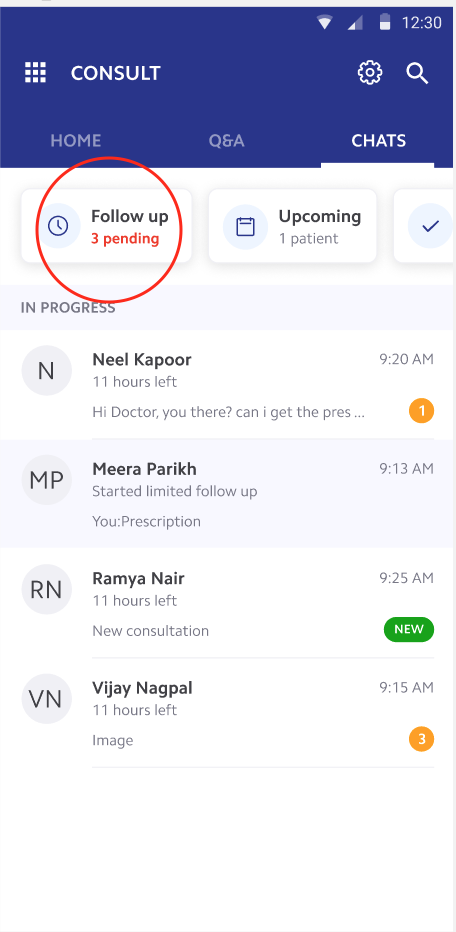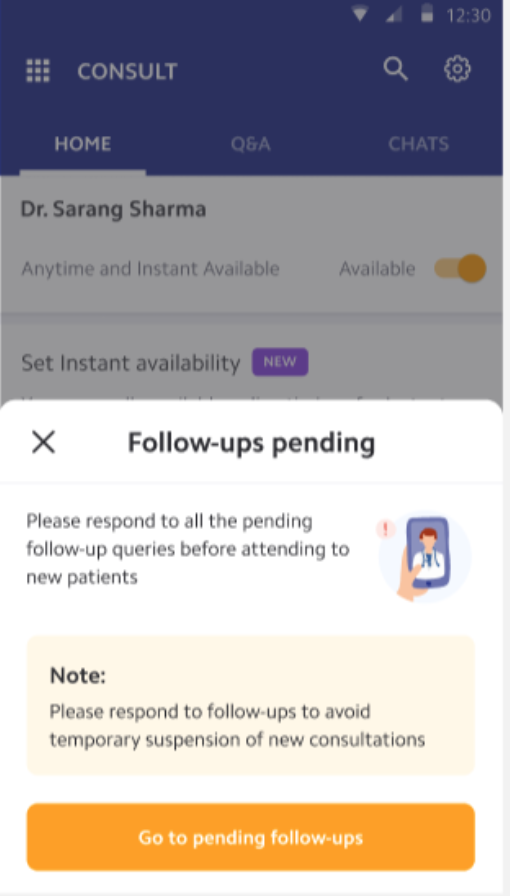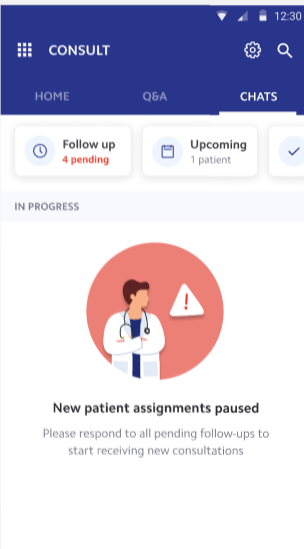Follow-up questions are an important part of any consultation. Patient care is of the utmost importance including continuity of care to ensure the best treatment outcomes.
7-Day Follow ups – An opportunity
After the initial consultation is complete , patients can reach out to the doctor within 7 days with a maximum of 30 free follow-up messages regarding the treatment or their condition. This is a time provided to the patients to come back to the treating healthcare provider for further information or modification of the treatment (investigation of reports, change of medicines, alternative medicines, proactive care etc.) or more importantly, to report on the progress of the disease.
If a patient shows no improvement and/or is having an untoward reaction to the medicines, or is deteriorating, timely intervention in the 7 days follow up period can provide an opportunity to the health care provider to intervene/give advice to the patient to ensure the best treatment outcome.
As you are aware, teleconsultation has its limitations when compares to a physical in-clinic examination, and the follow-up period provides an opportunity to ensure the patients have been provided the right treatment and/or reassure the patient to continue the treatment. It is extremely important to respond to these questions to check up on the course of treatment and prescribe any additional medical advice if needed.
Tips to communicate with your patients during the followup period:
- Quick response to the follow up consultation:
- Ideally, respond to the follow ups as soon as they are received
- Look for follow up notifications whenever you are free
- As a habit, check for pending follow ups in the morning, afternoon and late evening
(Eg. 8 am, 2 pm and 9 pm) including on planned day-offs
- Allocate time for follow up consultations:
- One of the other ways that doctors have been able to respond to follow up consultation is by assigning 15-20 mins before their regular log in time to respond to the follow up consultations, before marking themselves available to receive new consultations
- Managing Patient Expectations. When you can, complete your main consultation by providing a specific time slot that you would generally respond to the follow up questions
- Managing Planned holidays. Take some time out to check for pending followup messages during your planned holiday to ensure the continuity of care is not interrupted
- Always close loop the conversation: Always attempt to end the conversation with the last message from your end (“You’re welcome. Feel free to reach out for any further queries” as a response to their “Thank you”). This helps to close the loop and helps the patient be reassured about the continuity of care.
Pro-tip: You can add any such customised messages for reuse by clicking the “message” sign on the right of your chat bar, and adding it to the quick messages list by clicking on ‘ADD’, and keep sending them each time with one click without needing to type.
The follow-ups will be visible under the separate section of your Practo Pro app labelled as ‘Follow up’, with a count indicating how many are pending for a response at any time. You can use this feature to quickly access and respond to them. If you are unable to view this on your app, check for the latest update to the app on your Android or IOS device.
These tips will help ensure the patient receives the best follow-up advice and treatment outcomes.
[Update : Aug 5th 2021] Get alerted on pending follow-ups from your patients
We have introduced a new update to effectively implement this. Now on, in case there are any follow-up questions that remain unanswered for 24 hours, the system will automatically disable new consultation requests temporarily. This will help you ensure that you get sufficient time to respond to follow-ups before you resume your consultations, thereby never missing a question from your patients. We ideally recommend that you respond to all follow-up queries within 4 hours to ensure the best patient experience.
Frequently asked questions:
- I am not getting new consults assigned. I see a message telling me my consultation assignment is paused. What should I do to restart the assignment of new consultations?
You can restart the consultations by going to the ‘Follow up’ tab on your chat list, and searching for the follow up questions from your patients, which are yet to be answered. Post the answer from your end, the consultation assignment will be resumed. - I have replied to the question but the new consultations are still not getting assigned. What should I do?
Occasionally there may be some delays for the system to recognise that the response from your end has gone out. It may be a few seconds to some times up to a couple of minutes. You can try closing the app and reopening it, and that should resolve any sync issues that may exist and for new consultations to resume getting assigned to you - Why can’t I take new consultations first and answer pending follow-up questions later?
Follow-up is an important part of any consultation – physical or online. Follow-up questions are aimed at helping patients with their course of treatment and also with any problems arising out of it. So, it’s important to tend to those questions first and see if there’s a change in medication or advice required for the cure. Once the follow-up is over, you can always move on to new consultations.