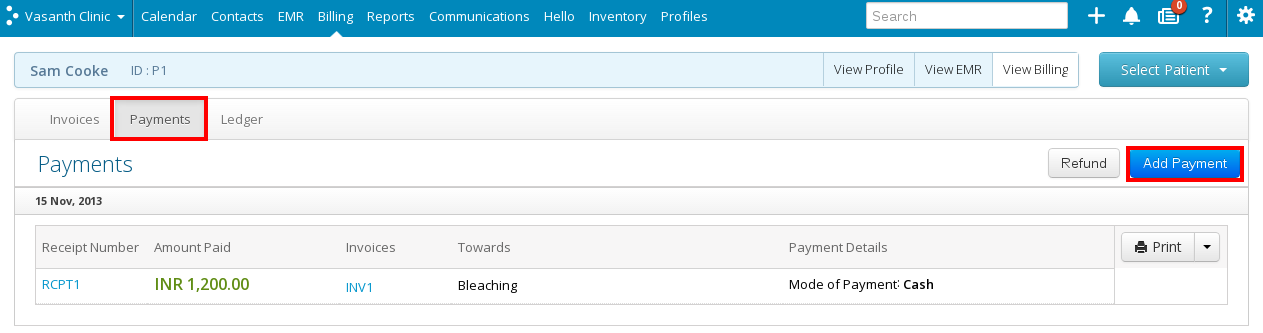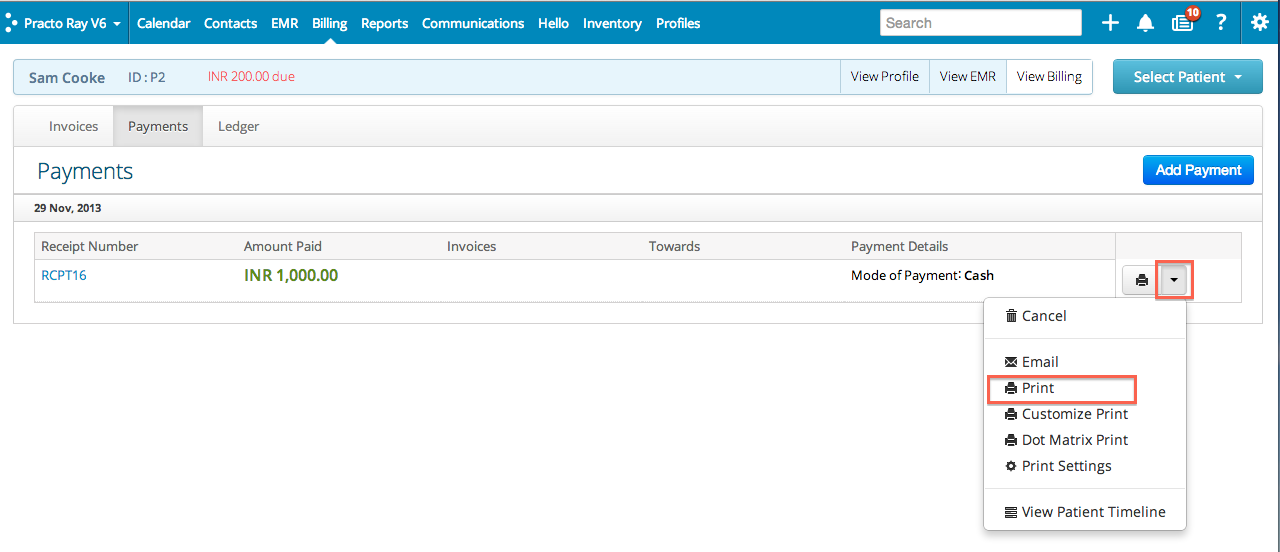You can watch this video to learn how to accept an advance payment. If you’d rather read about it, just scroll down.
To accept an Advance Payment, go to the Billings tab and click on the Payments option. Now click on Add Payments.
If you haven’t already selected a patient, you will see a contacts screen. You can select the patient from here and you will be taken to the next screen.
You will see a Pay Now field: You can enter the advance amount here.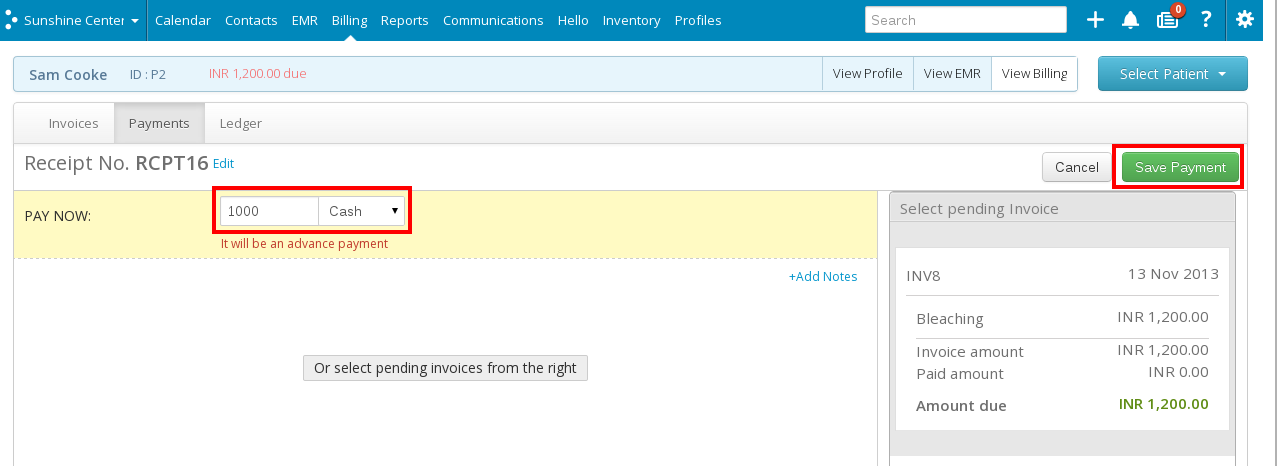
The mode of payment can be changed by clicking on the dropdown box next to the text field. After you’ve entered the Amount, you’ll see the date on the bottom of the screen, and you can click on it to change it. 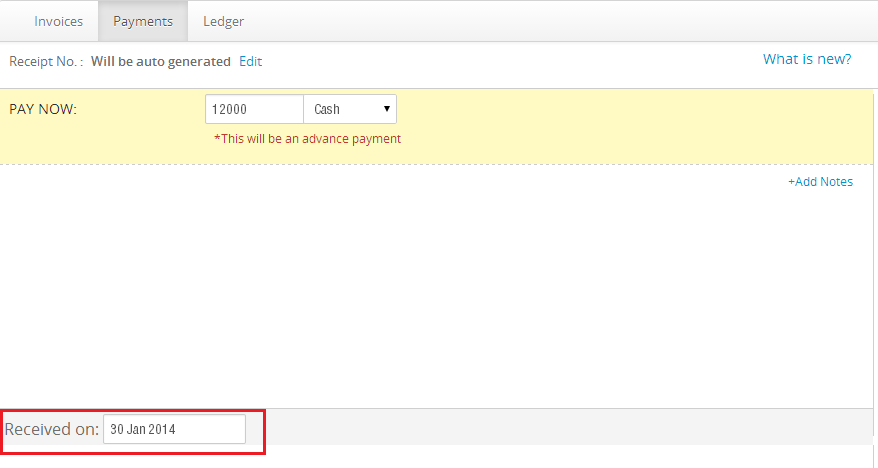
Click on Save Payment accept the Advance. You can see the Payment that you just made in the following page, with the corresponding Receipt Number.
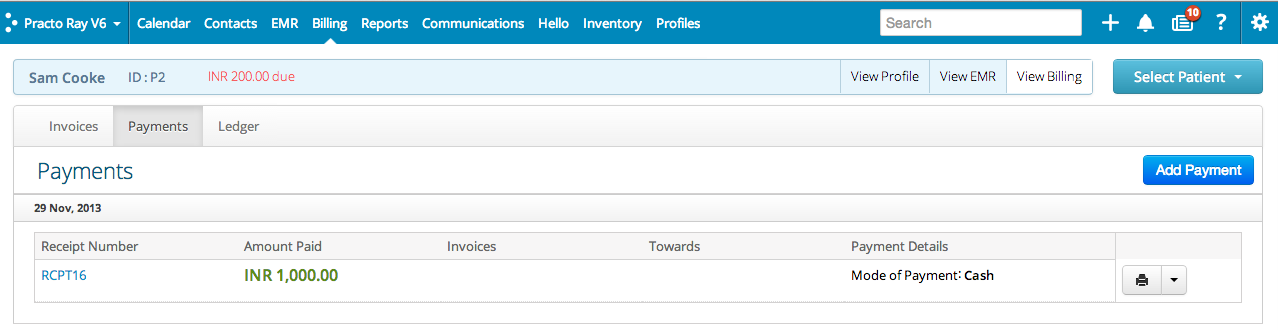 You can print the receipt for the paid amount, by clicking on the drop box next to the Print icon.
You can print the receipt for the paid amount, by clicking on the drop box next to the Print icon.