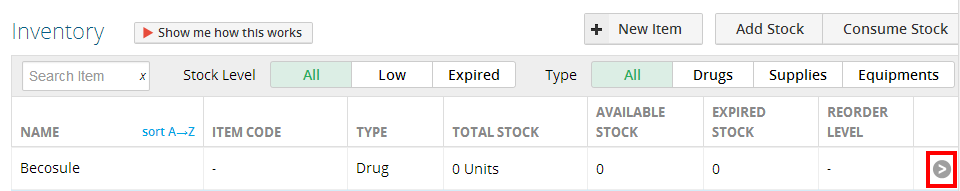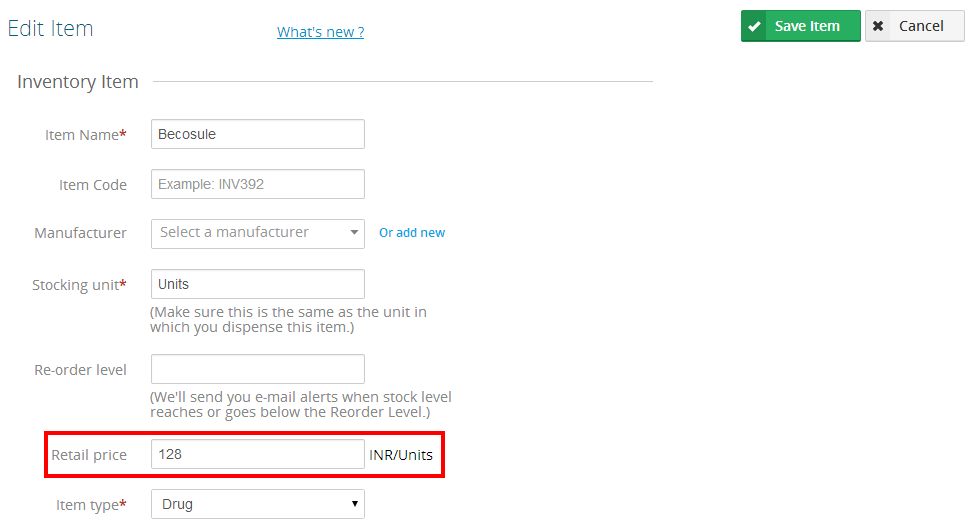This feature is now a part of Practo Ray Pro plan.
Step 1 – To change the retail price of a product, go to your Inventory and select the item you want to edit, by clicking on the arrow on the right.
Step 2 – Once you do that, you’ll see this page, where you’ll have to click on ‘Edit Item’.
Step 3 – This is the page where you can edit Item details, and you can enter the Retail Price here.
Step 4 – Click on Save Item when you are done.