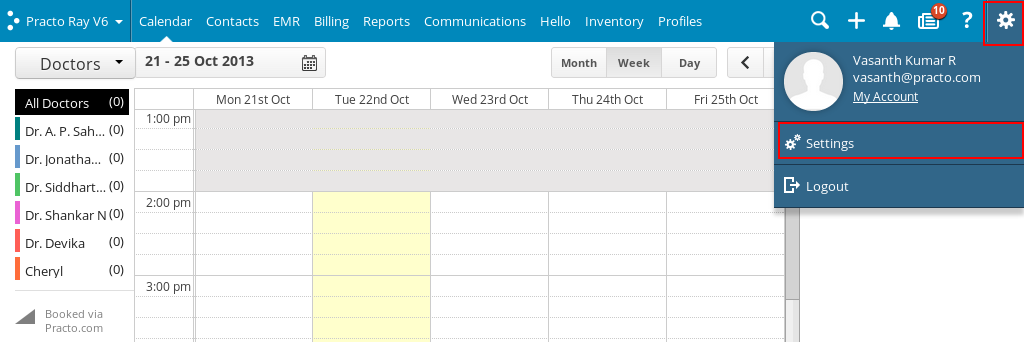Step 1: Click on the Settings icon on the top-right corner. You will see a drop down menu, click on ‘Settings’ here.
Step 2: From the list at the left side of the settings page, click on ‘Billing’.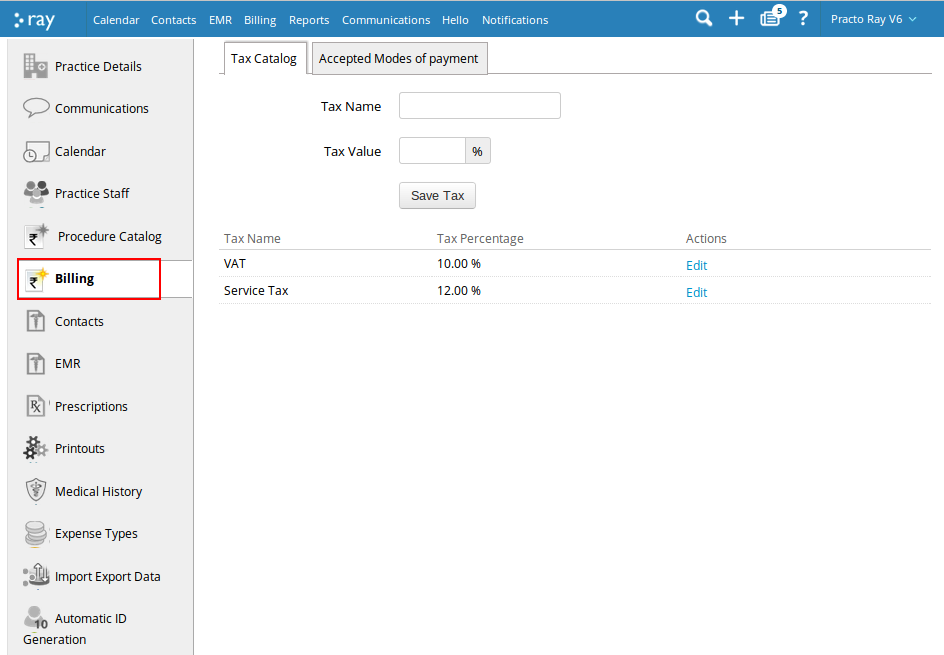
Step 4: To add a new mode of payment, click on the tab that says ‘Accepted Modes of Payment’.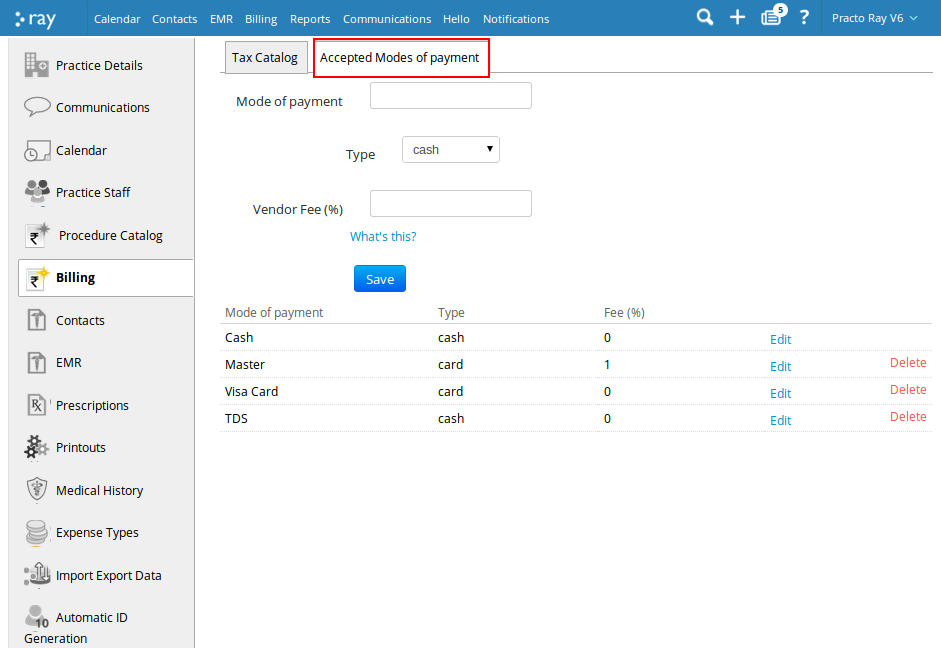
Step 5: To add a new mode of payment, in the field that appears, type in the mode of payment and fee percentage. Click on the dropdown arrow against ‘Type’ to choose a suitable type of payment. Once you have filled in all the fields, at the bottom click on ‘Save’.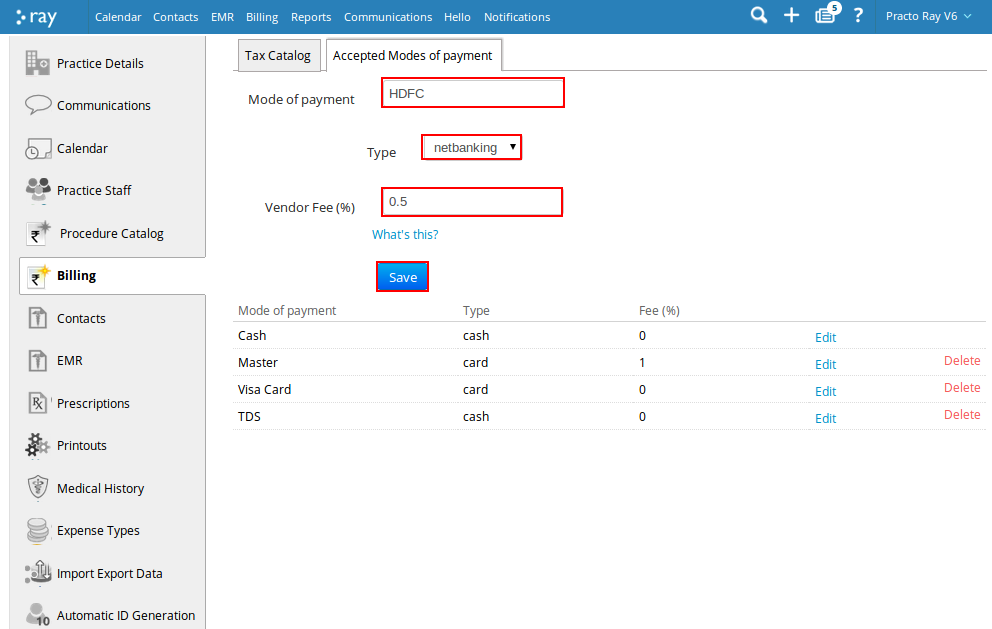
You have now added a new mode of payment.