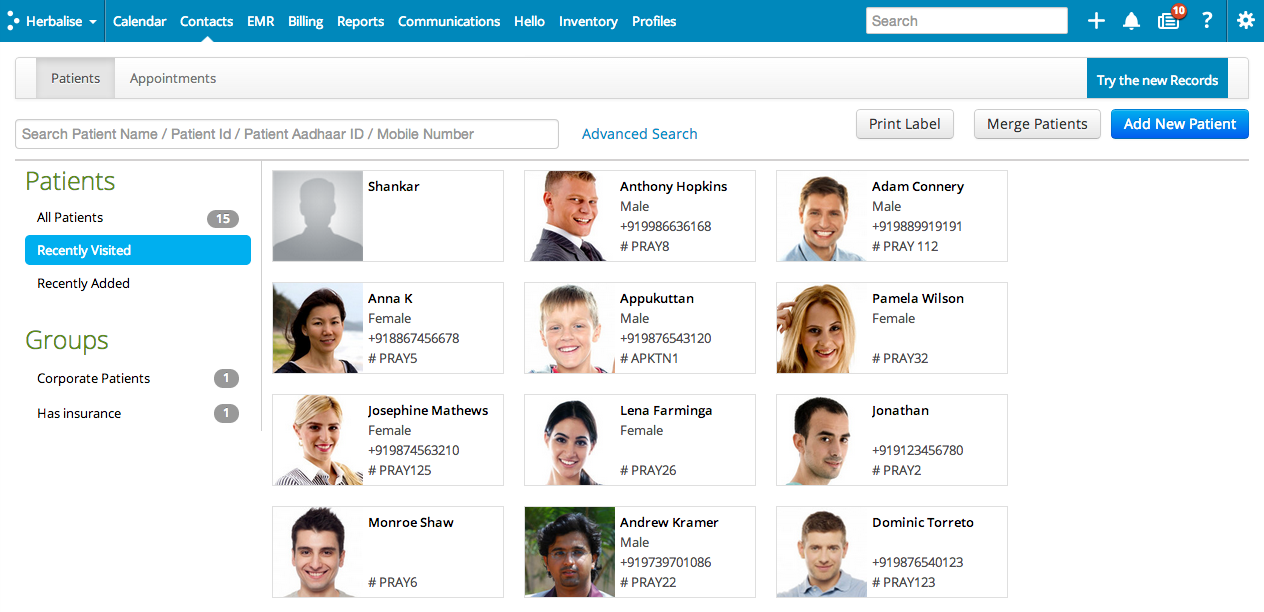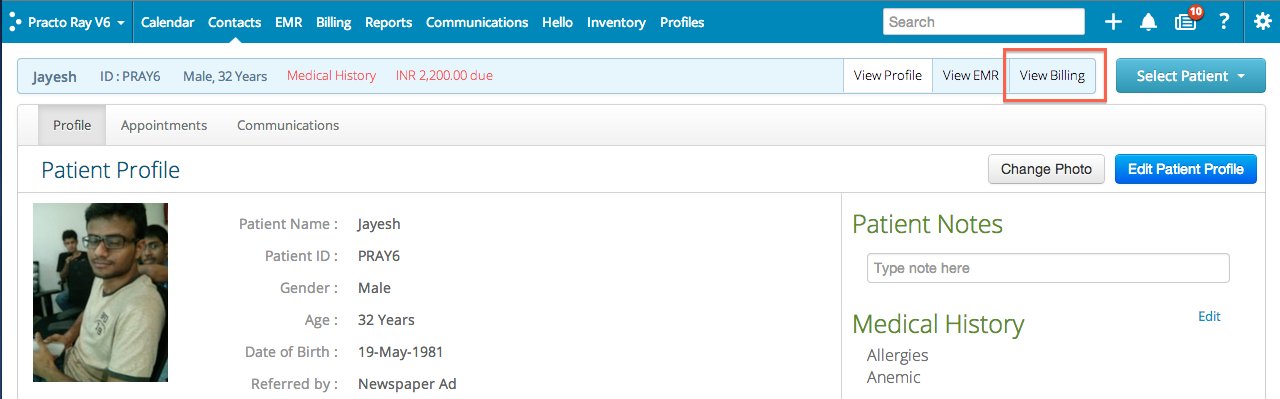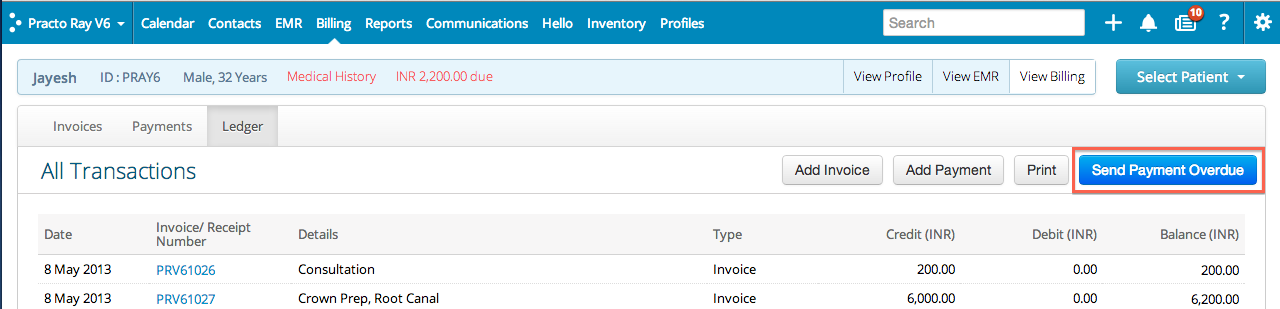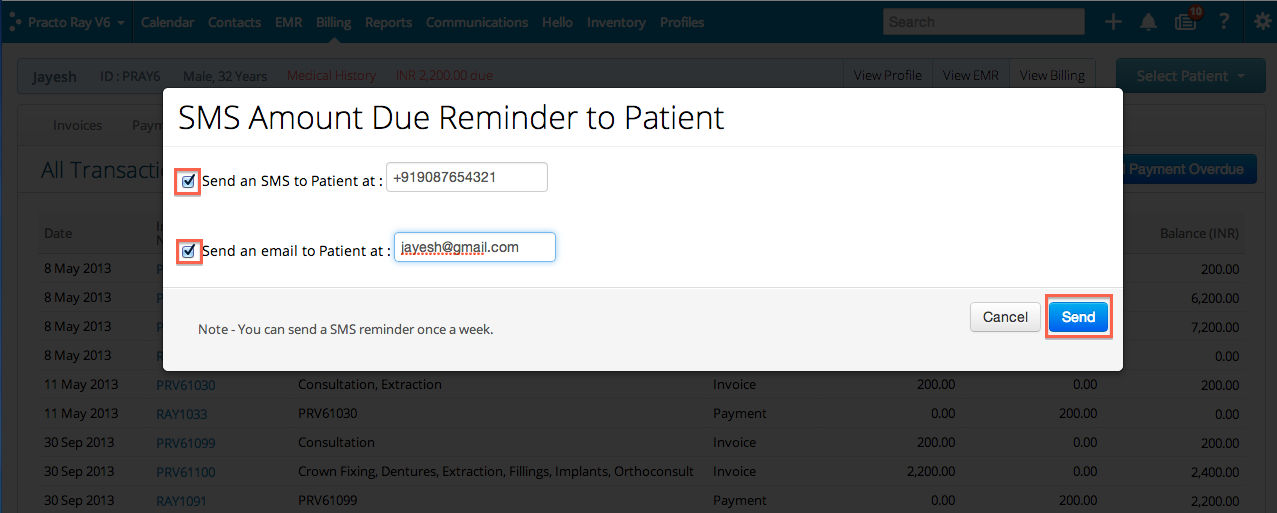To choose the patient profile, on the menu bar you will find a ‘Contacts’ section. Click on it. Now click on the name of the patient you wish to send an amount due email to.
On patient profile page, at the top right corner click on the ‘View Billing’ tab.
Click on the button that says ‘Send Payment Overdue’.
You will see this screen. Check the corresponding box to either send an Email or an SMS.
You have now sent the amount due email/SMS.