As a limited-time special offering, you can now send Christmas greetings via SMS to your customers, in just two steps. To make it super simple for you to wish your customers, the message text is auto-populated and the ‘Groups’ tab is pre-selected, making the entire process a breeze.
Here’s how you do it:
Step 1: Log in to Practo Ray
Step 2: From the same browser, open this link: Send a Christmas greeting
Step 3: Select your SMS Group and hit Send!
Here’s how it looks:
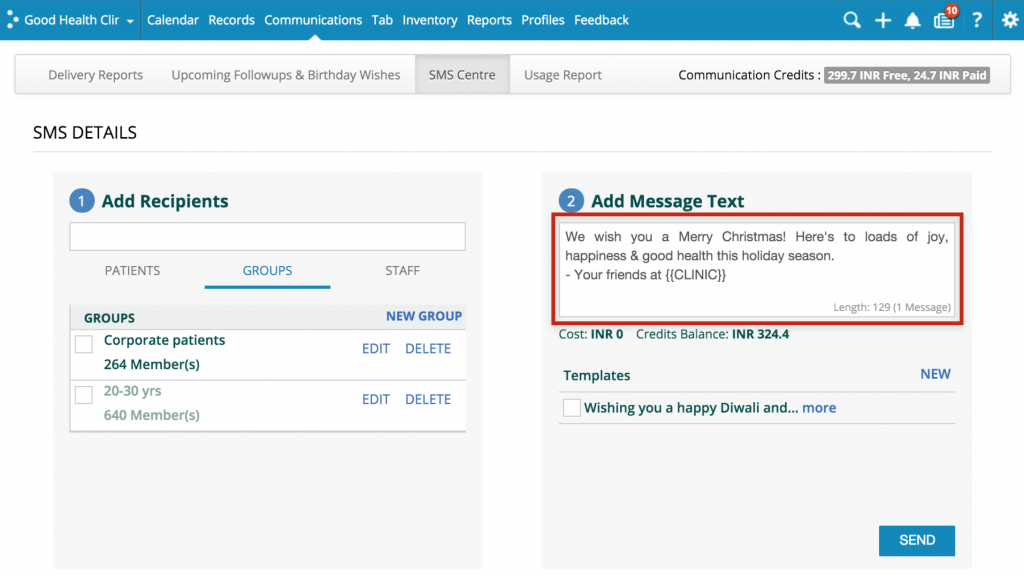
Note that this auto-populated Christmas message can only be sent from the link above! To send your own greeting, see Sending festive messages.
As with other messages sent from the SMS Center, this message is sent as a promotional message. You can always recharge your account if you are out of credits.
