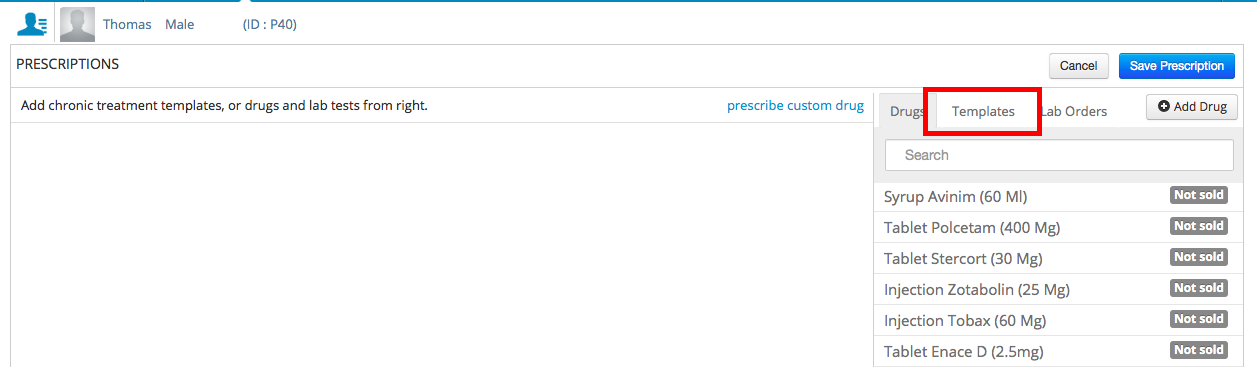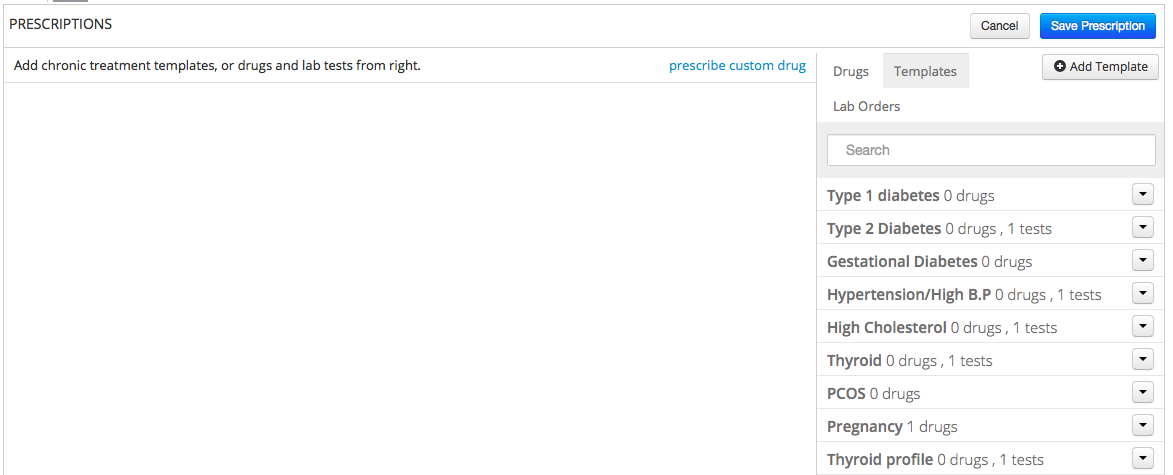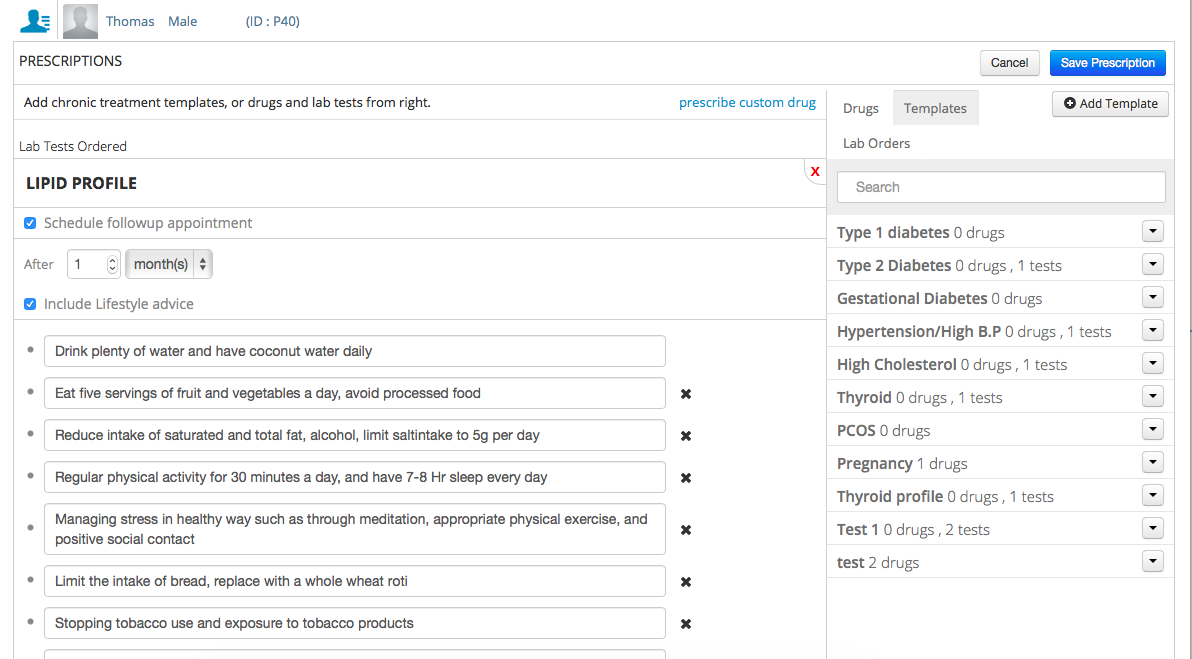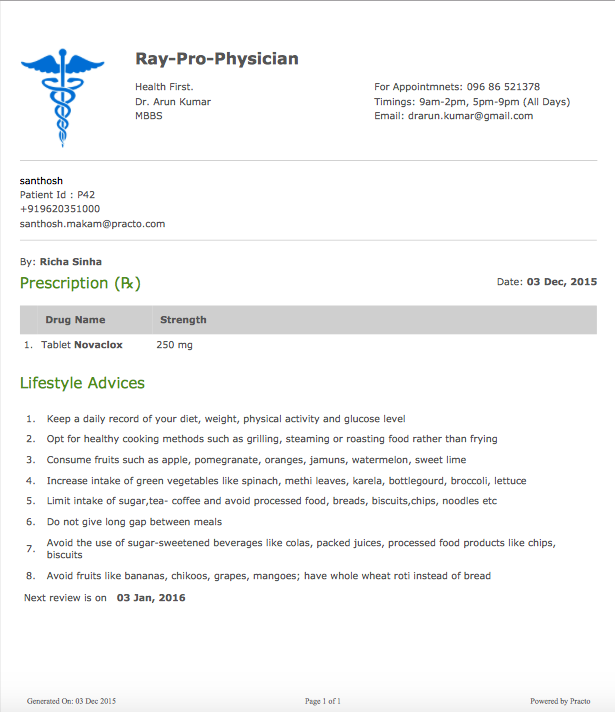You can easily make prescriptions for chronic lifestyle diseases, containing predefined lifestyle advisory. You just have to choose from a pre-set lifestyle advice template (which you can edit if needed), while you make a prescription.
In the prescriptions screen, click on the templates tab.
Here, you’ll see a list of medical conditions.
Once you click on a specific condition, lab tests will be ordered (if relevant), drugs will be added to the prescription, and relevant lifestyle advice will appear as well. Lifestyle advice will also appear on prescription print-outs. A follow-up appointment will also be scheduled.
You can add or remove them according to your needs. Once you are done, click on Save Prescription. This is what your prescription print out will look like: