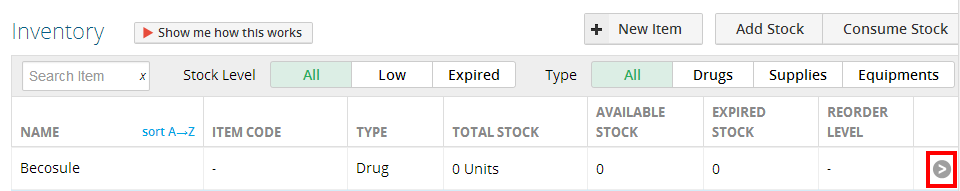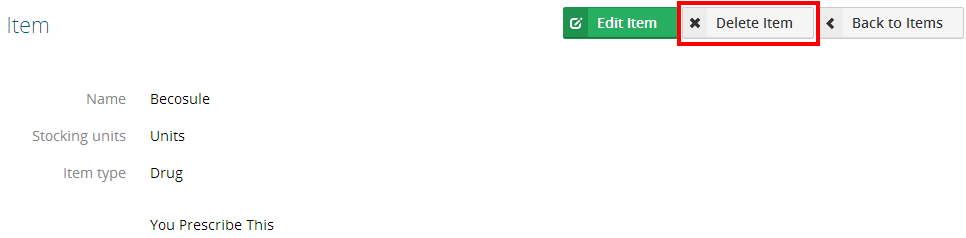This feature is now a part of Practo Ray Pro plan.
Step 1 – To delete an Item from the Inventory, select the item from the Inventory by clicking on the arrow.
Step 2 – Once you do that, you’ll see the Delete Item option on the right.
Please note that deleting an item from the Inventory does not remove it from your Prescription Drug Catalog. You can still add it to your Prescriptions.