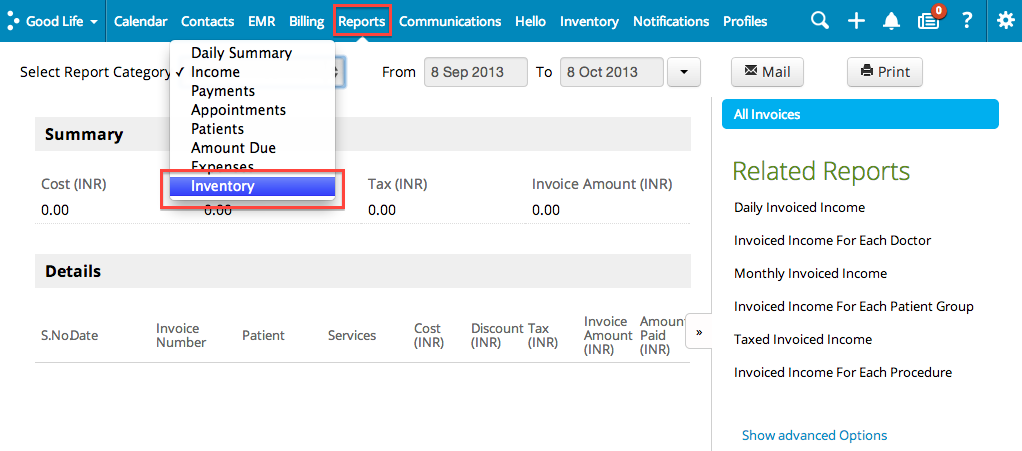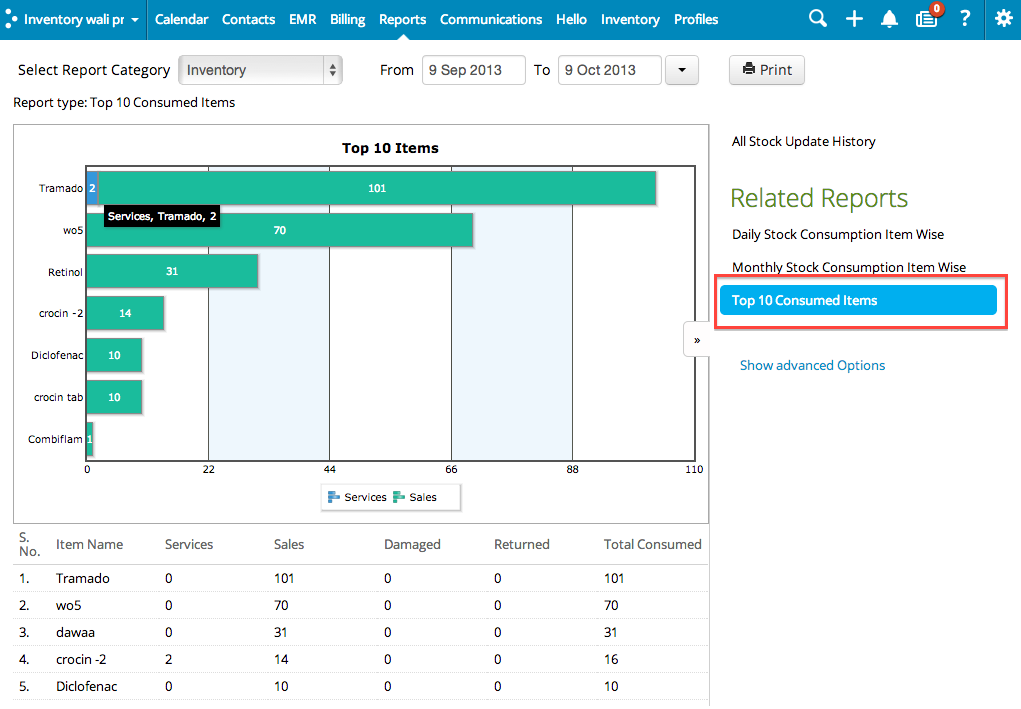This feature is now a part of Practo Ray Pro plan.
To know the most consumed items in your inventory, on the menu bar click on reports and Select Report Category as ‘Inventory’
On the right, select the category “Top 10 Consumed Items” and you’ll see a graph with your most selling items.
In blue are items consumed through services, in green are items consumed through sales.