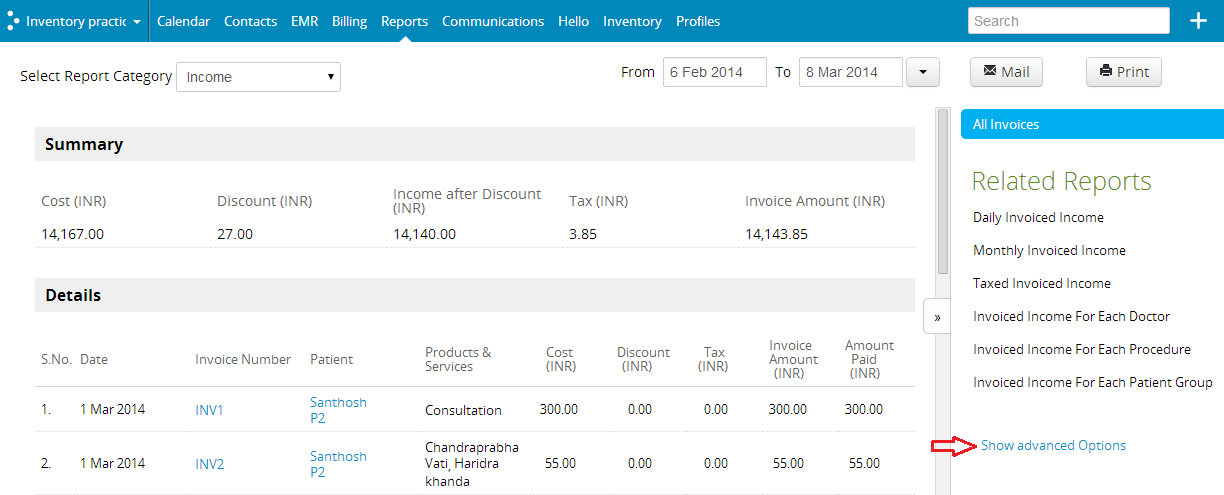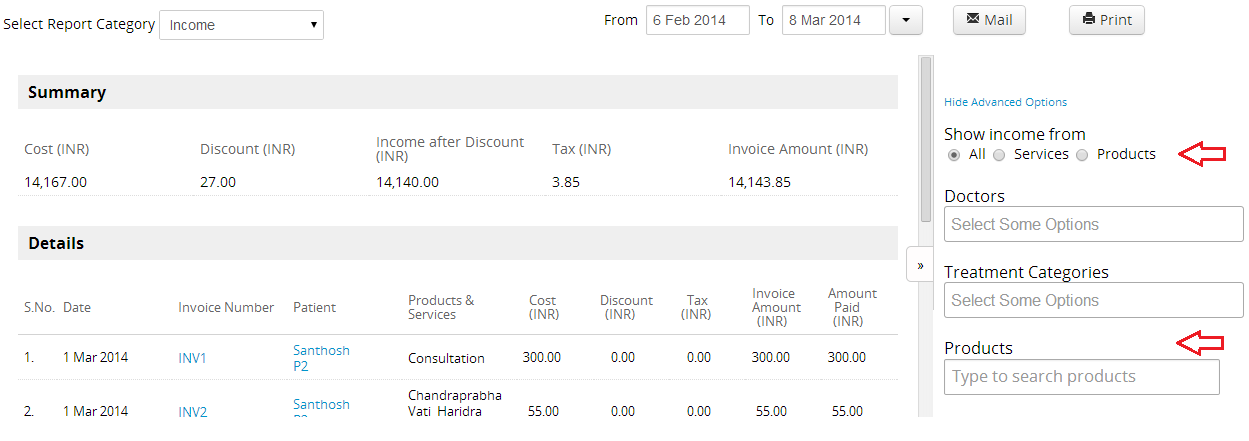This feature is now a part of Practo Ray Pro plan.
Step 1 – Go to Reports -> Income category and click on the ‘Show advanced Options’ option.
Step 2 – In the advanced options, if you click on Products you can see Reports for products.
Step 3 – You can also search for products from the text box to generate reports.