To mail your reports, click on the Reports tab. Click on the Mail button on the top to your right.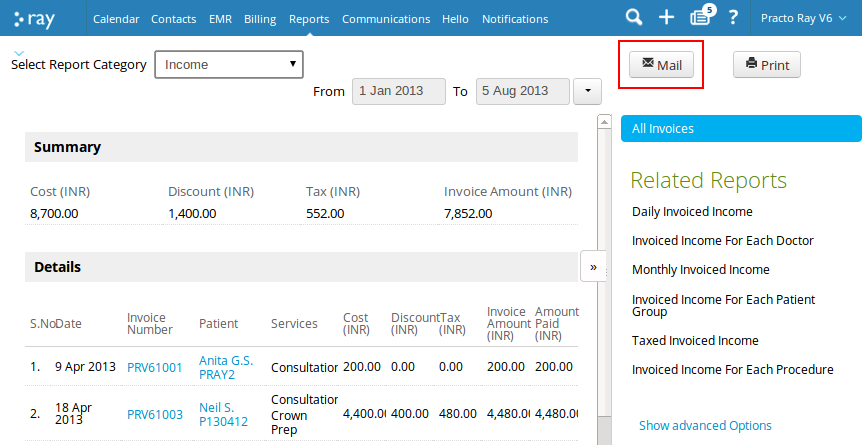
It will prompt you to a window, where you can select the name of the consultant you wish to send it to. To do so, click on the drop down arrow and choose a consultant from the dropdown list that appears. Now click on Send. The report will mailed to the corresponding consultant in excel format.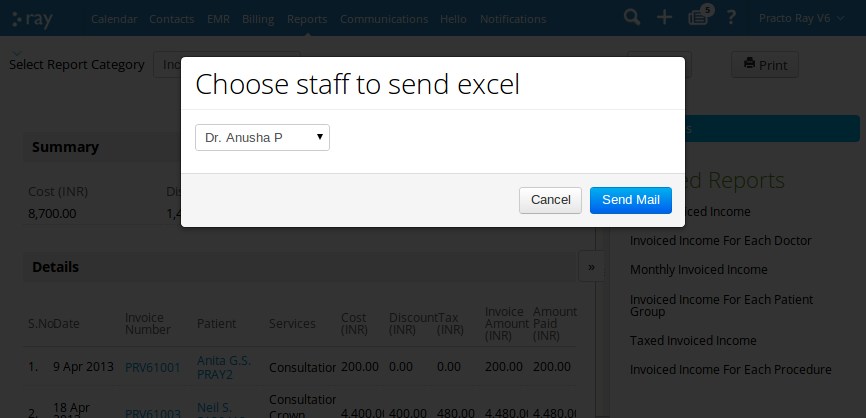
You can now mail reports to the consultants at your practice.
