Amount Due reports give you a quick overview of amount that
your practice is yet to collect from your patients.
An overview of Amount Due reports
The Summary at the top gives you an overview of the total invoiced amount, amount received and the amount due at your practice. 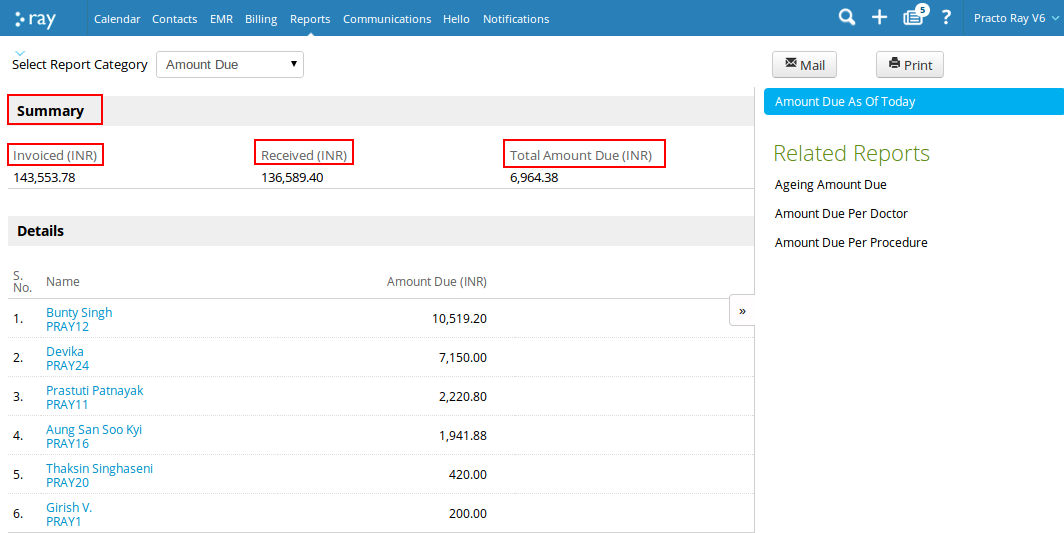
Below it you will find a breakup of the other details involved along the lines of the name of the patient and the amount due by him or her. 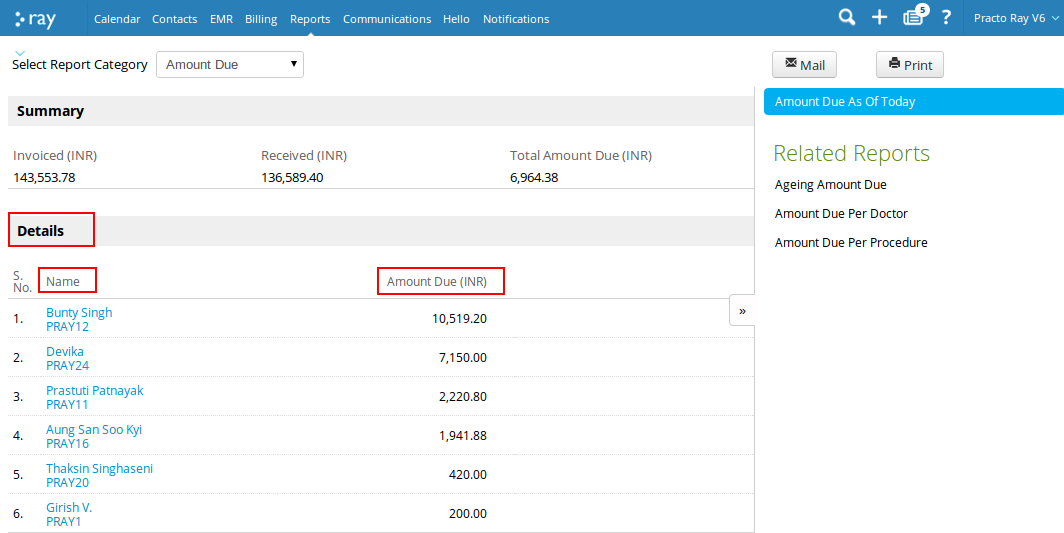
You can even cross check on the values mentioned in this report with the ledger of the corresponding patient. To do so, on the Amount Due reports page you will find a column titled Name. Now under this column just find the name of the patient whose ledger you wish to view and click on it. The ledger page will give you a breakup of the credit, debit and balance amount.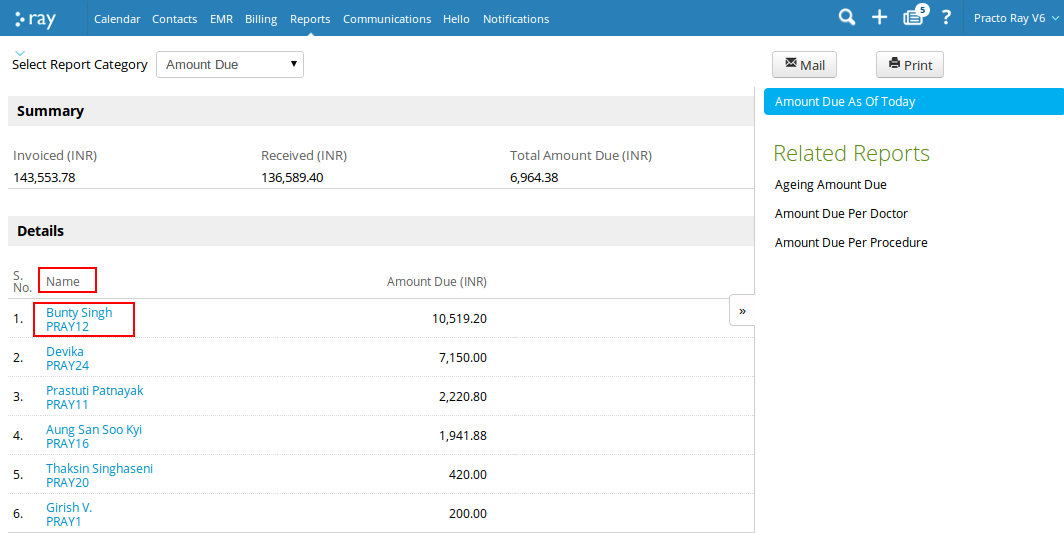
Different Amount Due Related Reports
The different Amount Due related reports are :
-
Ageing Amount Due – It gives you a quick overview of unpaid invoice amount over a period of time. Thus it helps you prioritize the amount that are yet to be collected from your patients. The amount mentioned under the column titled ‘Net Amount/Due’ is followed by ‘adv’ if its an advance and ‘due’ if its a due amount.
Here too you can cross check on the values mentioned in this report with the ledger of the corresponding patient by clicking on the patient name under the column titled Name. The ledger page will give you a breakup of the credit, debit and balance amount.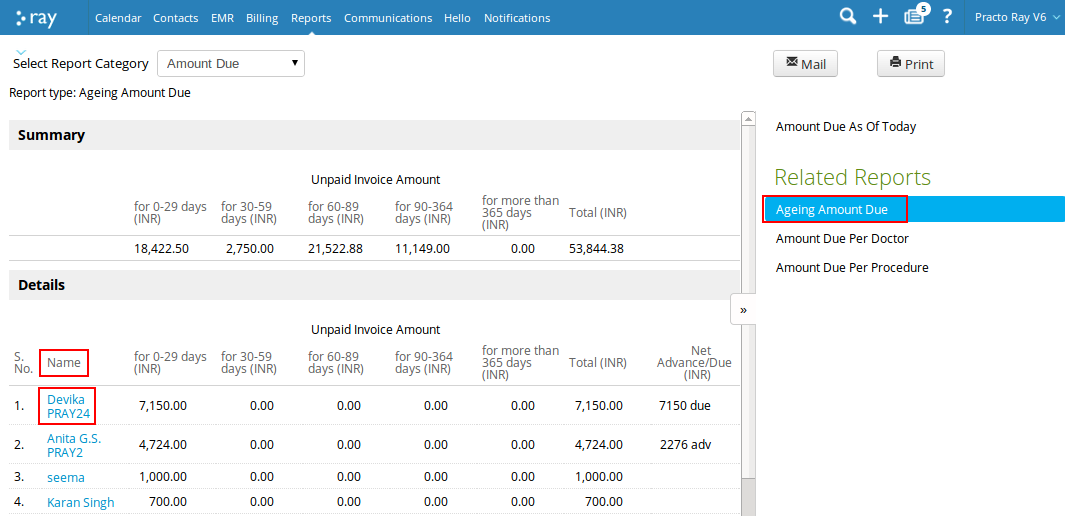
-
Amount Due Per Doctor – You will find a breakup of the invoiced amount, amount received and amount due by your patients for each doctor at your practice.
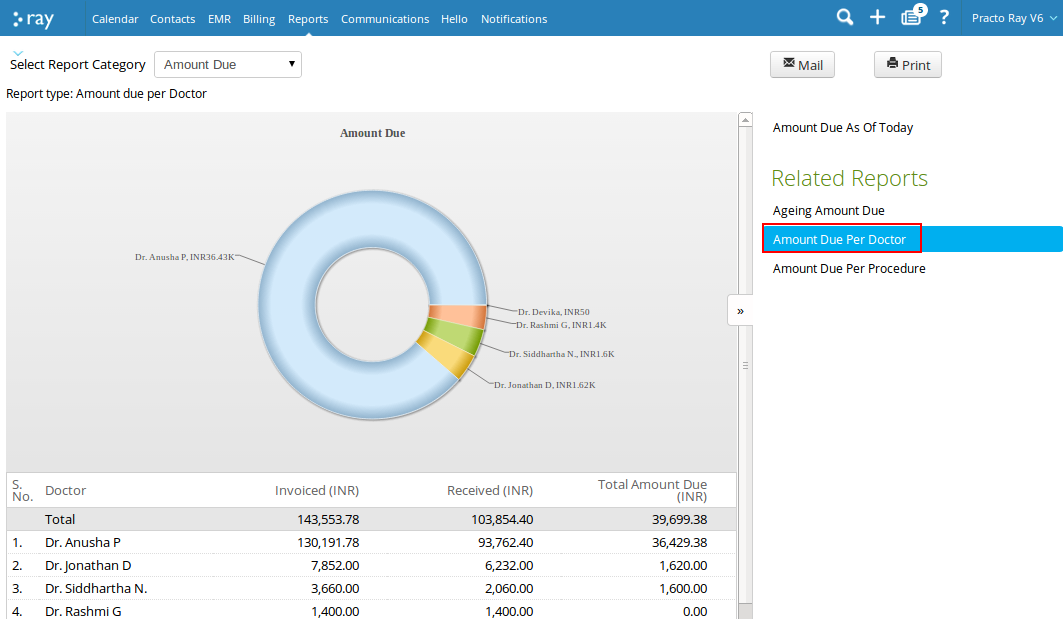
-
Amount Due Per Procedure – You will find a breakup of the invoiced amount, amount received and amount due by your patients for each procedure performed at your practice.
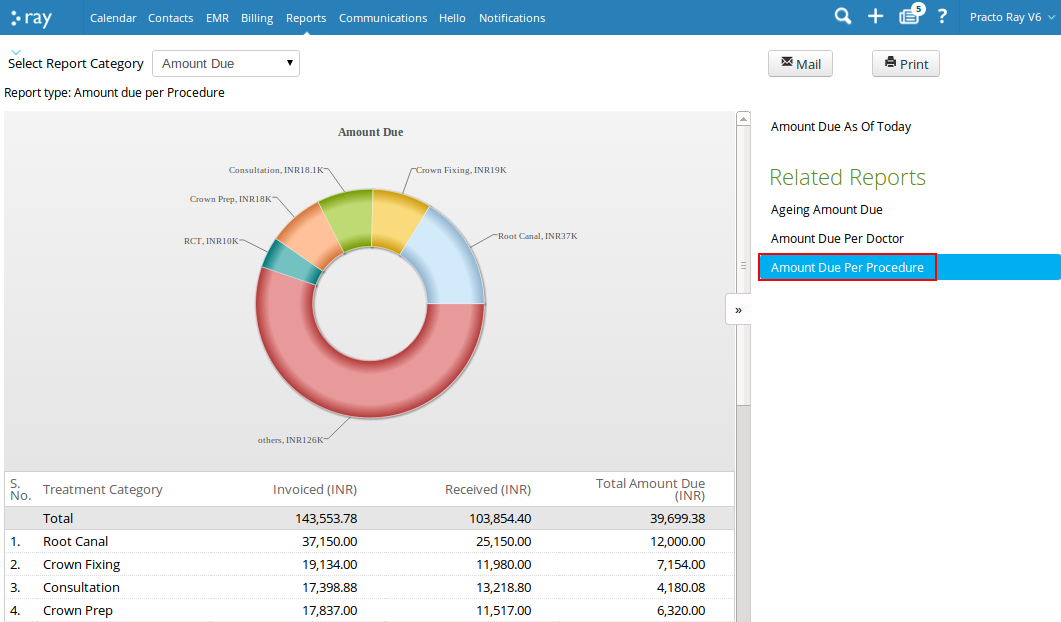
You can now go check out the amount due reports for your practice.
