Appointment reports help you track, monitor and analyse the appointment booking trend at your practice.
An overview of Appointment reports
The date picker lets you choose the range of dates for which you wish to see the data represented on the reports. By default, it will always be set to the current date.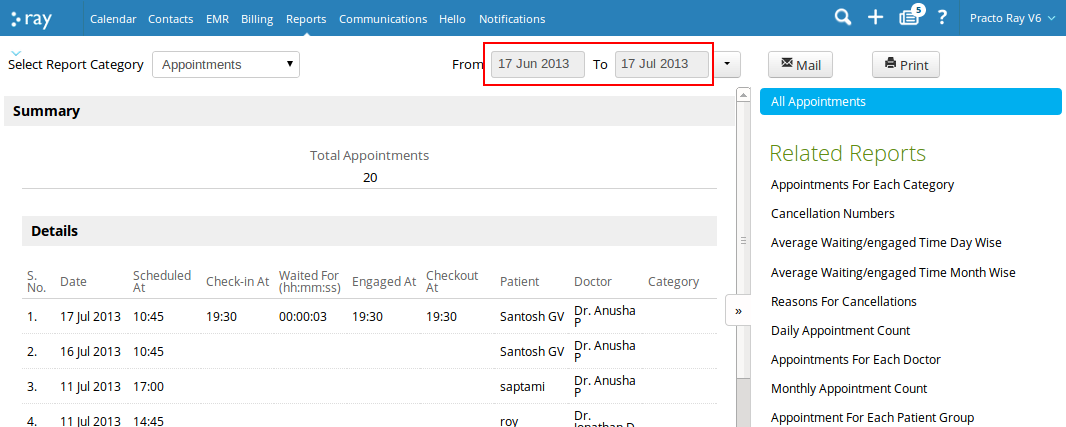
The Summary at the top gives you an overview of the total appointments scheduled.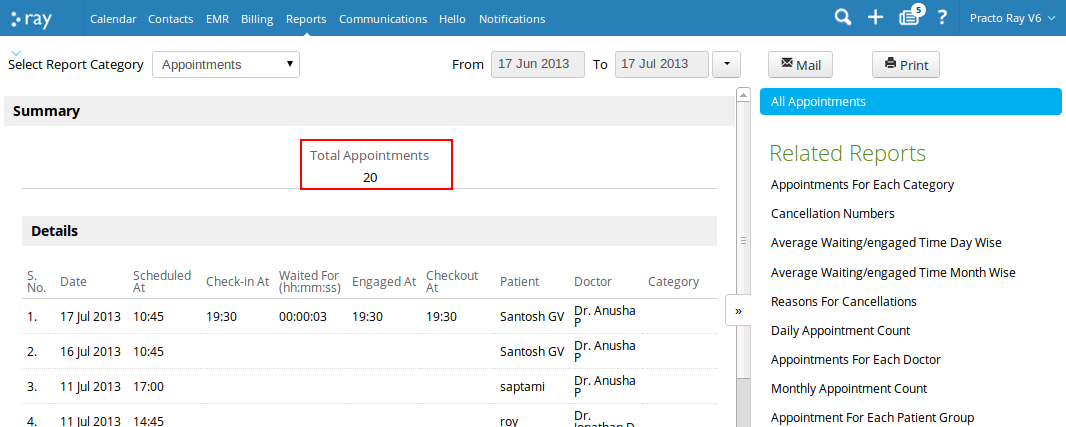
Below it you will find a breakup of the other details involved along the lines of the appointment date, the time at which appointment was scheduled, check in time, wait time, time at which the patient was engaged, check out time, patient name, doctor name and the appointment category. 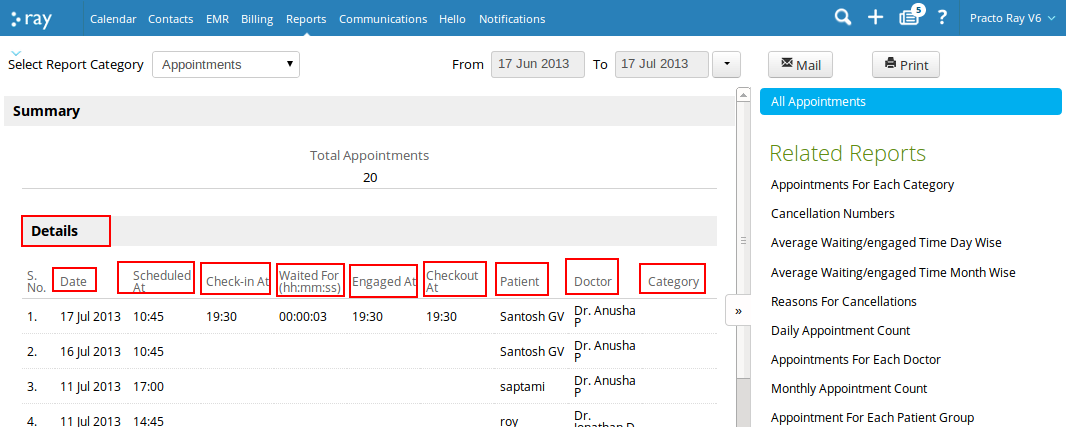
Different Appointment Related Reports
The different Appointment Related Reports are :
-
Appointments for each category – You will find a breakup of the number of appointments scheduled with your practice for each category.
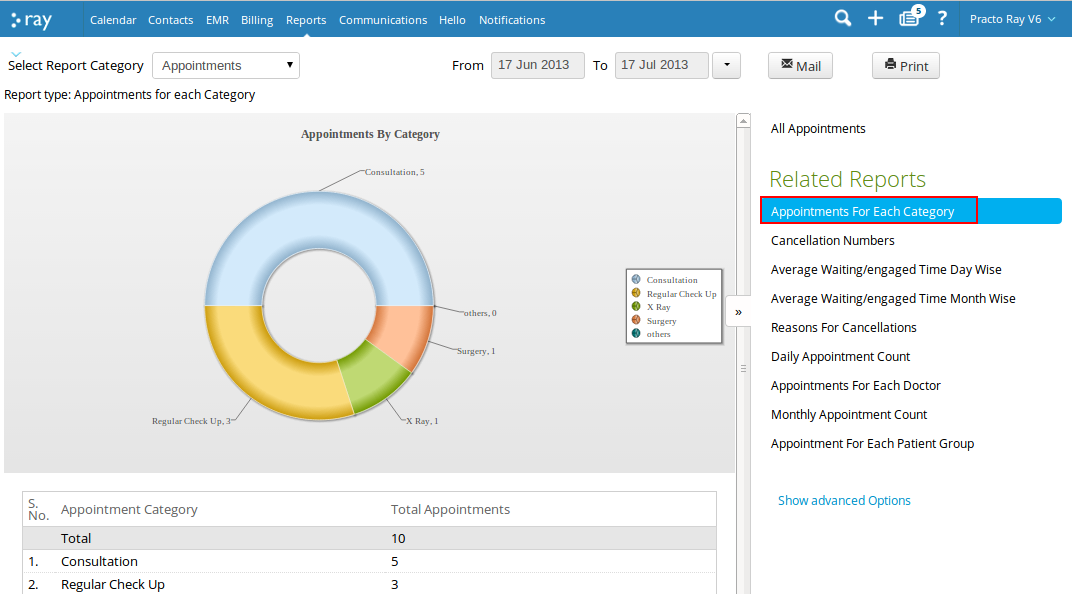
-
Cancellation Numbers – You will find a breakup of the number of appointments cancelled and those scheduled with your practice.
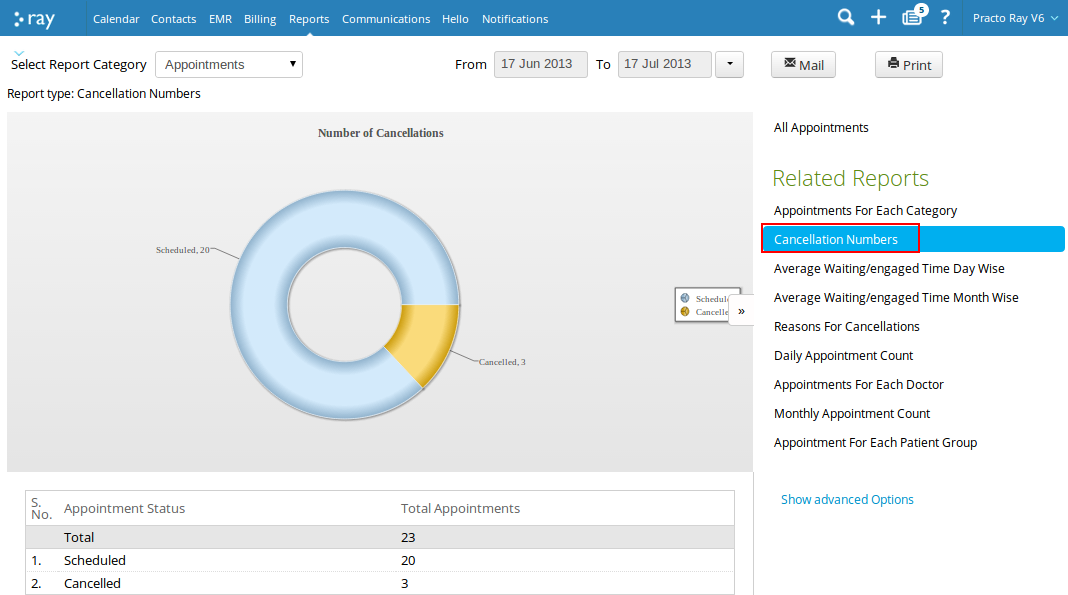
-
Average Waiting/Engaged Time Day Wise – You will find a breakup of the average wait time, average engaged time and average overall stay time of patients at your practice on a daily basis.
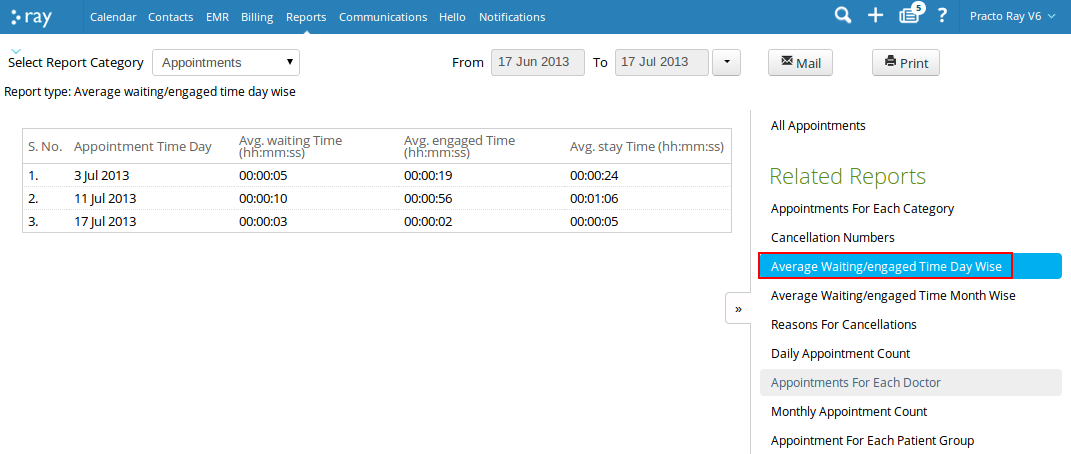
-
Average Waiting/Engaged Time Month Wise – You will find a breakup of the average wait time, average engaged time and average overall stay time of patients at your practice on a monthly basis.
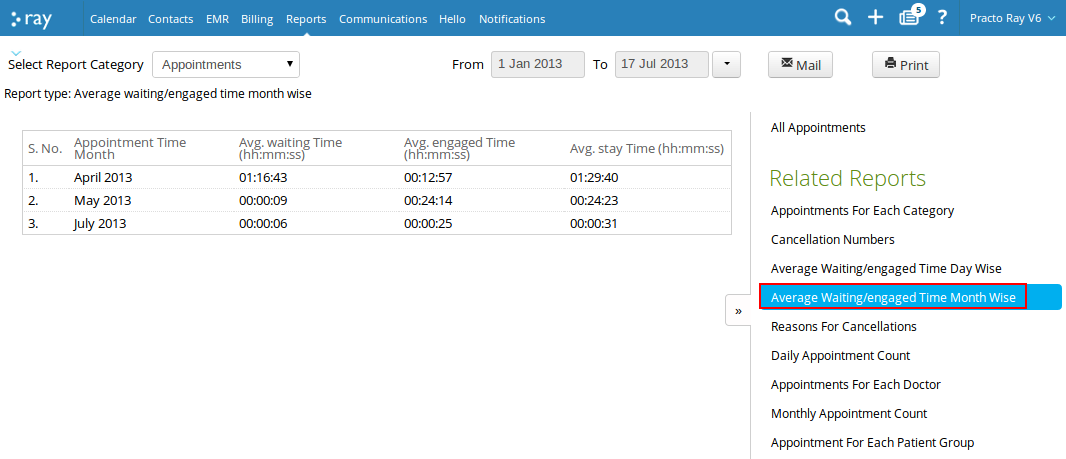
-
Reasons for Cancellation – You will find a breakup of the number of cancelled appointments based on the reasons due to which they were cancelled.
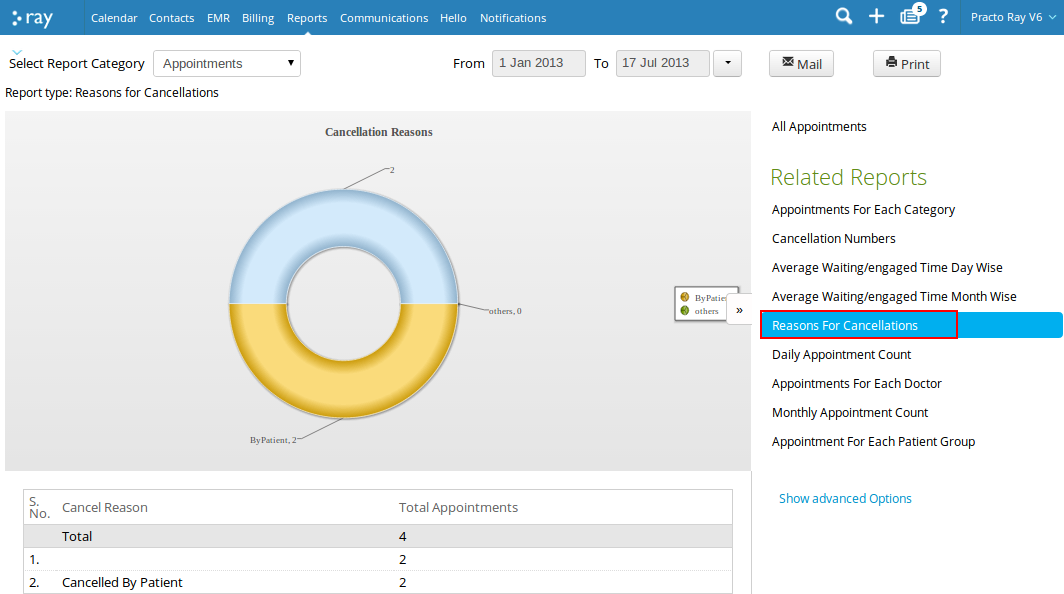
-
Daily Appointment Count – You will find a breakup of the number of appointments scheduled with your practice on a daily basis.
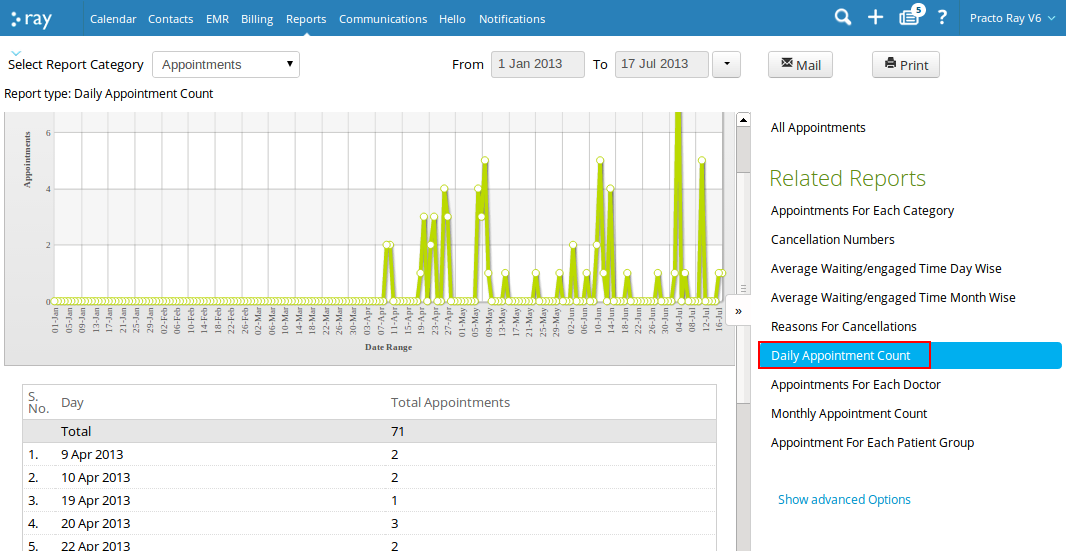
-
Appointments for Each Doctor – You will find a breakup of the appointments scheduled at your practice for each doctor.
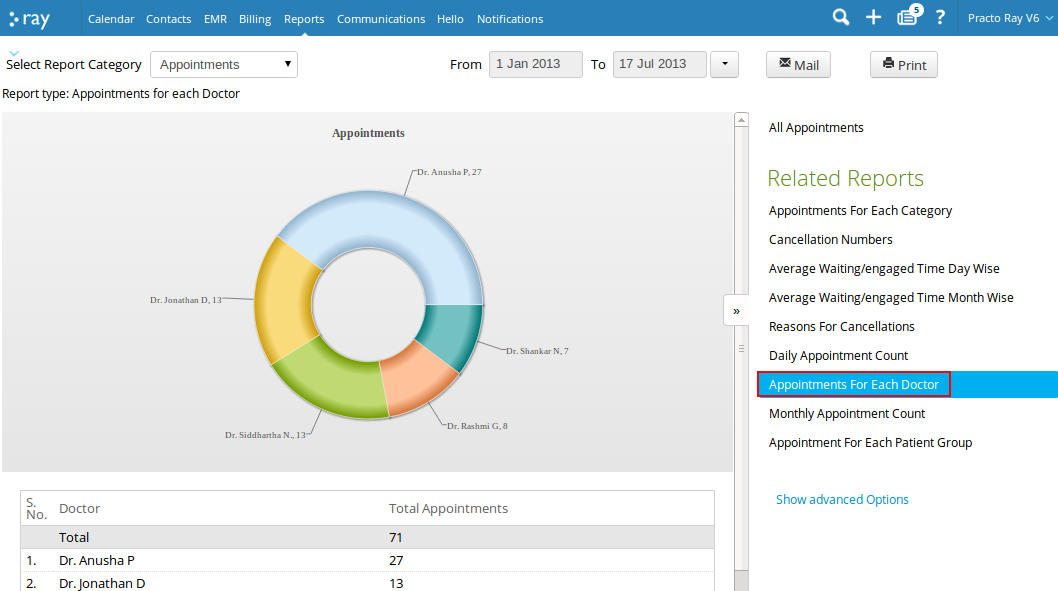
- Monthly Appointment Count- You will find a breakup of the number of appointments scheduled at your practice on a monthly basis.
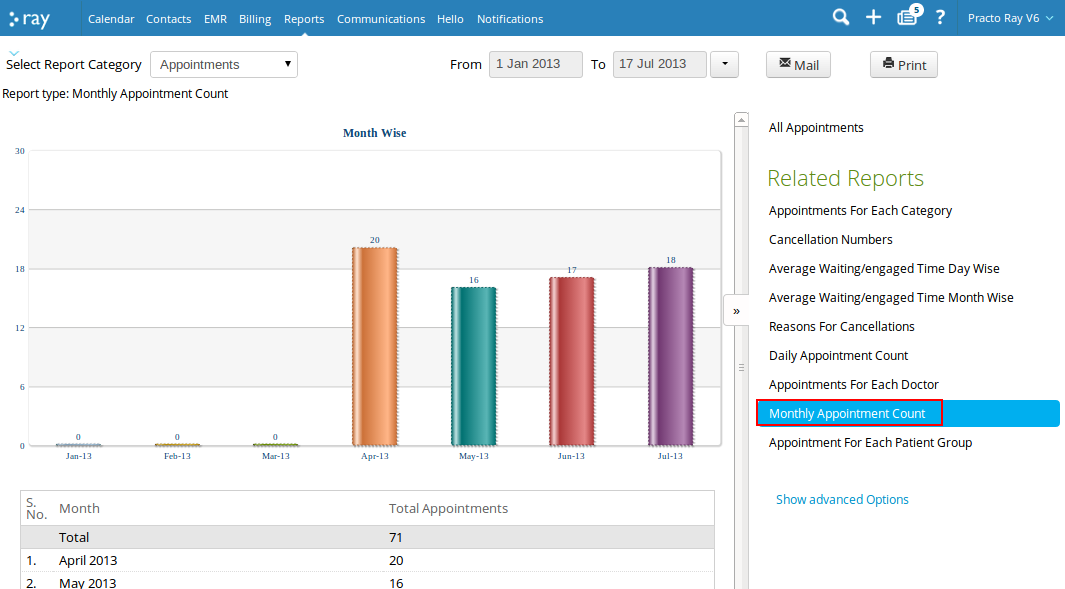
-
Appointment for Each Patient Group – You will find a breakup of the number of appointments scheduled with your practice for each patient group.
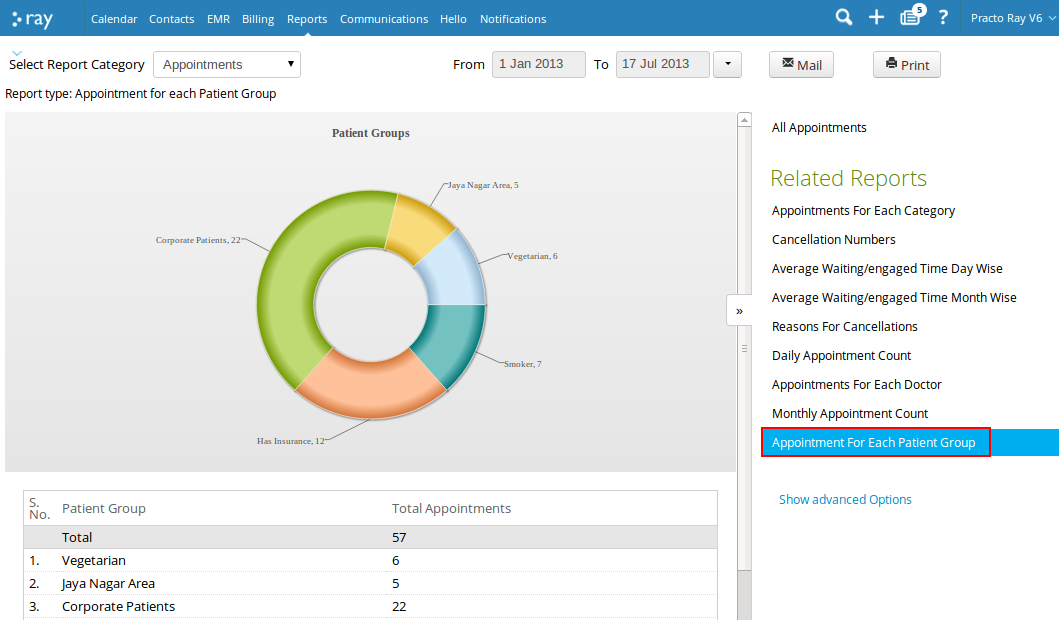
Ypu can now go check out appointment reports of your practice.
