Daily Summary reports give you an quick overview of the money related transactions that occur at your clinic on a daily basis. Right from the treatment procedures performed on each patient, to the invoices raised and the payments received against those invoices, it covers it all. Thus it helps you quickly tally the collections made at your cash register on a daily basis.
An overview of Daily Summary reports
By default, the daily summary report shows the details of payments made by the patients of all the doctors at your clinic. To choose a particular doctor you can click on the dropdown arrow next to the field and select one from the dropdown list that appears.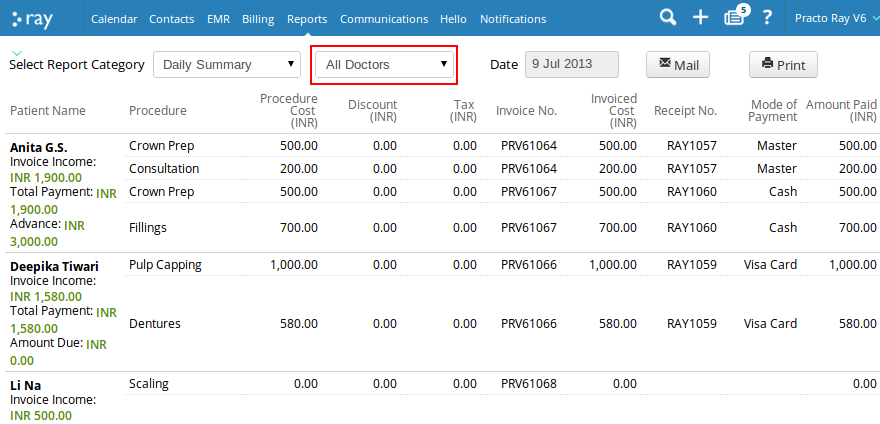
The date picker lets you choose the date for which you wish to see the data represented on the report. By default, it will always be set to the current date. 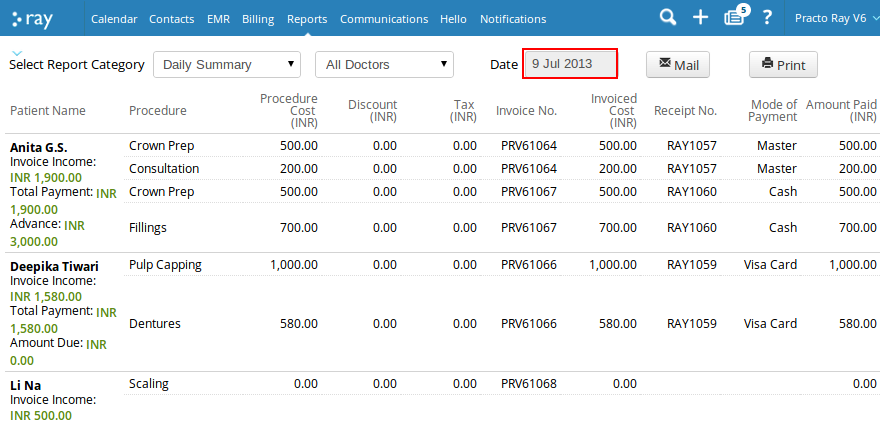
The Daily Summary report has columns on the following :
-
Patient name – It lists out the names of the patients who made money related transactions on that particular date. Below the name of each patient you can find a quick overview of the total invoice income, total payment and amount due or advance made by each of them.
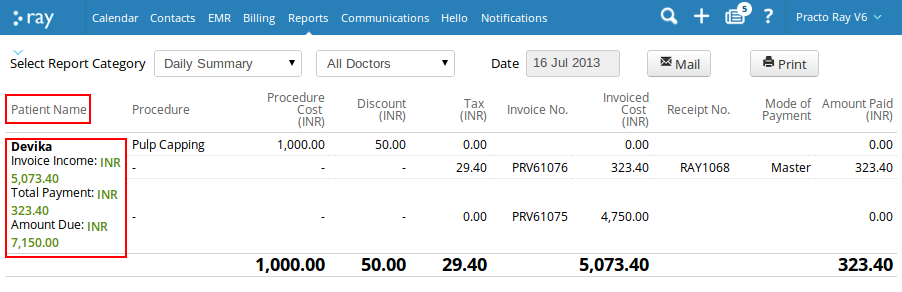
-
Procedure – This column lists out the name of the procedure performed on the patient. If the procedure was not performed on the current date then this column would be left blank.
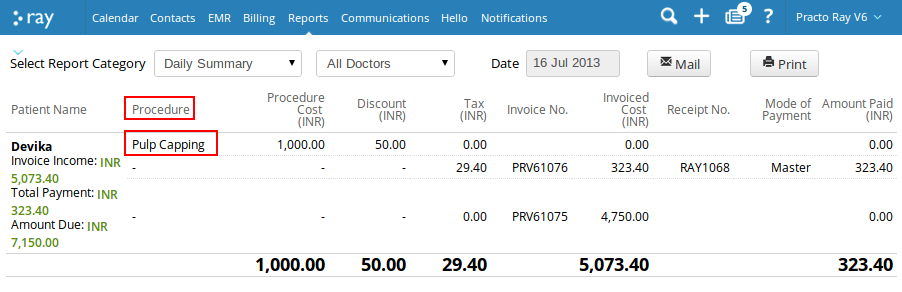
-
Procedure Cost – This column lists out the cost associated with each procedure performed on the patient. If the procedure was not performed on the current date then this column would be left blank.
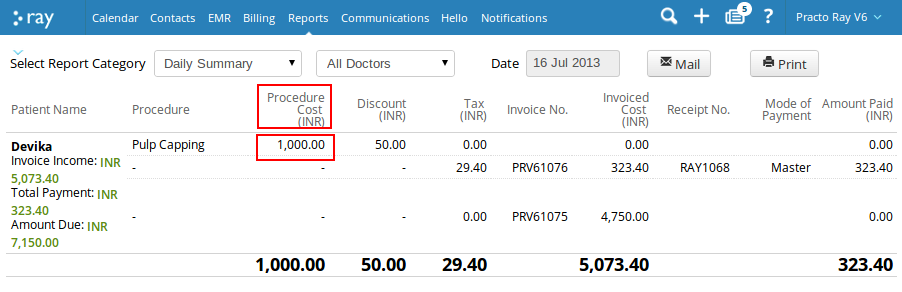
-
Discount – This column lists out the discount availed by the patient for the procedure performed on him or her. If the procedure was not performed on the current date then this column would be left blank.
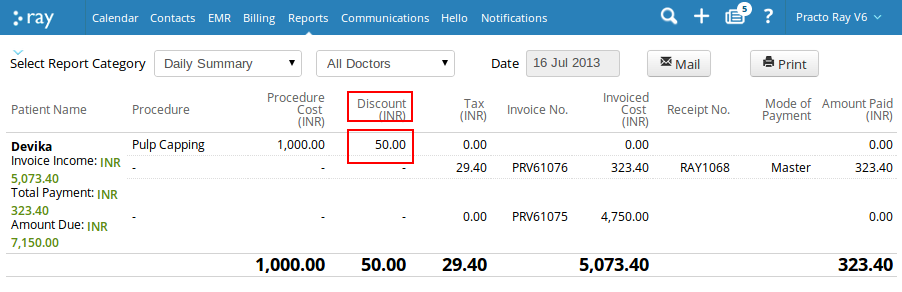
-
Tax – This column lists out the taxes levied by the clinic for procedures on the patient. If the invoice was not raised on the current date then this column would be left blank.
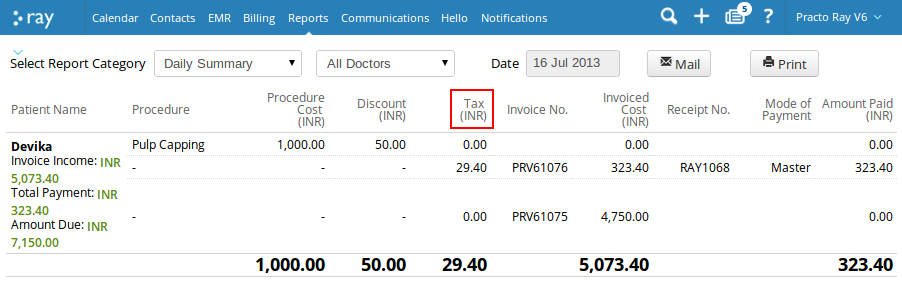
-
Invoice Number – This column lists out the Invoice numbers. If the invoice was not raised on the current date then this column would be left blank.
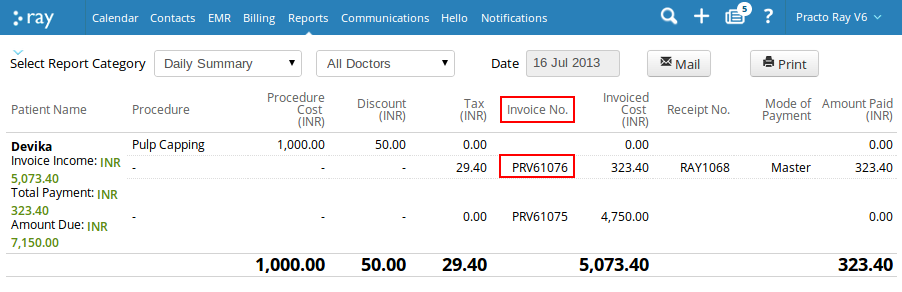
-
Invoiced Cost – This column lists out the amount for which the invoice was raised. If the invoice was not raised on the current date then this column would be left blank.
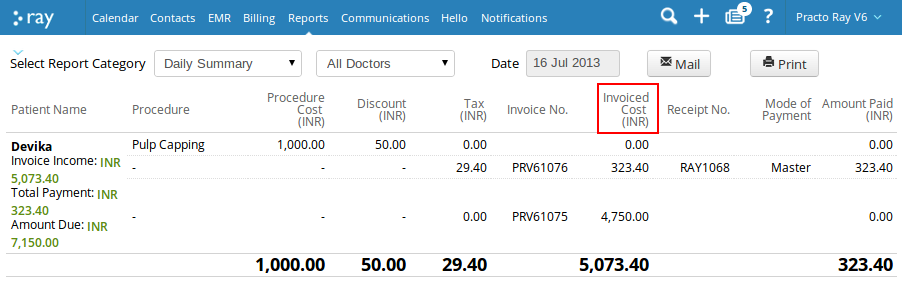
-
Receipt number – This column list out the receipt numbers. If the payment was not made on the current date then this column would be left blank.
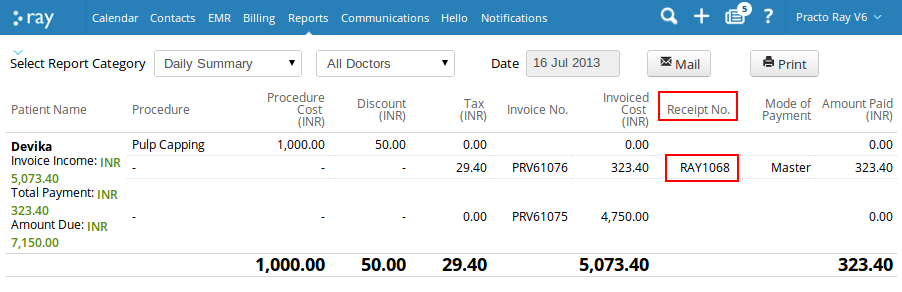
-
Mode of payment – This column lists out the mode through which the payment was made such as VISA, MasterCard, NEFT, Cash etc. If the payment was not made on the current date then this column would be left blank.
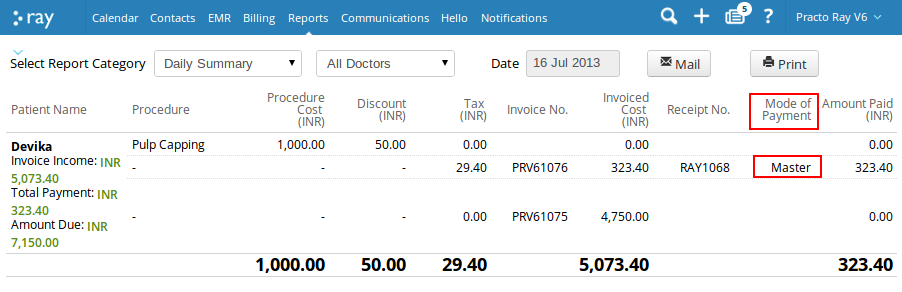
-
Amount Paid – This column lists out the payment made by the patient. If the payment was not made on the current date then this column would be left blank.
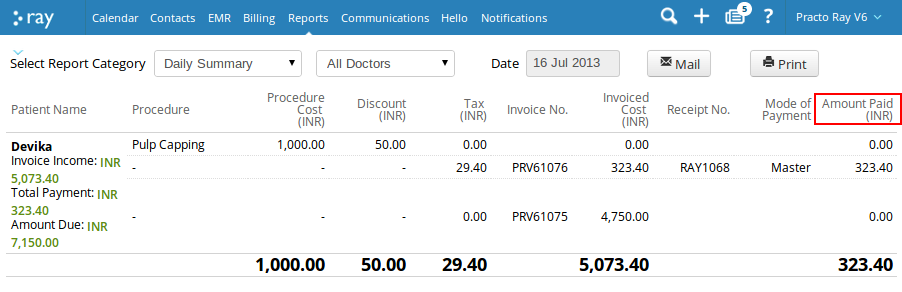
In addition to this, the daily summary report also gives you a break up of the total amount received through various modes of payment such as VISA, MasterCard, Cash, NEFT etc.
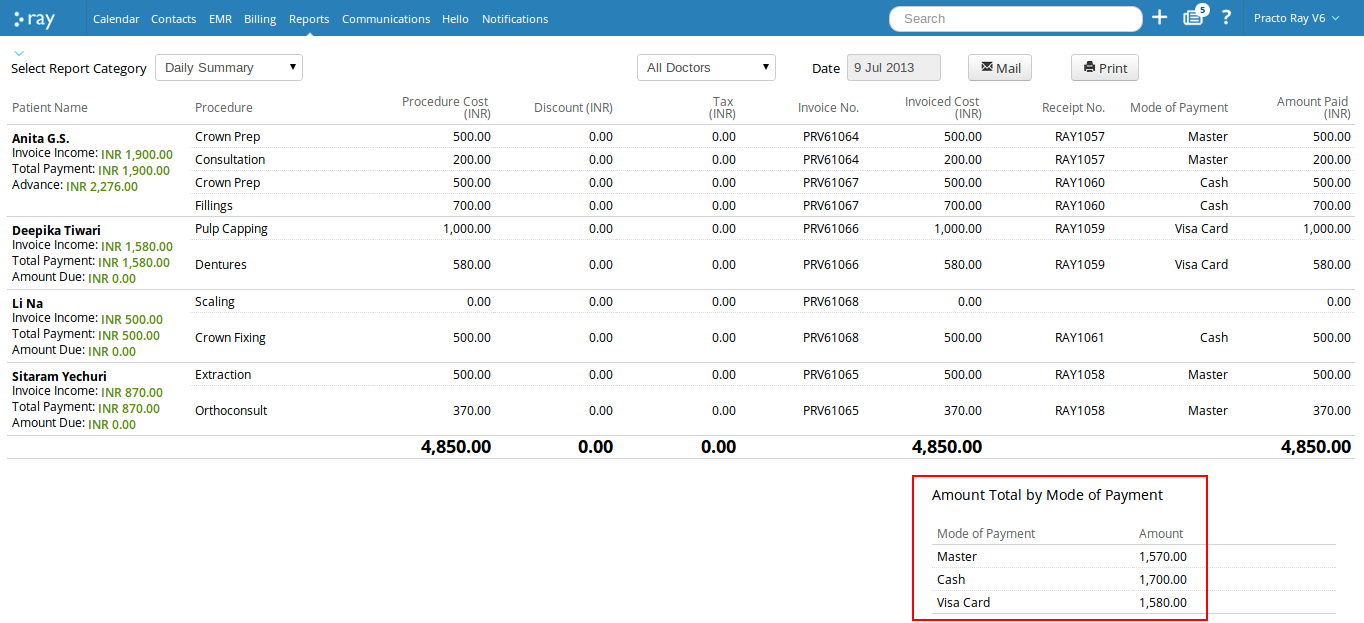 You can now go and check out the daily summary report for your practice.
You can now go and check out the daily summary report for your practice.
