Reports in Practo Ray give you a deep insight on the accounting matters and analytics of your practice.
For example it gives you an idea about the income obtained through different modes of payment and the water and electricity expenses at your practice. It even helps you manage your practice better by providing you with information on the treatment preferred by most of the patients at your practice, the consultant who most patients schedule appointments with and so on.
Read on to find out how.
Accounting Reports and Analytics
In Ray v5, reports were scattered between the two sections called Accounting and Analytics. Now in Ray v6 we have merged all of them under one section titled as Reports.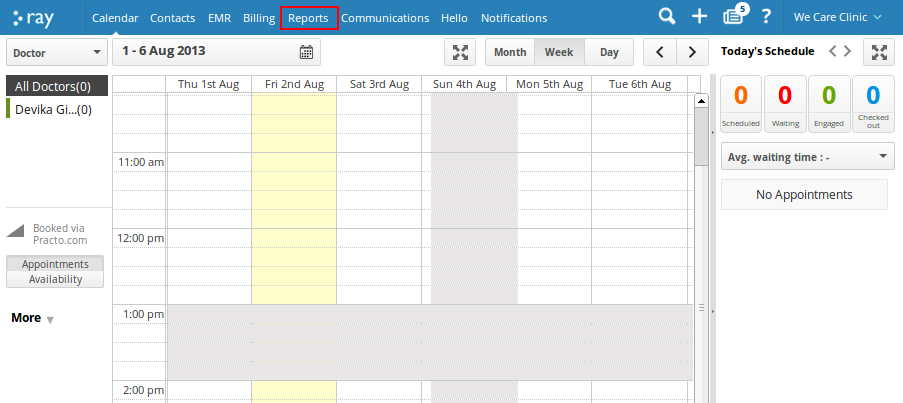
Overview of Reports
To view the reports page of your practice, login to your Practo Ray account. You will find a section termed as Reports on the menu bar. Click on it to be directed to the reports page.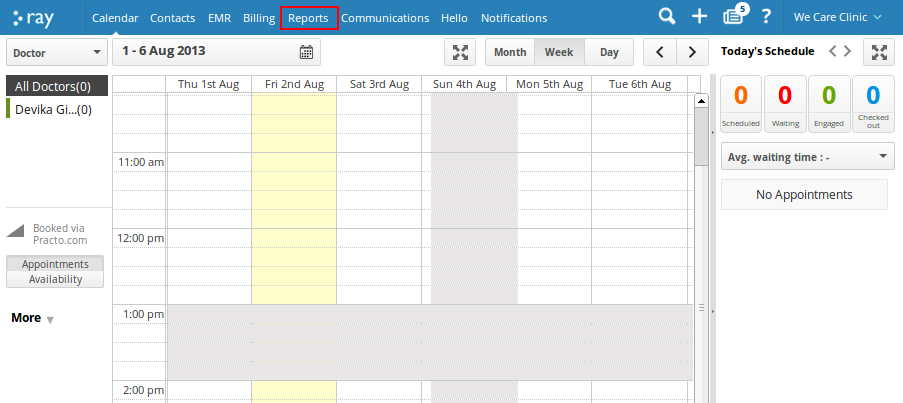
At the top, just below the menu bar there is a field on Report Category. By default, Income is the chosen report category. To select another category you can click on the dropdown arrow next to it and choose one from the dropdown list that appears.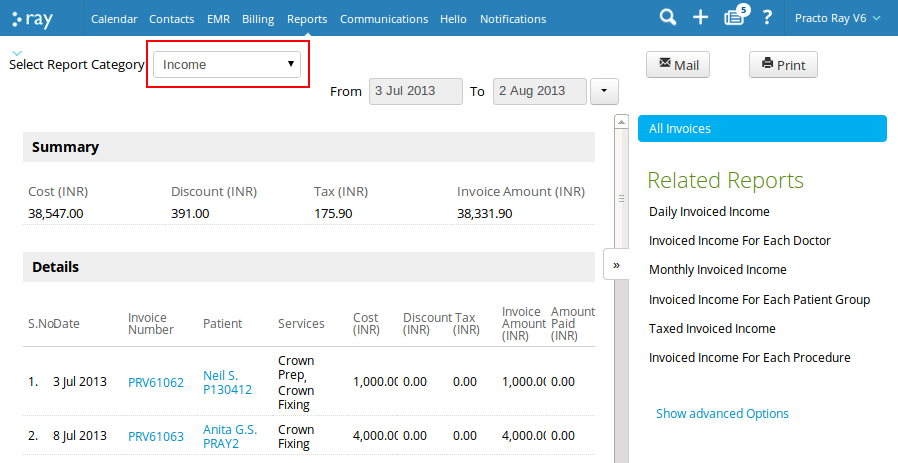
The date picker lets you choose the range of dates for which you wish to see the data represented on the reports. By default, it will always be set to the current date.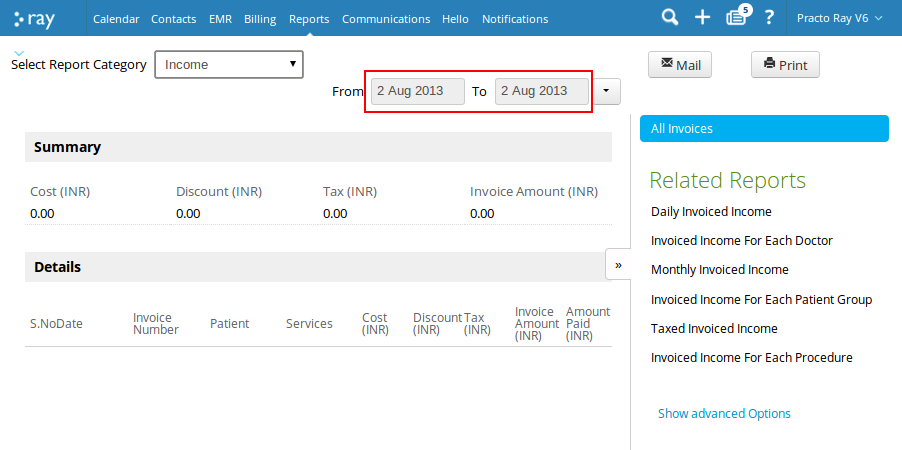
To get a quick view of the data over the past one week or month, just beside the date picker you will find a drop down arrow. Clicking on it will open up a dropdown list, from which you can select a range of your choice.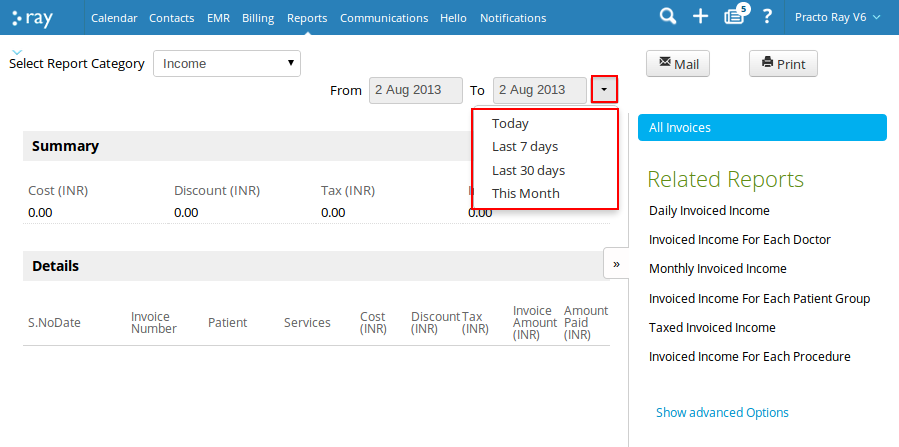
You can even mail the reports to the various consultants at your clinic by clicking on the Mail button. 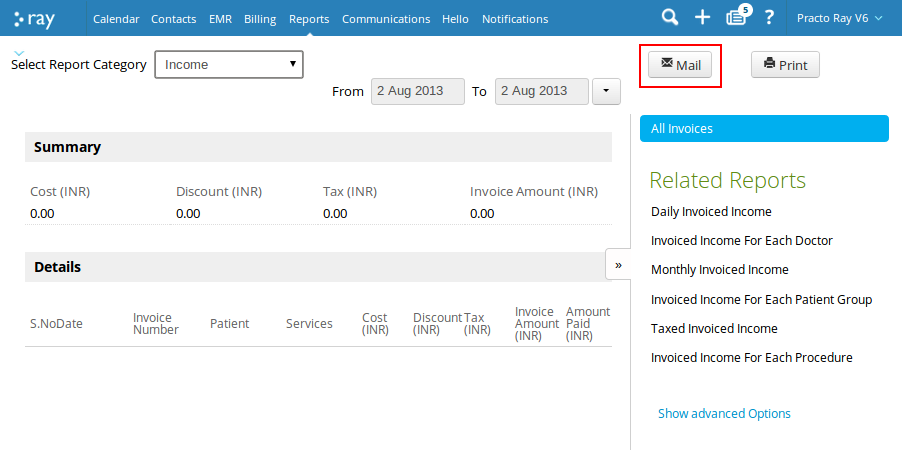
Similarly to take printouts of reports you can just click on the Print button.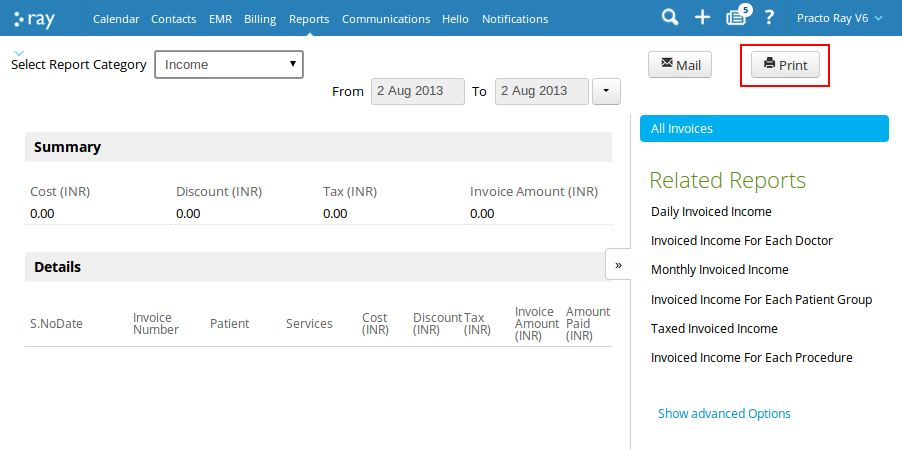
You can also view your reports in the full screen mode by clicking on the ‘>>’ button towards the middle of the page.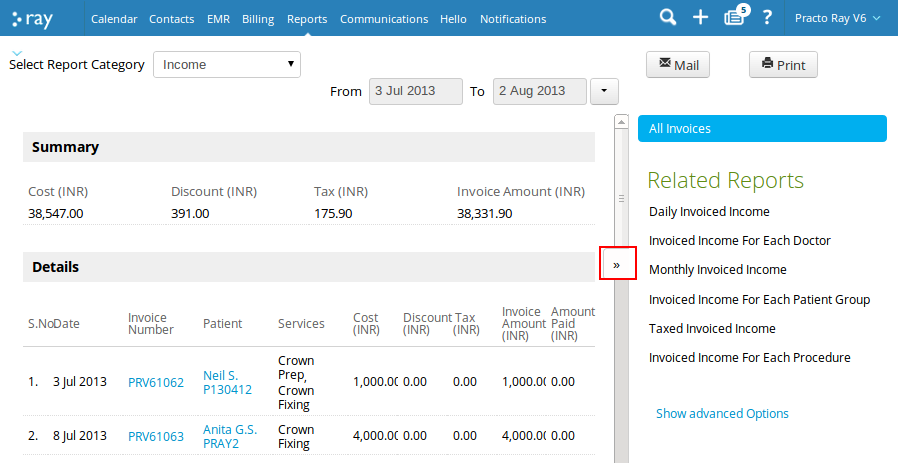
Every report category other than Daily Summary has a set of Related Reports that give you insights on the smallest aspects.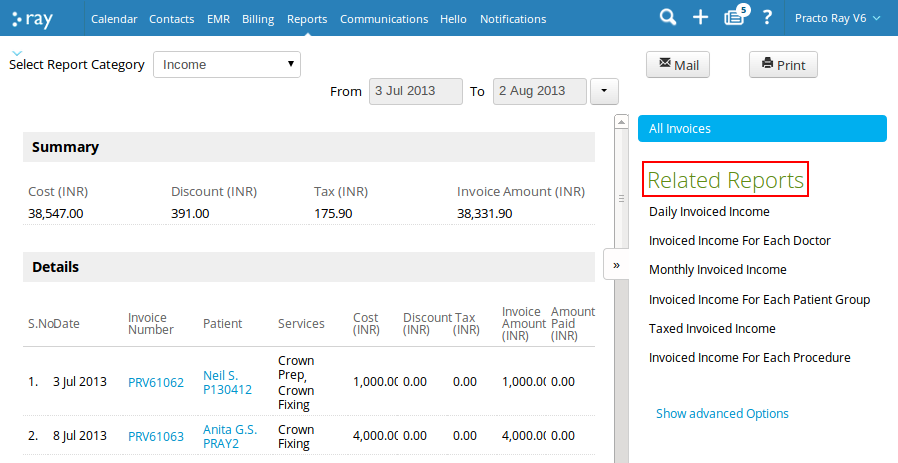
On choosing a report category, at the top you will find a Summary which gives you an overview of the grand total. Below it you will find a breakup of the other details involved.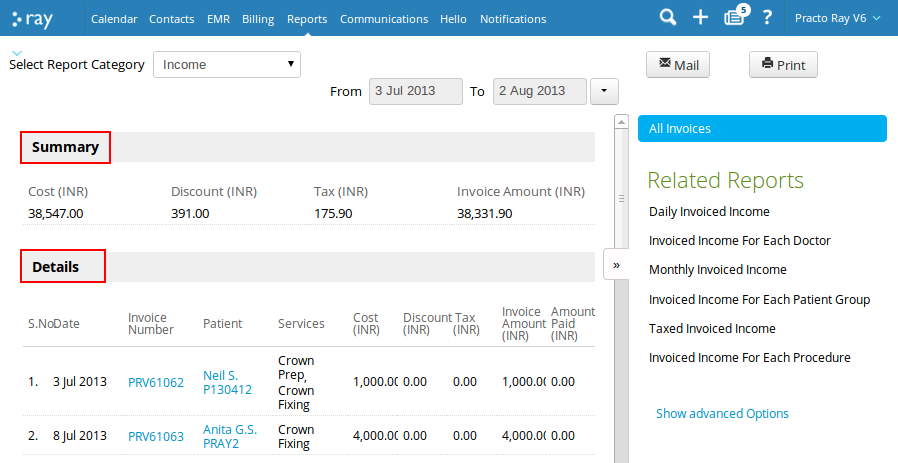
We hope this overview has helped you understand reports on Ray better.
