There are multiple types of reports available and you might be searching for a certain report in particular. With advanced options, you can easily filter through your reports and generate over 300 customized reports.
On your reports page, to your right just below the list of related reports you will find a text termed as ‘Show Advanced Options’. Once you click on it, you will find the list of various fields along which you can filter your reports.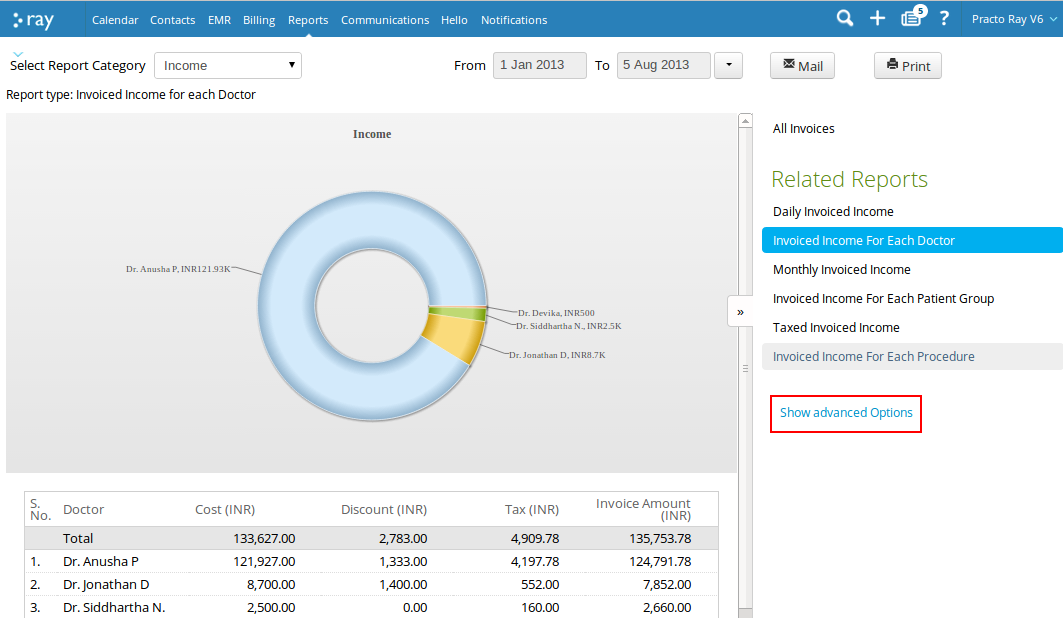
Once you have filtered the report based on the field you chose, to your right just below the list of related reports you will find a text termed as ‘Hide Advanced Options’. Click on it to hide the list of fields.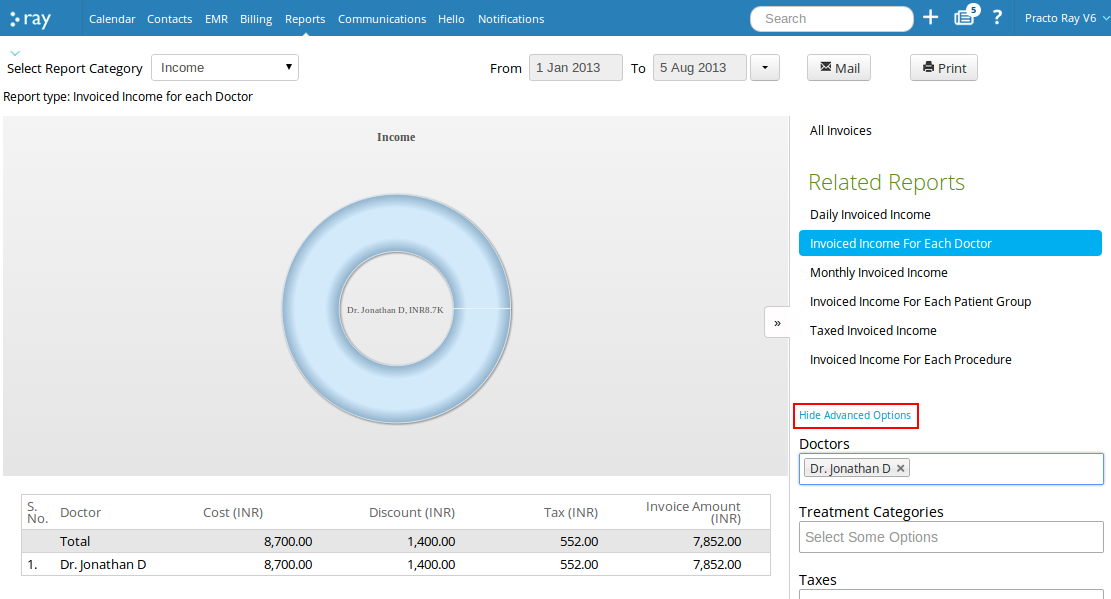
You can now go check out the advanced options in your reports page.
