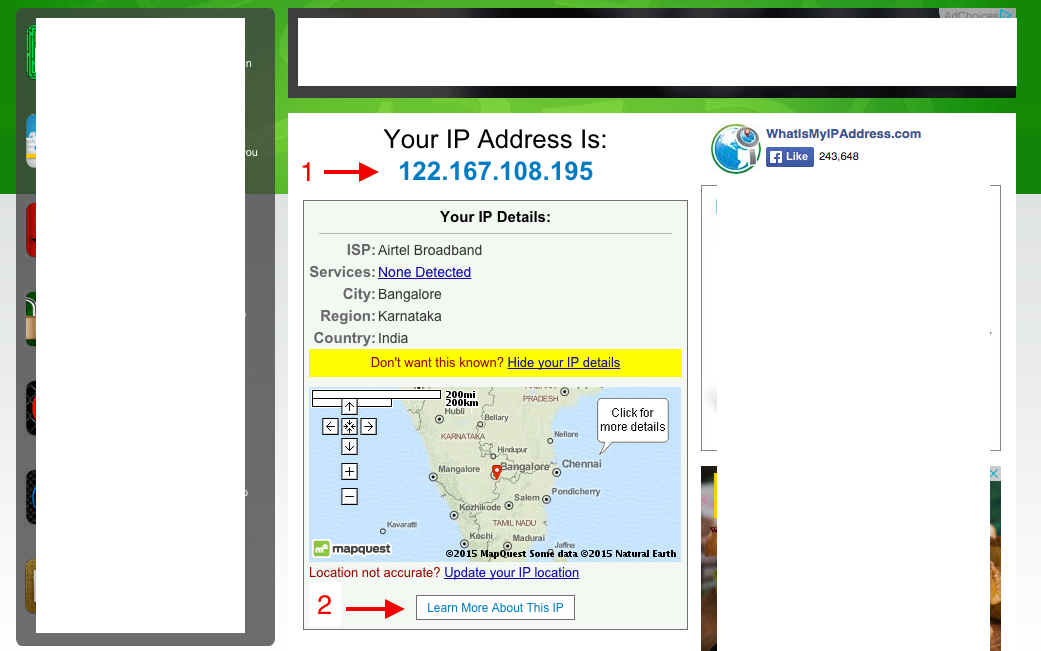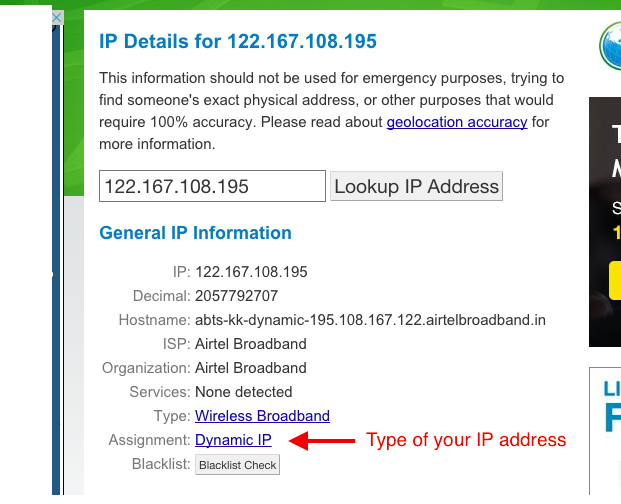What is Practo Access Zone?
Practo Access Zones prevents unauthorized access of Practo Ray from outside your practice premises. You can block users from accessing Practo Ray if they are not using the practice Internet.
Only those users who access Practo Ray using a particular Internet connection (specified by you), can access your Practice data stored in Practo Ray. As a practice owner you can configure which Internet access points are authorized as your Practo Access Zones. Your Practo Access Zones can be set-up either using your Internet connection’s Static IP address or their DDNS enabled Domain Name.
How do I create a Practo Access Zone for my practice?
Log in to your Practo Ray practice, navigate to Settings > Practice Staff. Click on ‘Enable Practo Access Zones’ and follow the on-screen instructions.
Practo Access Zones feature is available exclusively to Practo Ray Pro package customers only.
How do I find my IP Address and if it’s a Static IP?
Step-1: Go to what is my ip website to find your IP address.
Step-2: Click on ‘Learn More About This IP’.
How do I get a Static IP address?
All major Internet Service Providers (ISPs) usually provide a static IP address, for a specified charge. Please contact your ISP for more information.
For your assistance, here are some standard rates of major ISPs in India:
- BSNL – Rs. 1500 per year
- Airtel – Rs. 2500 per year
- Tata Docomo – Rs. 2000 per year
Note: These rates are only indicative & subject to change at the discretion of the ISP. Please consult your ISP for recent information.