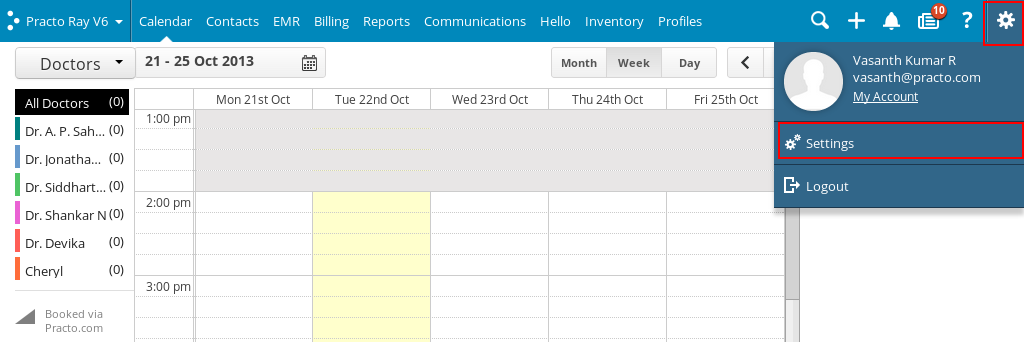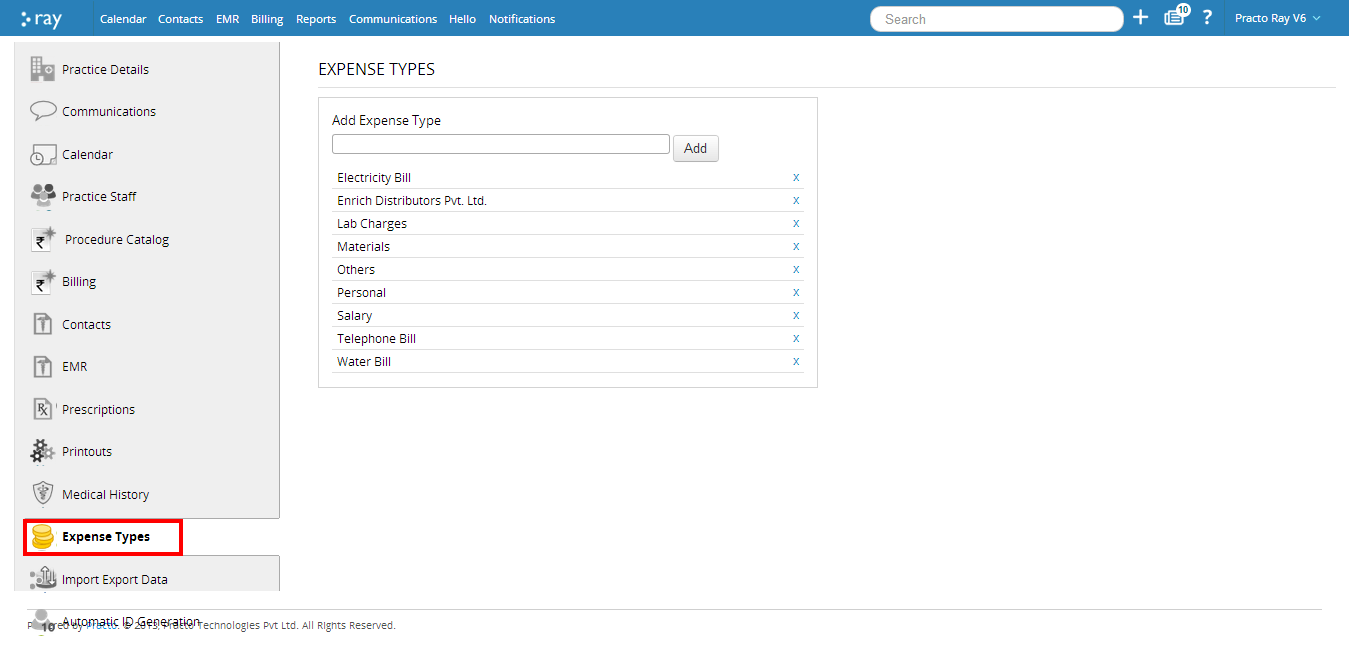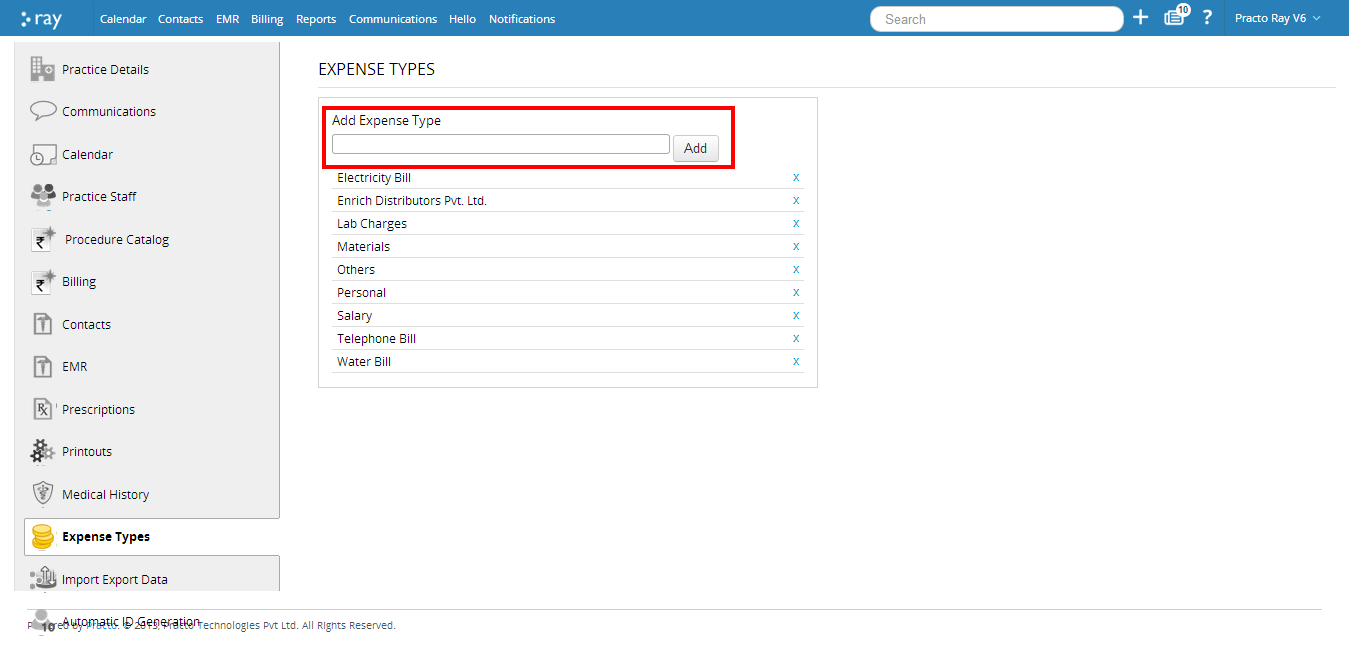You can organize all your expenses by adding them to your Practo Ray account. This will help you monitor your bills and understand your expense areas better.
Adding expense types:
To add a new expense type, click on the Settings icon on the top-right corner. You will see a drop down menu, click on ‘Settings’ here.
You will now be redirected to a new page with all details regarding your practice. Click on ‘Expense Types’ located in the list of the left side of your screen. You will now be able to see all the expenses that are currently already updated in your account.
To include a new expense type, enter it in the space provided and click on ‘Add’.