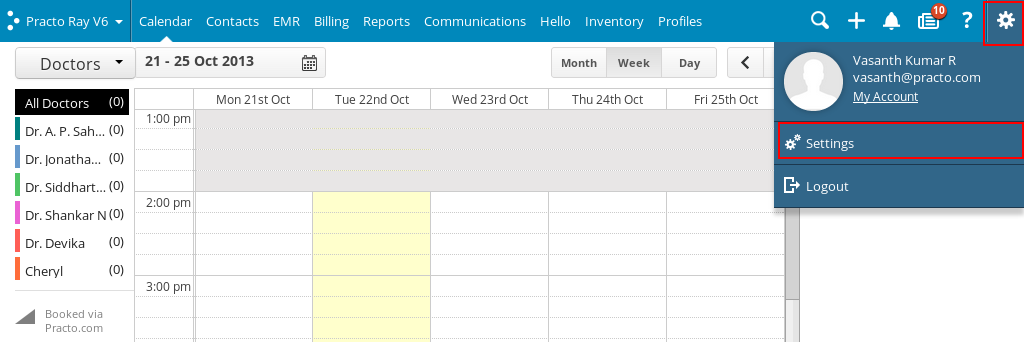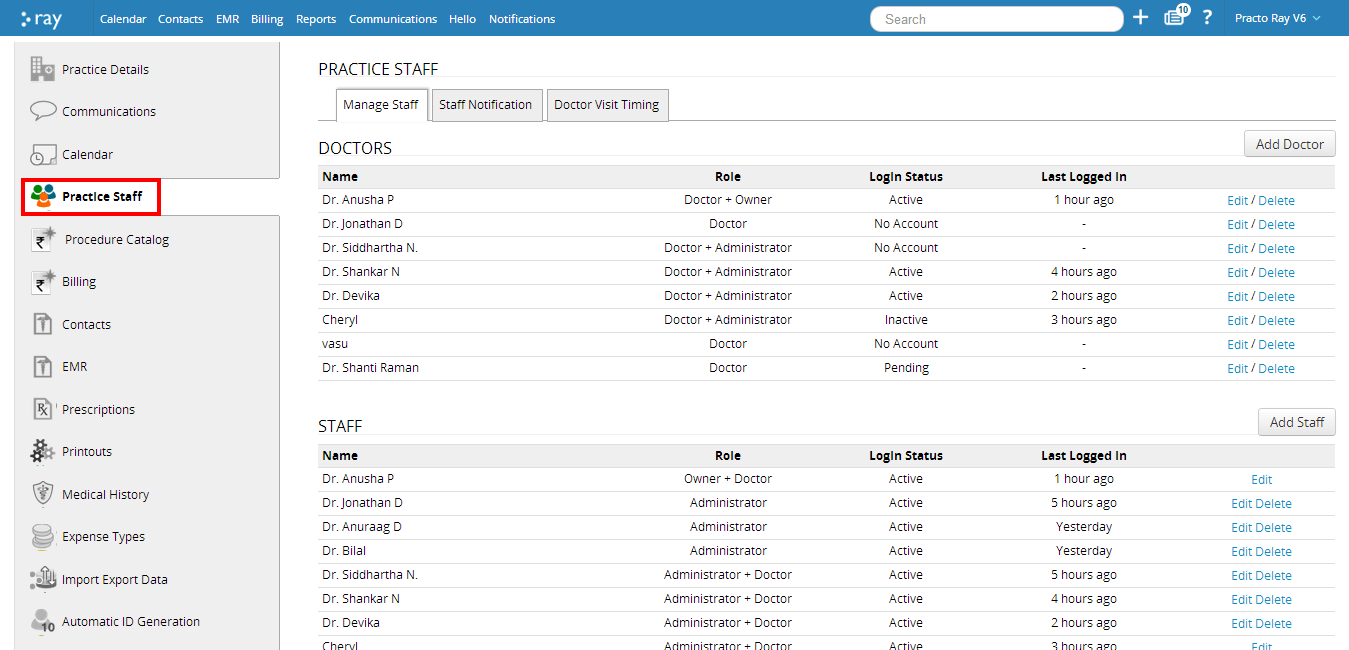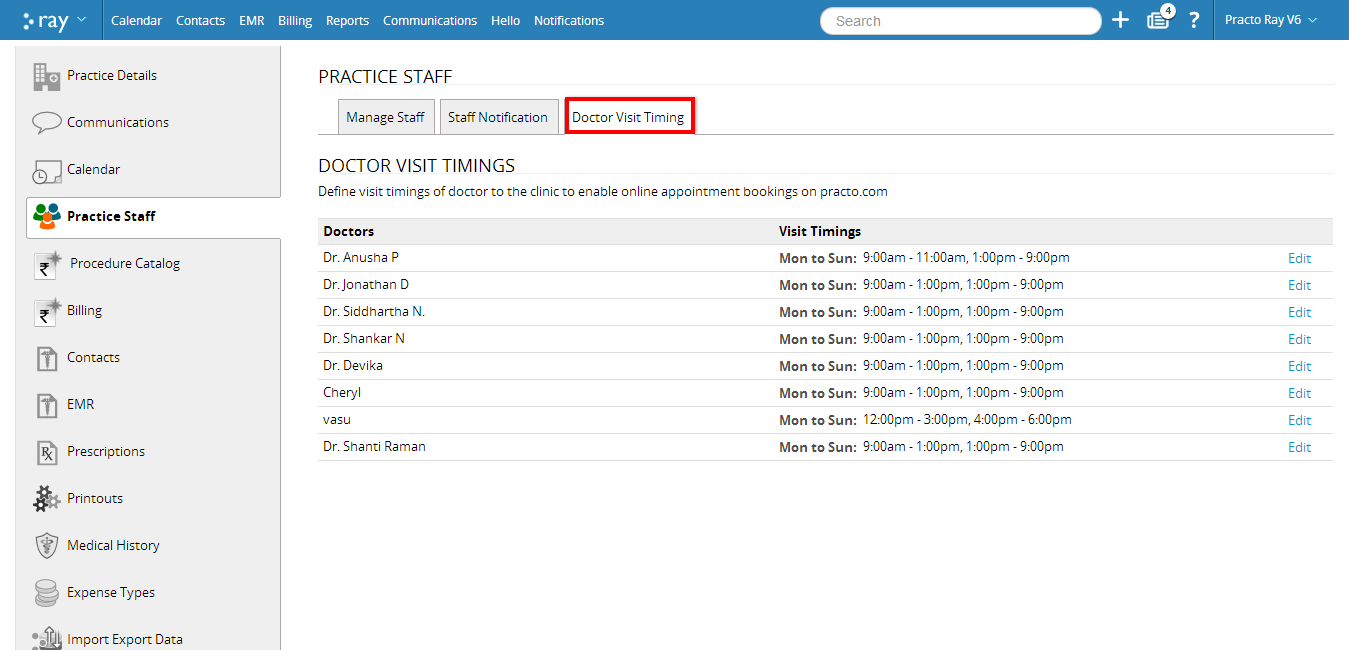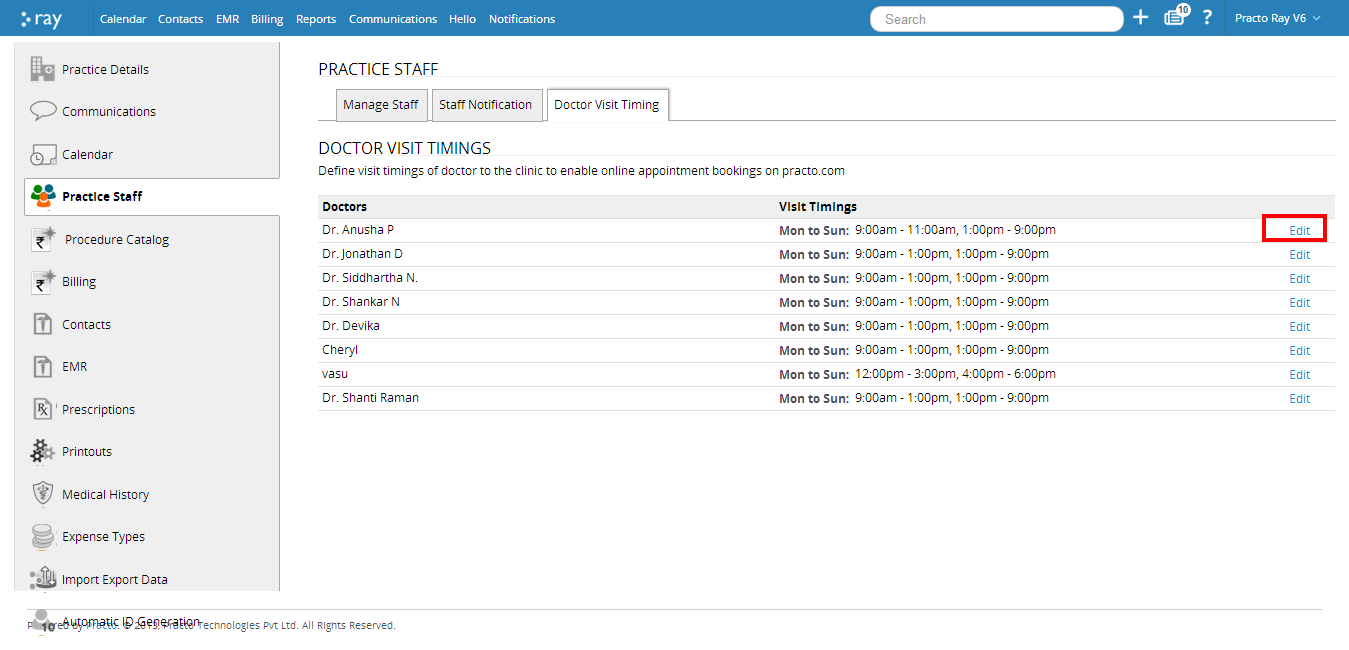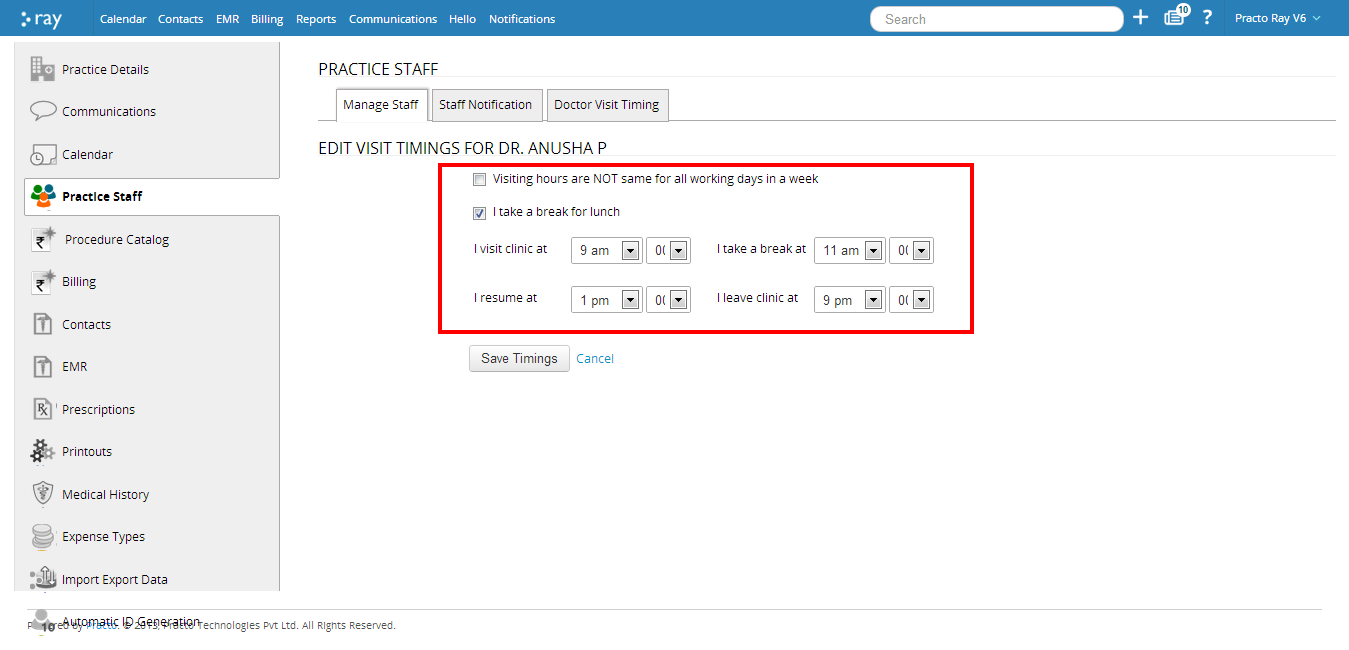To specify the visit timings of each doctor, click on the Settings icon on the top-right corner. You will see a drop down menu, click on ‘Settings’ here.
You will be directed to a new page with a list of the left side. Click on ‘Practice Staff’ from within the list on the left side of your screen.
Click on ‘Doctor Visit Timing’ on the new page. You will be directed to a page with the names of all the doctors that are currently practising at your clinic as well as their timings.
To update the timings for any doctor, click in ‘edit’ next to that doctor’s name.
You will be directed to a page where you can edit the timings for that doctor. Once you have made the required changes, click on ‘Save timings’.