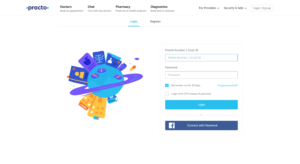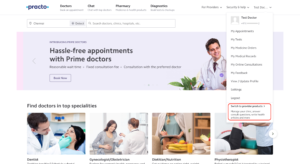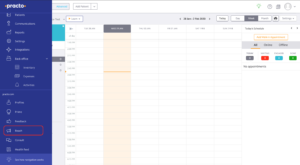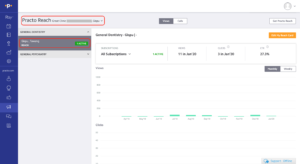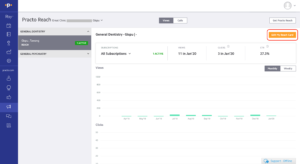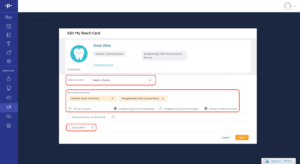Step 1: Open www.practo.com & click on the Login / Signup option at the top right corner. Here please login using your registered mobile number/ email using password or OTP.
Step 2: Select ‘Switch to provider products’.
Or If you are already logged in any Practo products then click on “Reach” from the left navigation bar.
Step 3: Select the practice and the Reach card.
Step 4: To edit your Reach Card, click on “Edit My Reach Card”.
The Edit Subscription page for Reach will appear. Here you can;
- Select the primary doctor from the drop-down list.
- You can also change/update the services by adding/removing from the list.
- Show Offers (if any) on Reach card.