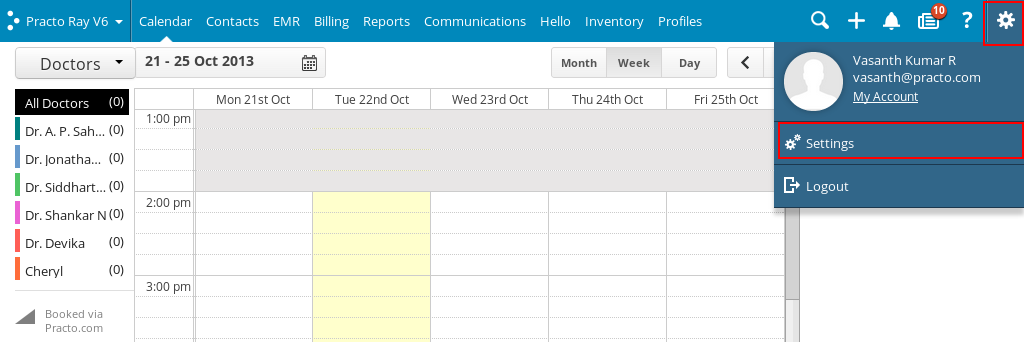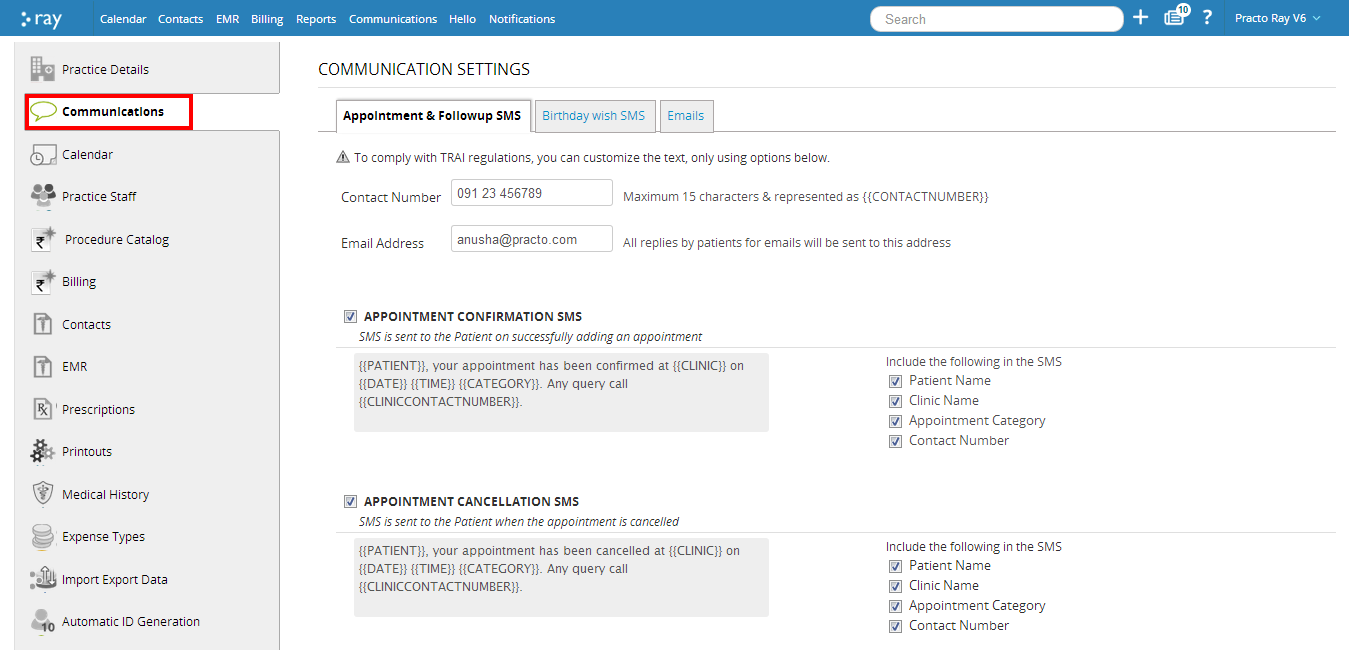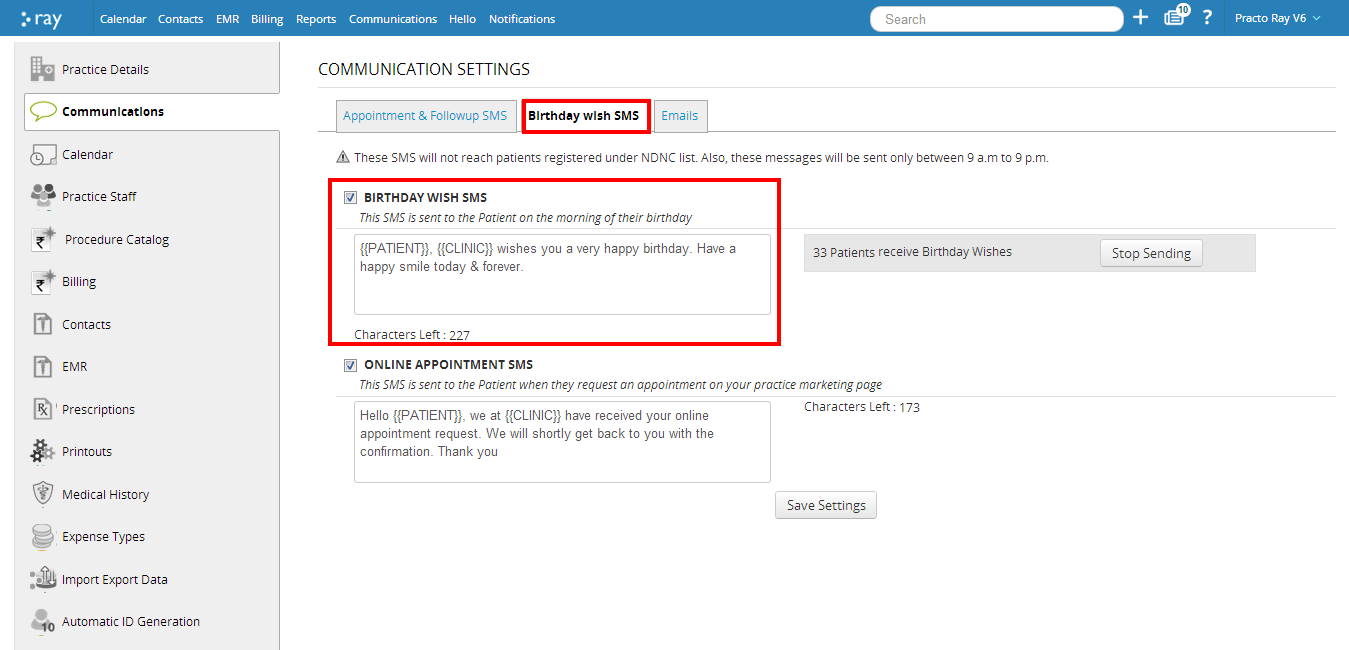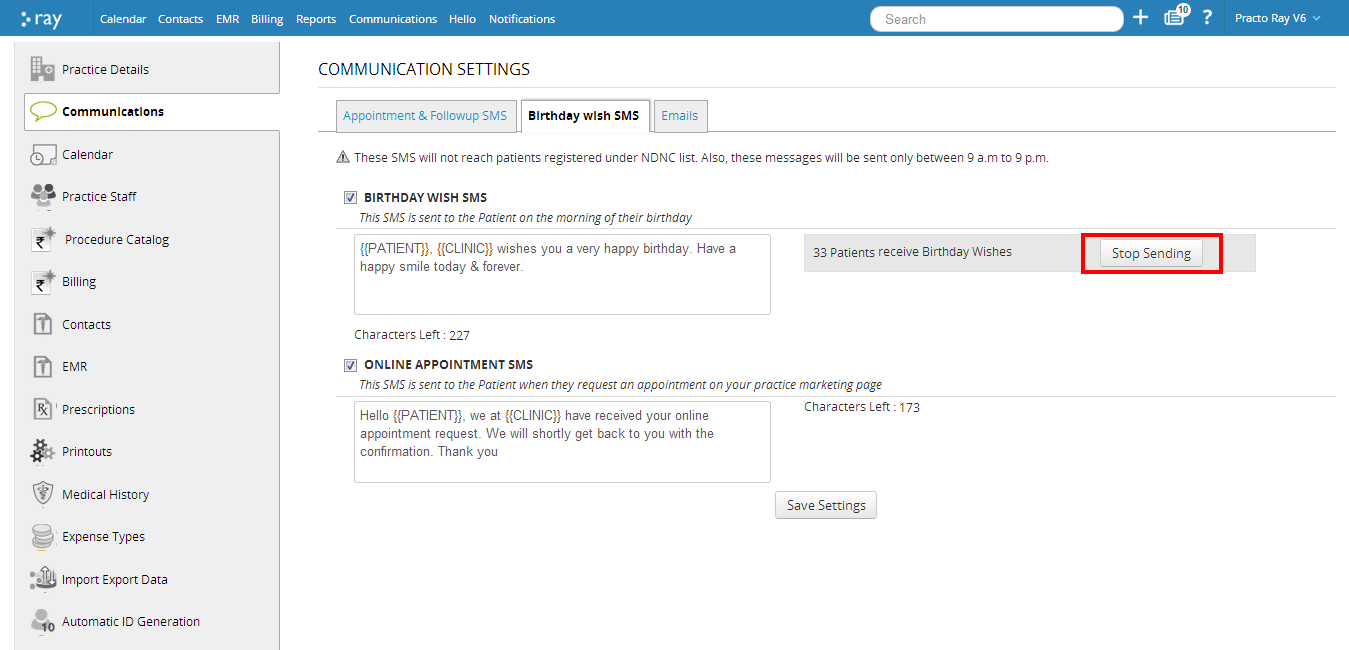Birthday wish SMS
You can even personalize the SMS sent to your patients on their birthdays.
To customize the birthday SMS, click on the Settings icon on the top-right corner. You will now be able to see a drop down menu. Click on ‘Settings’ located within this drop down menu.
You will now be directed to a page which has all details regarding your practice. To make changes in your communications, click on ‘Communications’ which is located on the left side of our screen.
Now click on ‘Birthday wish SMS’. To send automatic birthday wishes to your patients, check the box that appears next to ‘Birthday Wish SMS’.
If you no longer wish to send out birthday wishes, click on the ‘Stop’ button next to the message text box. Once you have made all the changes you require, click on ‘Save changes’.