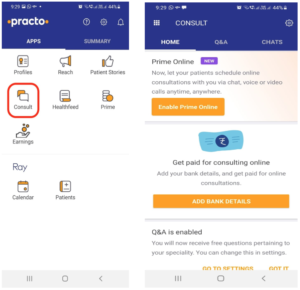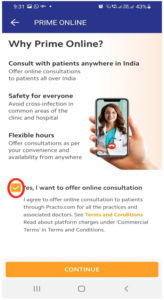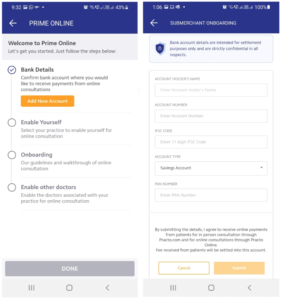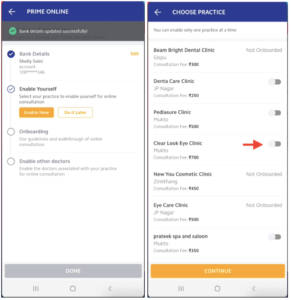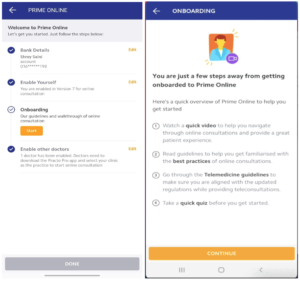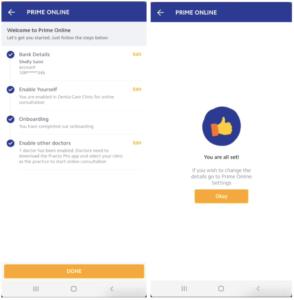Please follow the below steps to complete the Onboarding process to enable Prime Online
Step 1: Download Practo Pro app and login with mobile number/email id.
Step 2 : Tap on the “Consult” icon from the list of available options. Click on “Enable Prime Online” on the next screen.
Step 3 : Please go through the terms & conditions and acknowledge the same by clicking on the checkbox and click on “Continue” to proceed further.
Step 4 : Click on the “Add New Account” option to add the Bank Details. Enter the bank details in the next screen and click on “Submit”. Please note, the payment will be credited to the account which is added here.
Step 5: Click on “Enable Now” to select the practice where Prime Online needs to be activated. Click on the toggle button next to the practice name in the next screen to enable the practice for Prime Online consultation and click on “Continue”.
Step 6: Click on the “Start” Button to initiate the training process and then click on “Continue” in the next screen. Please note, it is mandatory to watch all the videos, read the guidelines and take part in the quiz to complete the training.
Step 7: Once all the steps are completed, please mark as “Done” and the onboarding is completed.
Once all the above steps are completed to initiate the activation process, please reach out to us at support@practo.com