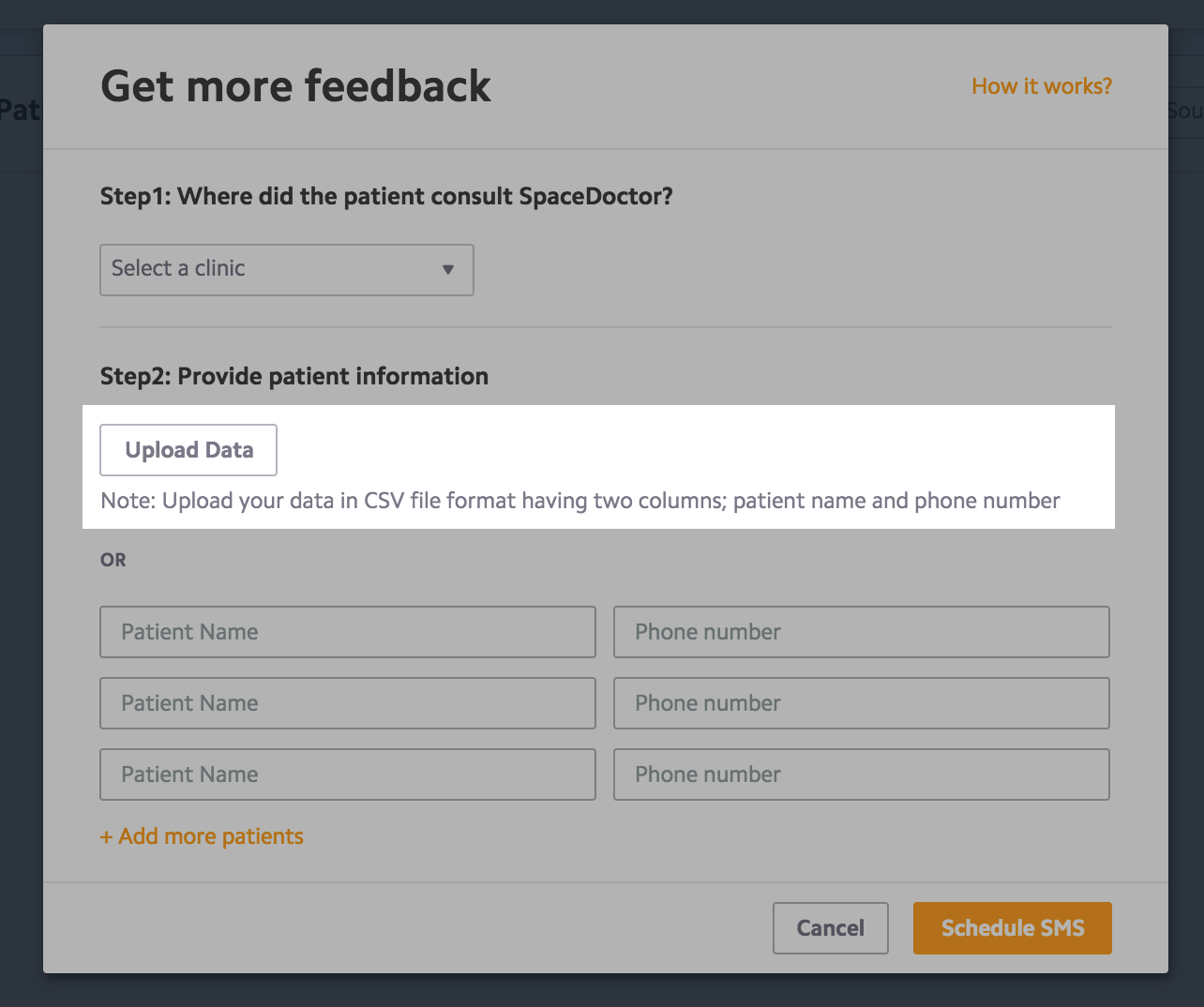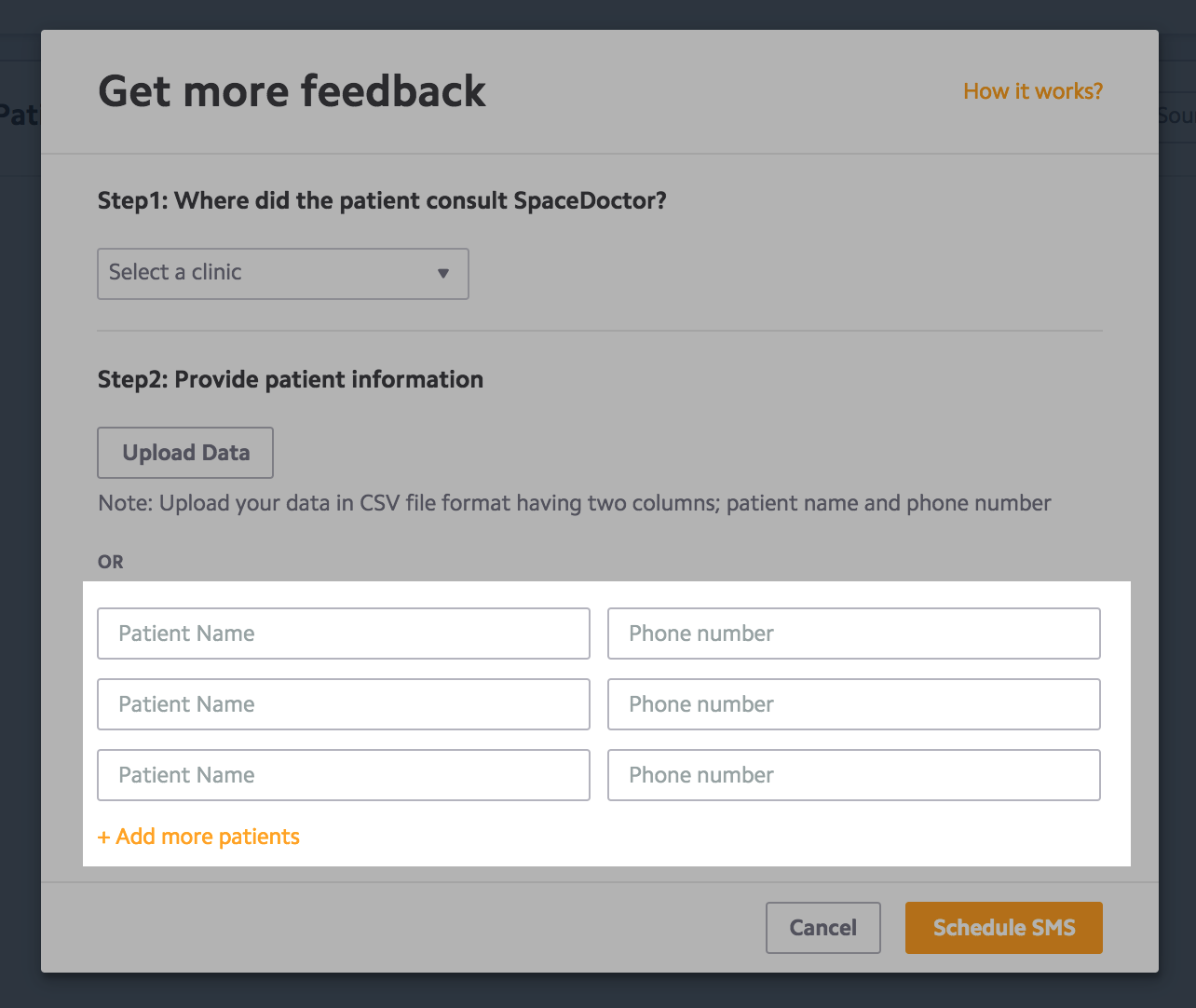Overview:
We have added a brand new feature to the dashboard that lets you collect feedback from your existing patients. Now, you can add lists of patients on the Feedback dashboard. Practo will send SMS to these patients requesting for their valuable feedback.
How does this feature work?
- Login to Practo and click on the Feedback dashboard in the left menu panel
- Click on “Get more feedback” on the top right corner

- Now, select the establishment for which you want to collect the feedback
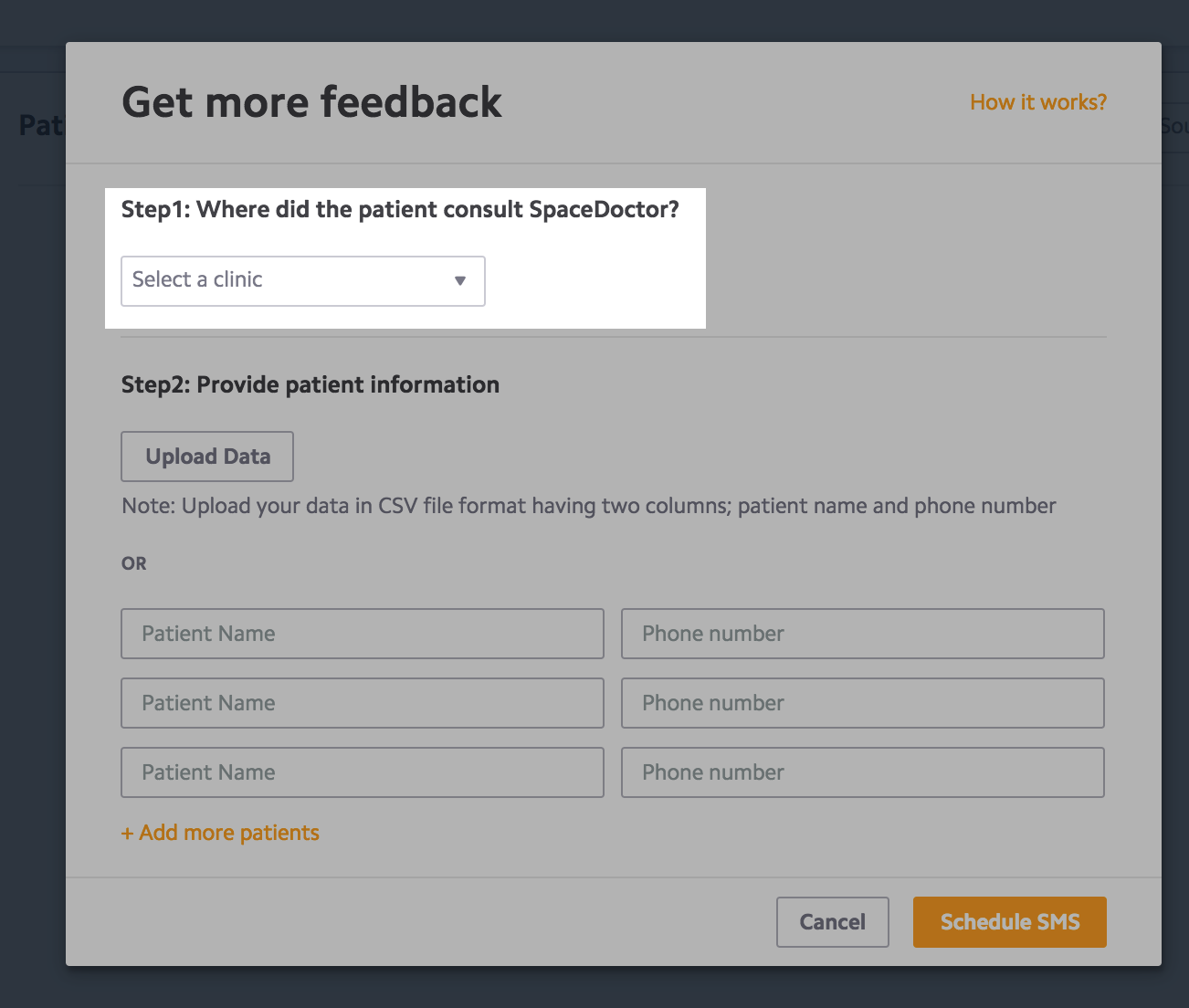
- Add the details of the patients who had consulted doctor in the past.
This list can be uploaded in two ways: - Click “Schedule SMS”
- Once the list is uploaded, Practo will verify the phone numbers for compliance (SMS will be scheduled only for the compliant phone numbers)
- Patients will receive the following SMS from Practo – “How was your appointment experience with <Dr. Name> at <Establishment name>? Your feedback will help lakhs of people on Practo. Give your feedback here: <Link>”
- Patients can click on the link in the SMS and provide feedback for the doctor at the establishment
- Once the feedback is submitted, it goes through the moderation process and shows up on the doctor’s feedback dashboard for 24 hours, after which the feedback automatically gets published on Practo.com.
Frequently Asked Questions:
- I have a list of my patients. How can I upload it quickly?
You can upload Patient Name and Phone Number on the dashboard. To do this, you will need the data in comma separated values (CSV) format, with only two columns — patient name and phone numbers. It will look like this in text format: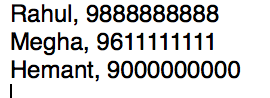
Please note: The CSV file should not have any headers. Also, each CSV file can only have details of a maximum of 500 patients. The phone numbers can be in following format:
- +919800000000
- 09800000000
- 9800000000
- 91980000000
- How can I create the CSV file?
- Open your file with patient name and patient phone number in Microsoft Excel program (or any other spreadsheet program). The first column should contain patient’s name and second column should contain phone number.
- Make sure there is no header in the excel sheet. It should not have details of more than 500 patients. It should look like this:
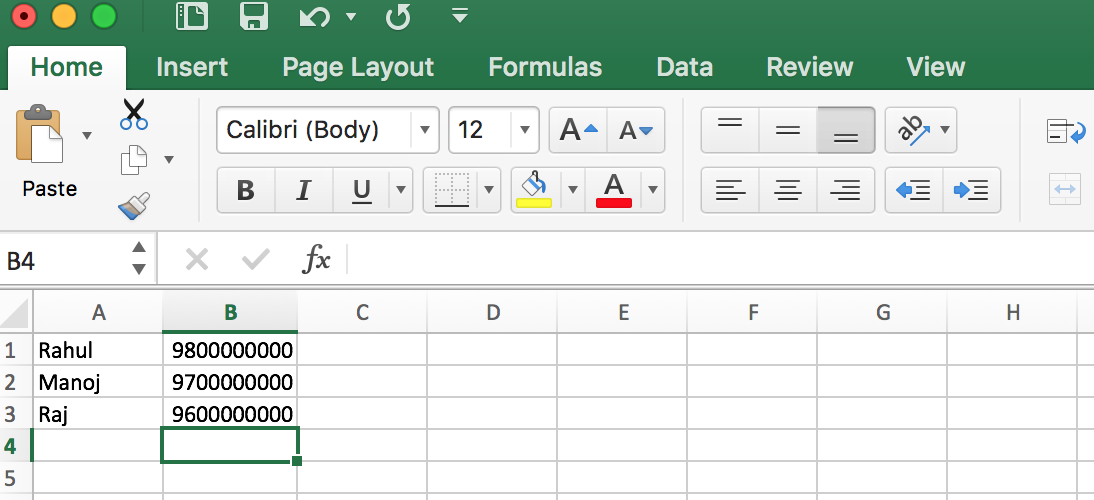
- Click on File and choose Save As.
- Under Save As type, choose CSV (Comma delimited). Click Save.
- You may see a message that your file “may contain features that are not compatible with CSV.” Click “Yes” to continue.
You can upload this CSV file to send SMS to get more feedback.
- What kind of validity checks does Practo apply before sending SMSes to the patients?
In order to maintain the integrity of the feedback, Practo conducts a series of checks to ensure authenticity and compliance:
- A provider cannot add their own number since self-feedback is prohibited
- A provider cannot request feedback from another provider
- SMS cannot be sent to a patient twice within a span of 15 days for collection of feedback for the same doctor/establishment
- A patient can submit feedback only once
- For submission of feedback a valid consultation in the past is mandatory. If proven otherwise then Practo may deactivate the feature
- Which list of patients should I upload?
For collection of feedback, the list of patients should meet the following criteria:
- Patients in the uploaded list should have consulted the doctor at least once
- Do NOT upload details of your friends, family or acquaintances as that falls under non-compliance of the policy
- Do NOT upload the details of the people who have never consulted the doctor. This can lead to a legal liability.
- Do NOT buy the phone numbers from any third party. This can lead to a legal liability.
Please note that the above points are indicative. Therefore, any list that doesn’t comply with feedback guidelines may lead to deactivation of the feature.
- I added a patient phone number, but the patient did not get the SMS. Why?
Failure in delivery of the SMS may be due to any of the following reasons:
- Phone number is your own or of your staff member
- Phone number belongs to one of the doctors or their staff members at the establishment
- The patient has already submitted feedback for the particular doctor
- The feedback-collection SMS was sent to the patient within a span of past 15 days for the same doctor/establishment
- The recipient(s) of the SMS never consulted the doctor
- The phone number is listed under DND
- The delivery of the SMS failed at the telecom operator’s end due to switched off/unreachable phone
- I uploaded the list, but my feedback has not increased?
The response rate on feedback collection SMS is between 2% to 5%. We request you to be patient, and keep adding your patient lists on a regular basis. Collection of value-adding feedback is a gradual process and depends upon the inclination of the patient(s) to open up and share.