How can I activate the private view for feedback?
- The private view is enabled for all doctors – all doctors will receive a 24 hour private view of feedback to review, reply, contest or raise query accordingly before it gets published on Practo.com. You can access your private view at: https://www.practo.com/health/clinic#/v2/feedback/doctor
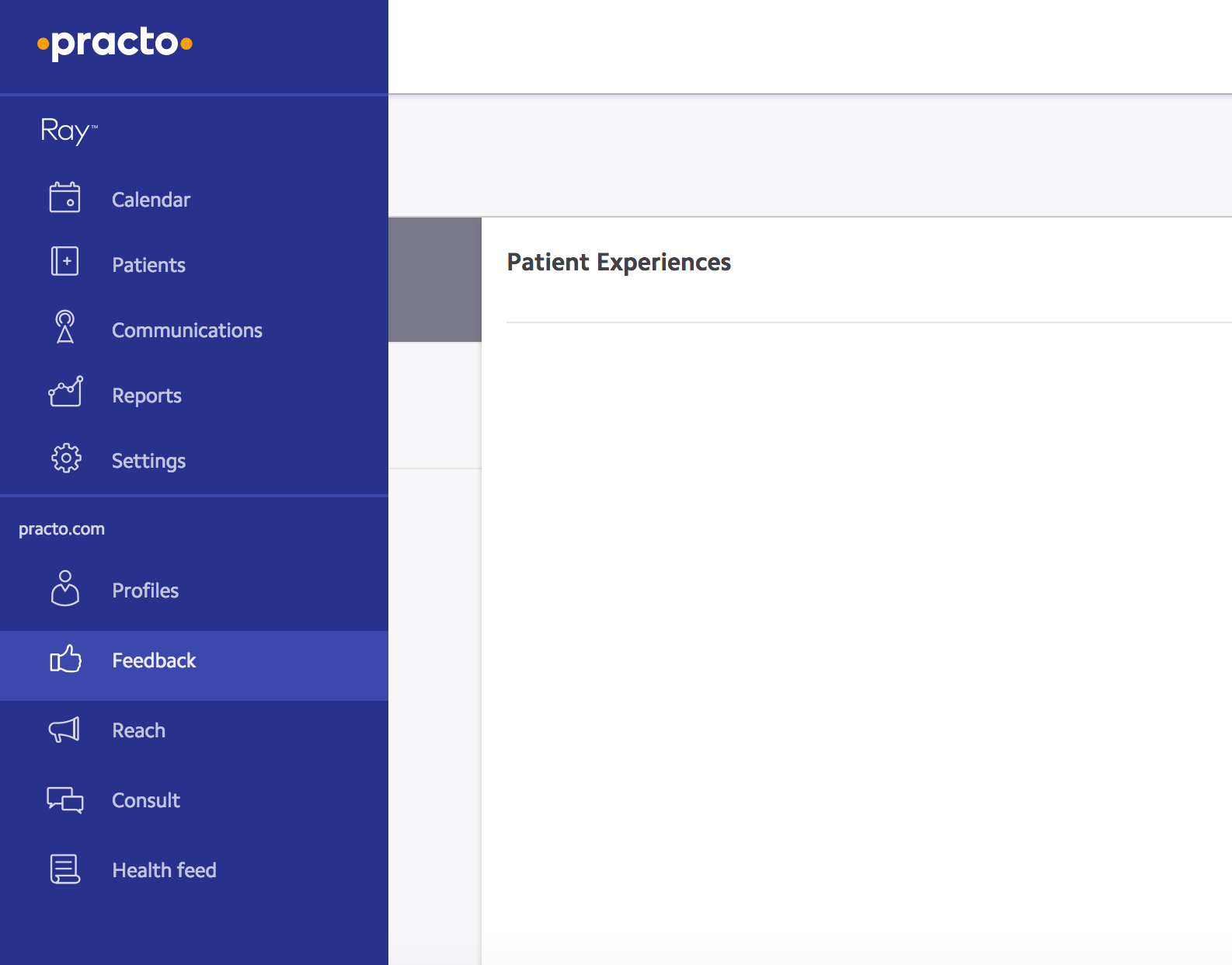
What are the actions available on a feedback?
- Doctor can view or reply to a feedback by clicking on “Reply” button as shown below:
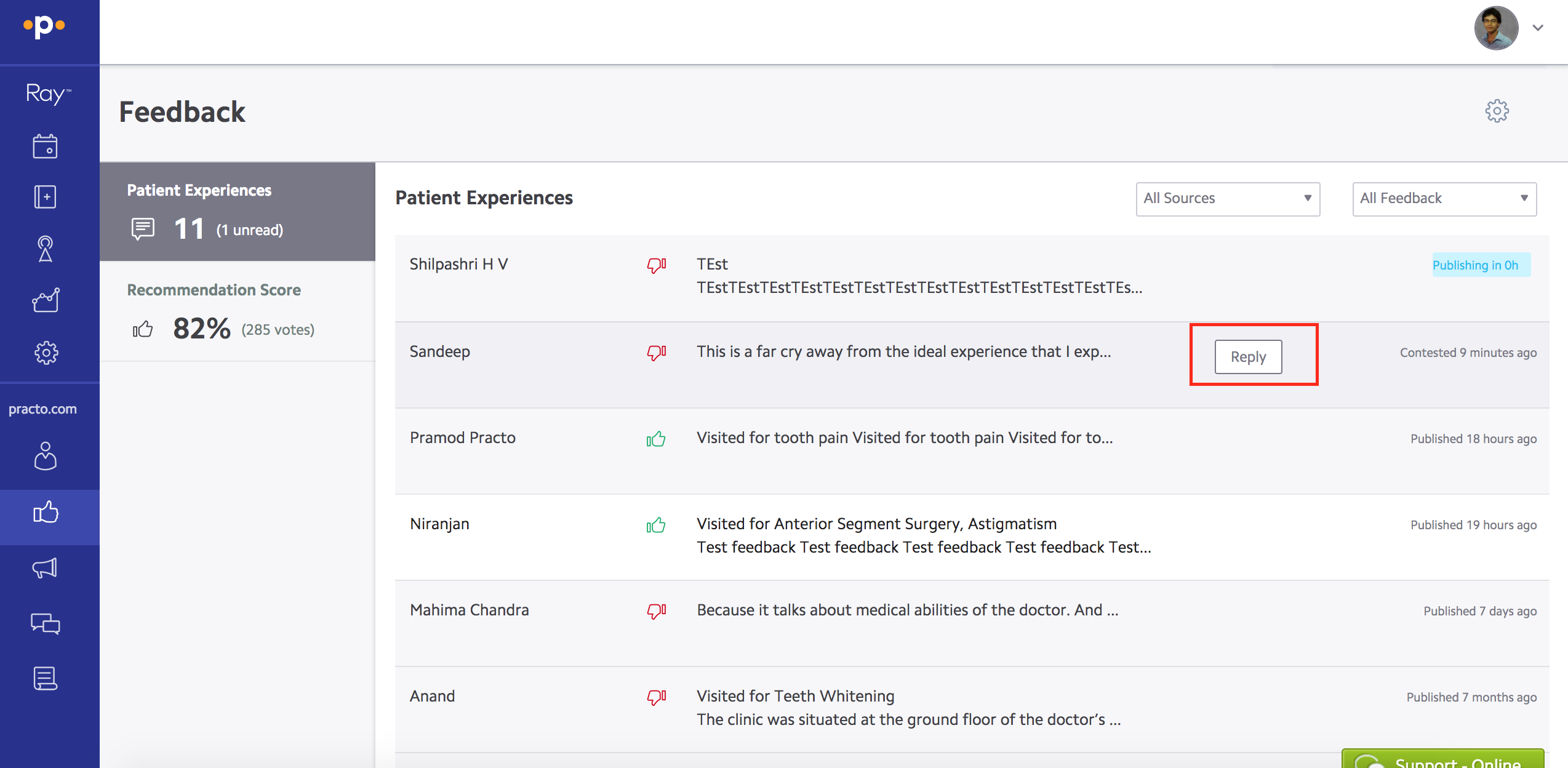
After clicking on this, the window opens up for you to review and reply to a feedback as below:
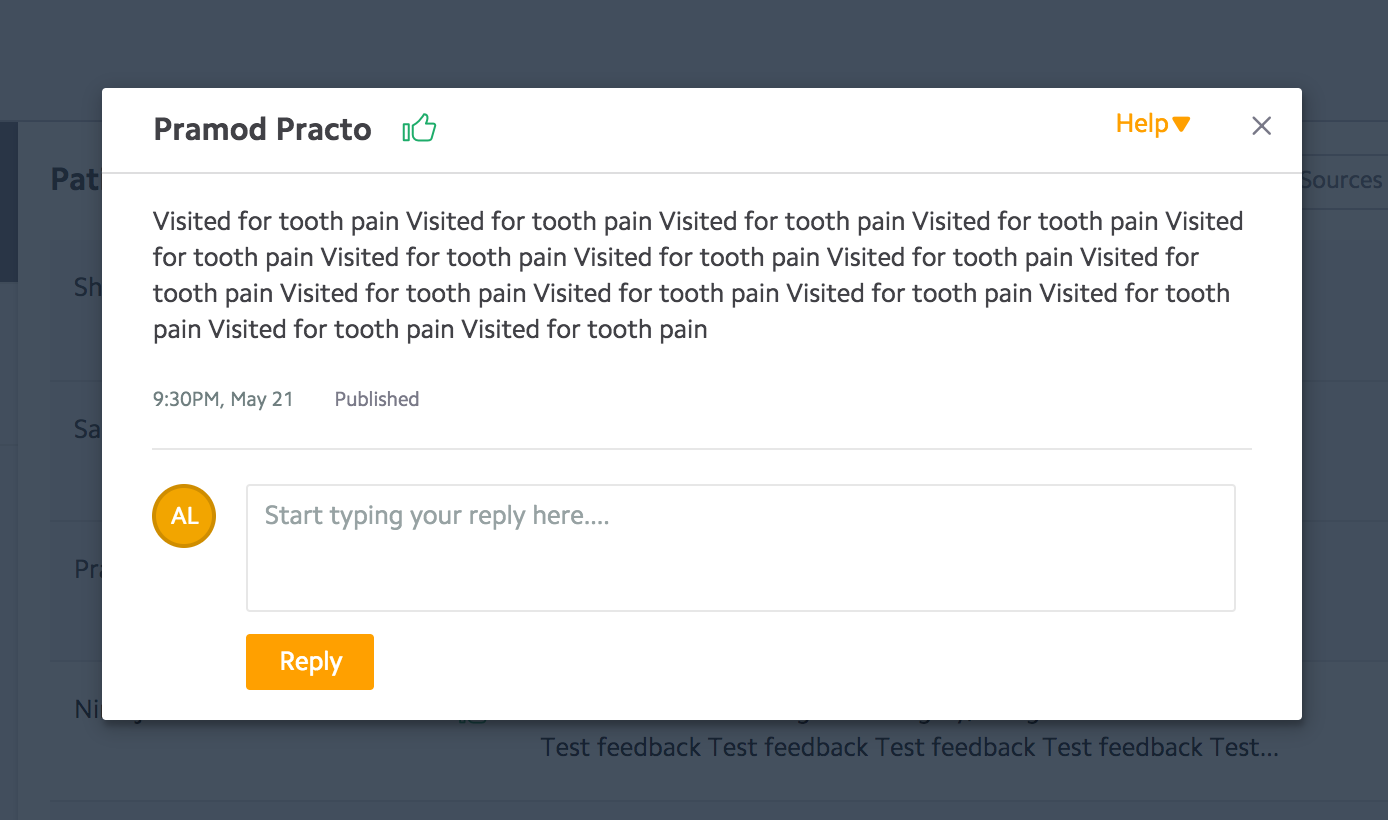
If you have any query regarding the feedback, you can click on the button “Help” on the top right corner of the window. When you click on it, you will see various categories. Please choose the appropriate option and proceed.
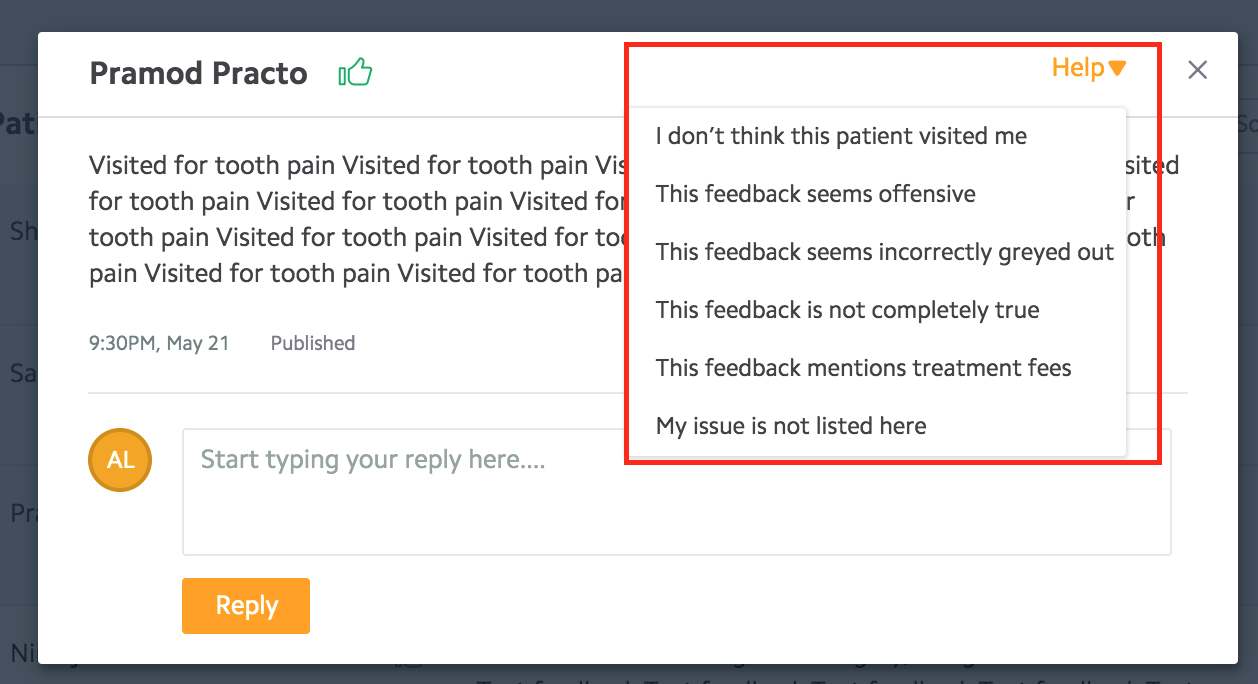
What happens when “I don’t think this patient visited me” is clicked?
- When you click on this option, if Practo has a valid proof for the visit, it will be displayed to you immediately.
- In case there is no proof of visit, Practo does not publish the feedback and it becomes contested. This feedback is taken down temporarily. Practo notifies the patient and asks them to provide a valid proof of visit. Once valid proof is submitted by the patient, the feedback will be published on Practo.com.
Can the doctor contest after the 24 hour private view?
- Yes, a doctor can contest a feedback anytime within the 15 days of the feedback submission. However, the feedback will be made public (published on his/her Practo profile) after the 24 hour window. If you after this, the feedback will be temporarily removed till the investigation for contest is complete.
Why I don’t see the option “I don’t think this patient visited me” for older feedback?
- As of now, Practo does not allow you to contest a feedback older than 15 days from the dashboard. If there is a situation where you missed to check the feedback within 15 days, you can raise a query by selecting option “My issue is not listed here” and explain the concern that you have. Our support team will help you resolve the issue.
What happens when any other option is clicked?
- You will be informed on how moderation team has taken the decision on the feedback. The feedback comes to you only after the moderation process is completed. At this stage, we urge you to respond to the feedback and share your experience as well.
What if the information is not satisfactory?
- If you are not satisfied with the information, you are free to raise a ticket to our support teams and get further explanation or get the case investigated.
