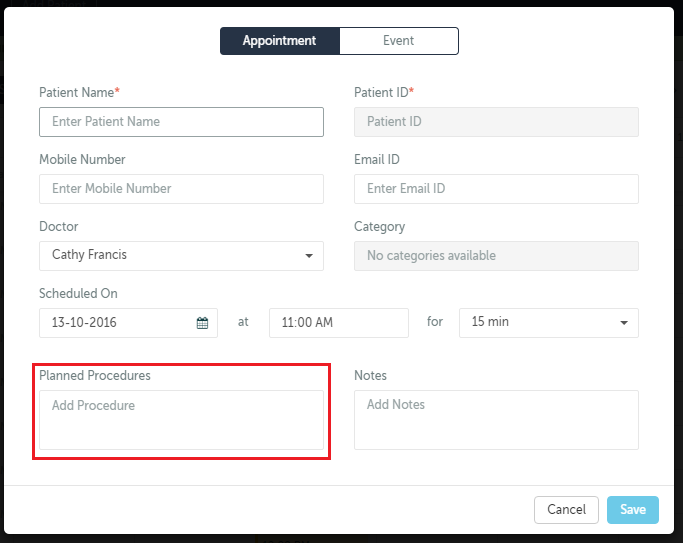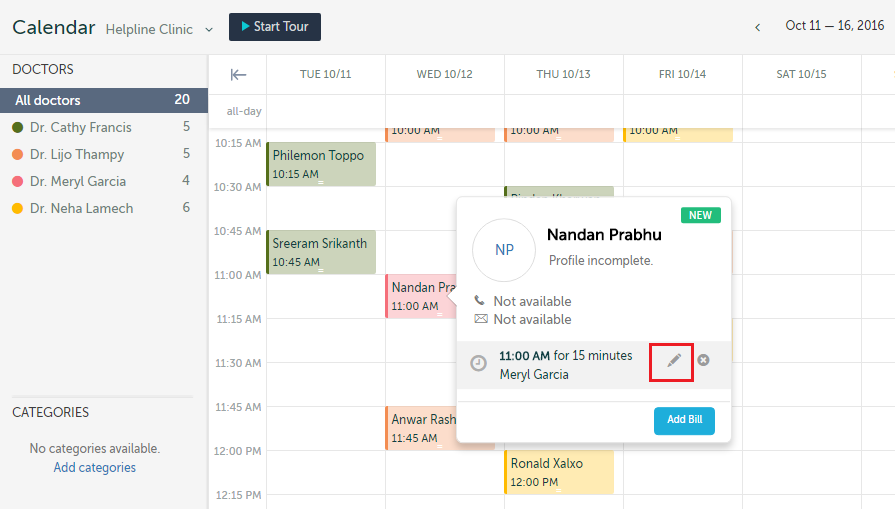When you schedule an appointment for a patient, it is possible to add the reason for visit to the clinic, such as consultation, follow-up or name of procedure scheduled for the patient.
1. Select the ‘Planned Procedure’ tab from the pop-up window where you enter patient details to schedule appointments.
2. You can do the same for an appointment that is already scheduled on the Calendar by clicking the ‘Edit’ button from the hovercard that appears when you hover the cursor over the appointment.
3. The same pop-up window as above will appear and you can enter the relevant details here.