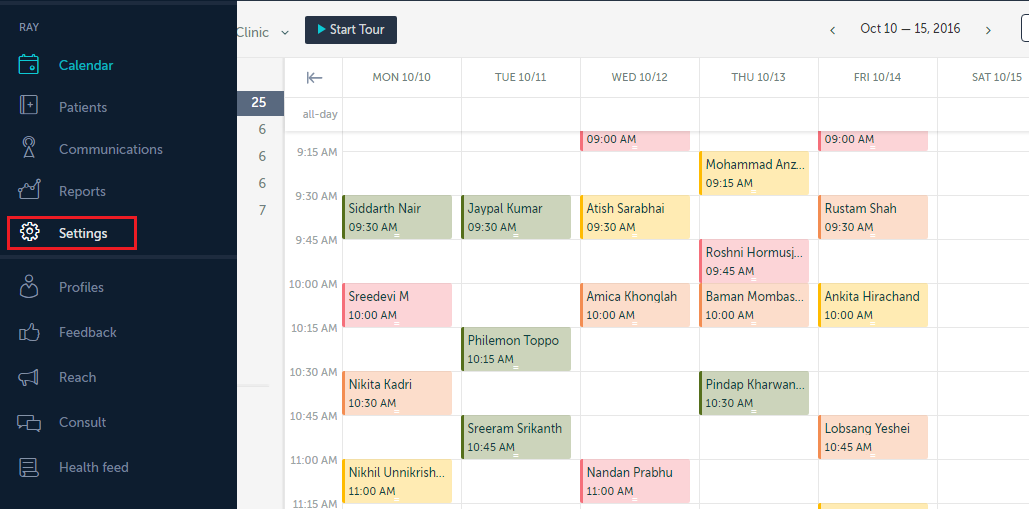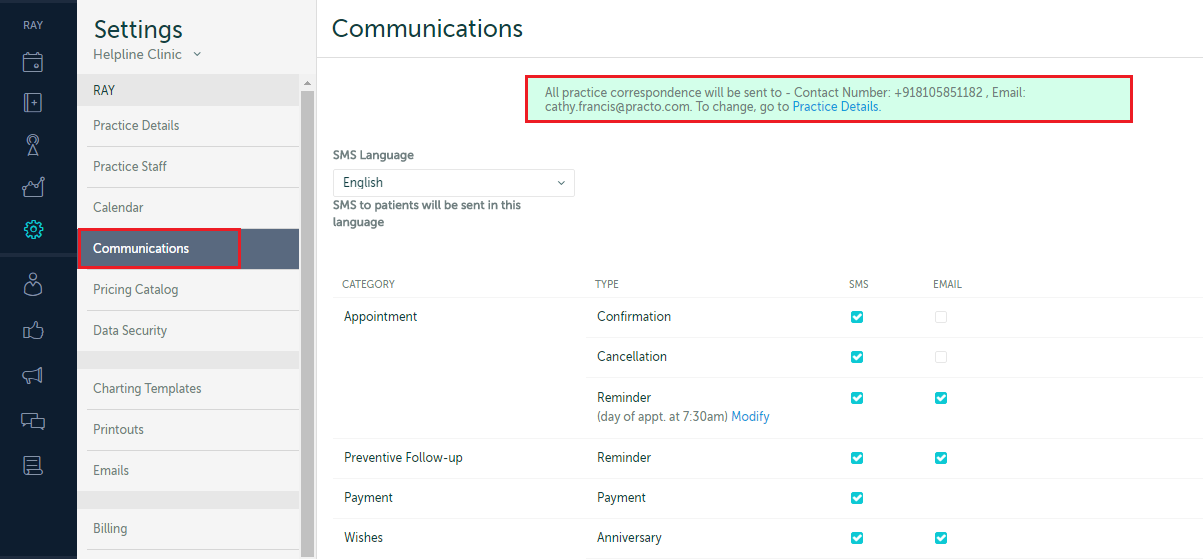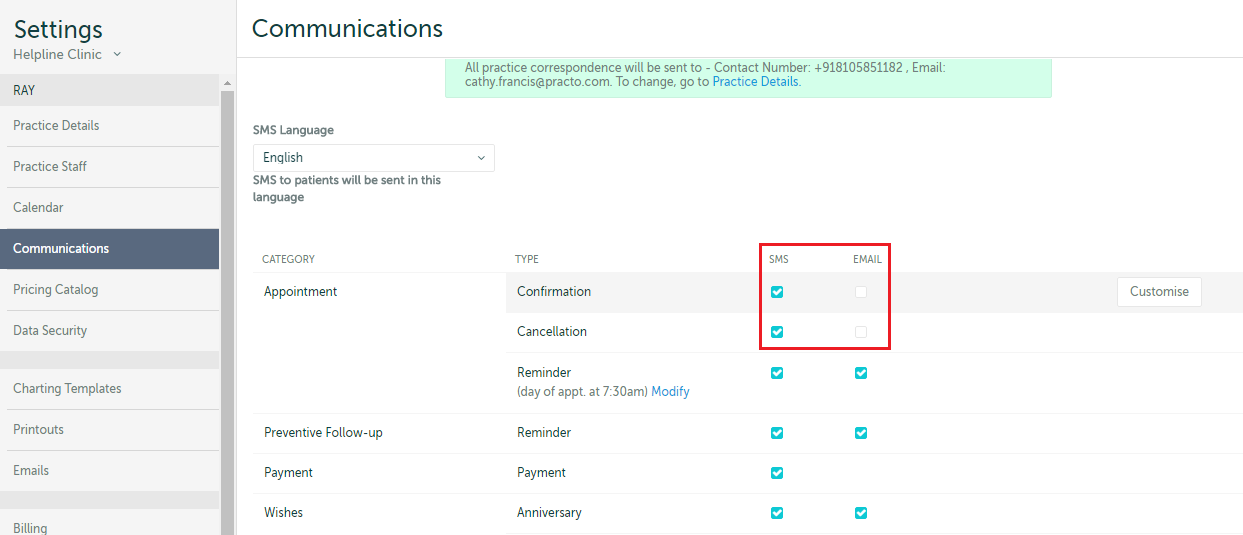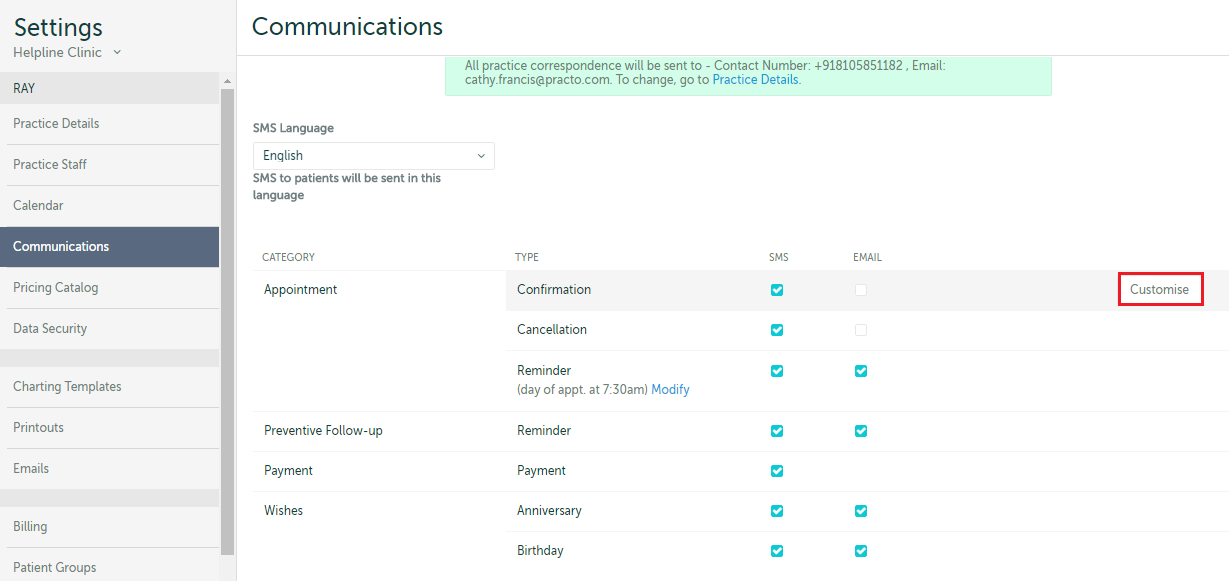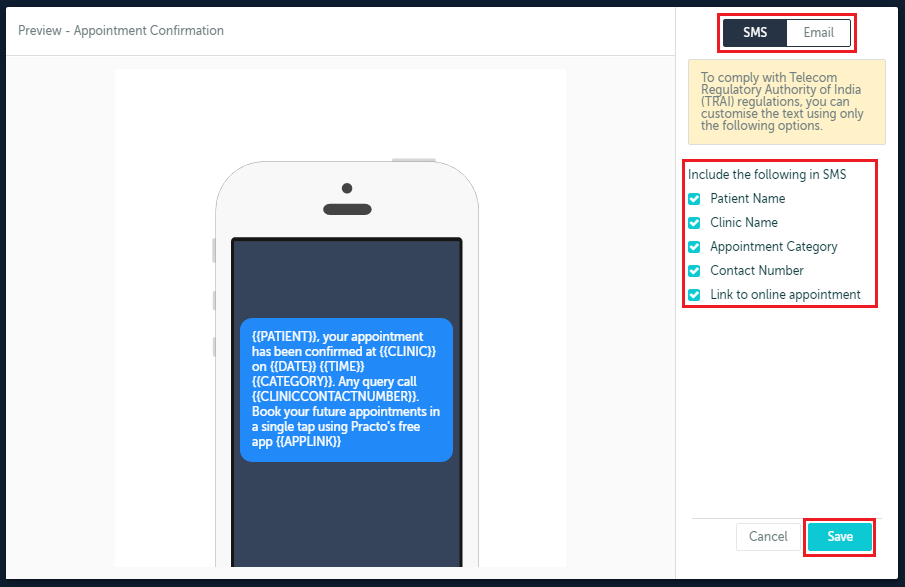1. Go to ‘Settings’ among the list of options on the left side of your screen.
2. Select ‘Communication’ under ‘Settings’. The default or customised settings from the time your Ray account was set up will be visible here.
3. Using the checkboxes beneath ‘SMS’ and ‘Email’, you can decide what all communications will be sent to the patient.
4. You can also choose to ‘Customise’ the way your message or email is sent.
5. A pop-up window will appear when you select the ‘Customise’ option. Here, you can choose between SMS or Email and make changes to both means of communication by selecting or deselecting the options provided.
Once all changes are made, click ‘Save’.