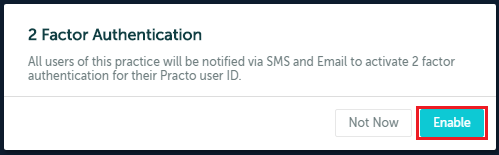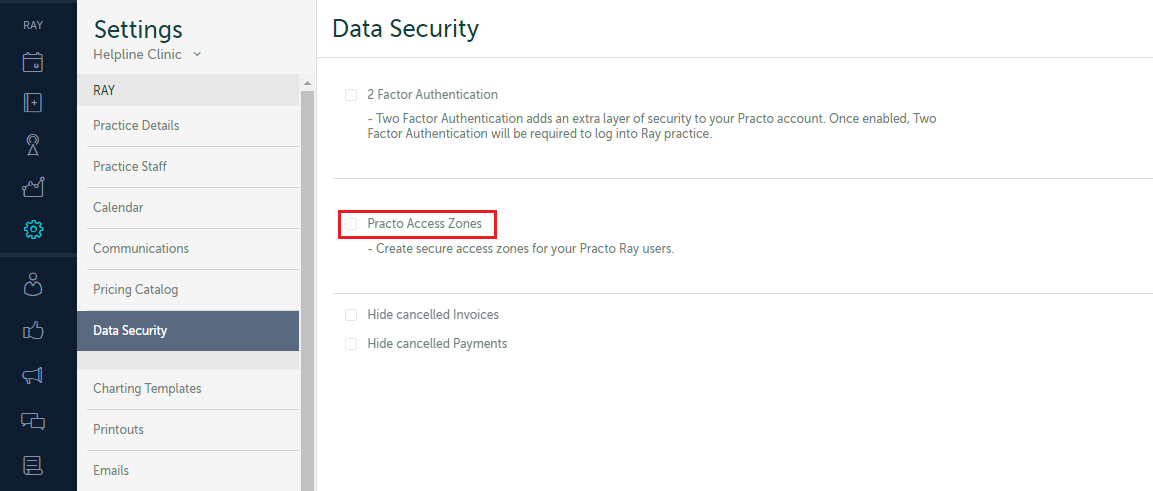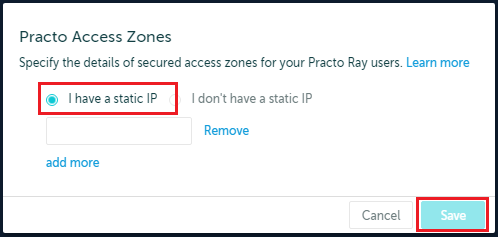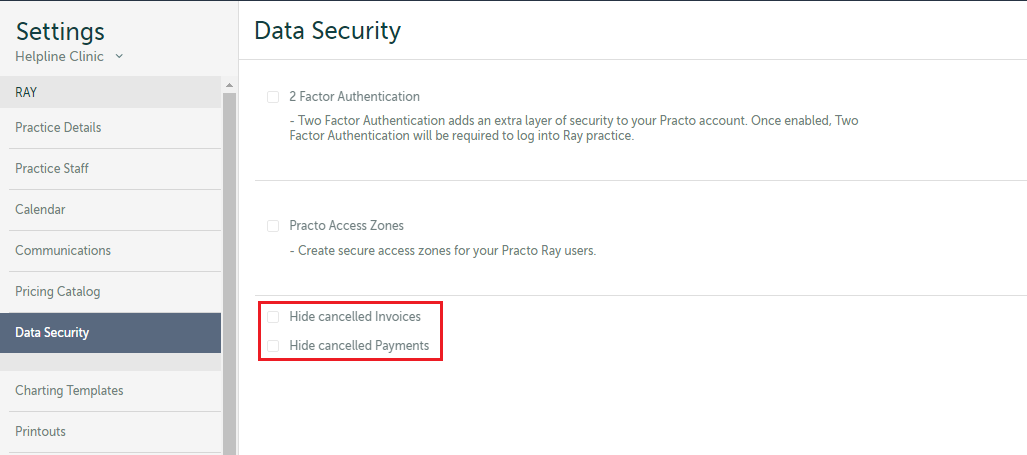1. Select ‘Settings’ from the list of options on the left side of the screen.
2. Select ‘Data Security’ under ‘Settings’. Here you can enable ‘2-Factor Authentication’ to add an extra layer of security to your Practo account.
3. When you click on the checkbox next to the ‘2-Factor Authentication’ option, this window pops up. Select ‘Enable’ to activate the authentication for all users of Ray at your clinic.
4. You can also create specific Access Zones for your Ray whereby only users using specified IP addresses will be able to login to Ray.
5. Click on the checkbox next to ‘Practo Access Zones’ and in the window that pops up, select ‘I have a static IP’ to add specific IP addresses. You can add one or more and once you have added them, hit ‘Save’.
6. You can also choose to hide cancelled invoices and payments by clicking on the checkboxes next to each option.