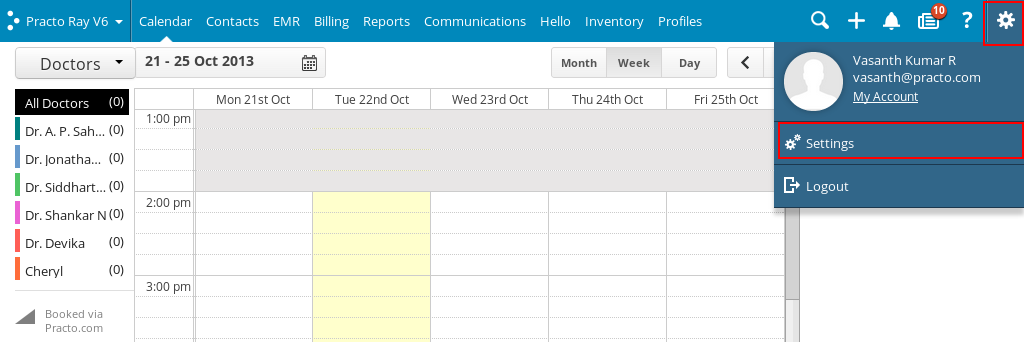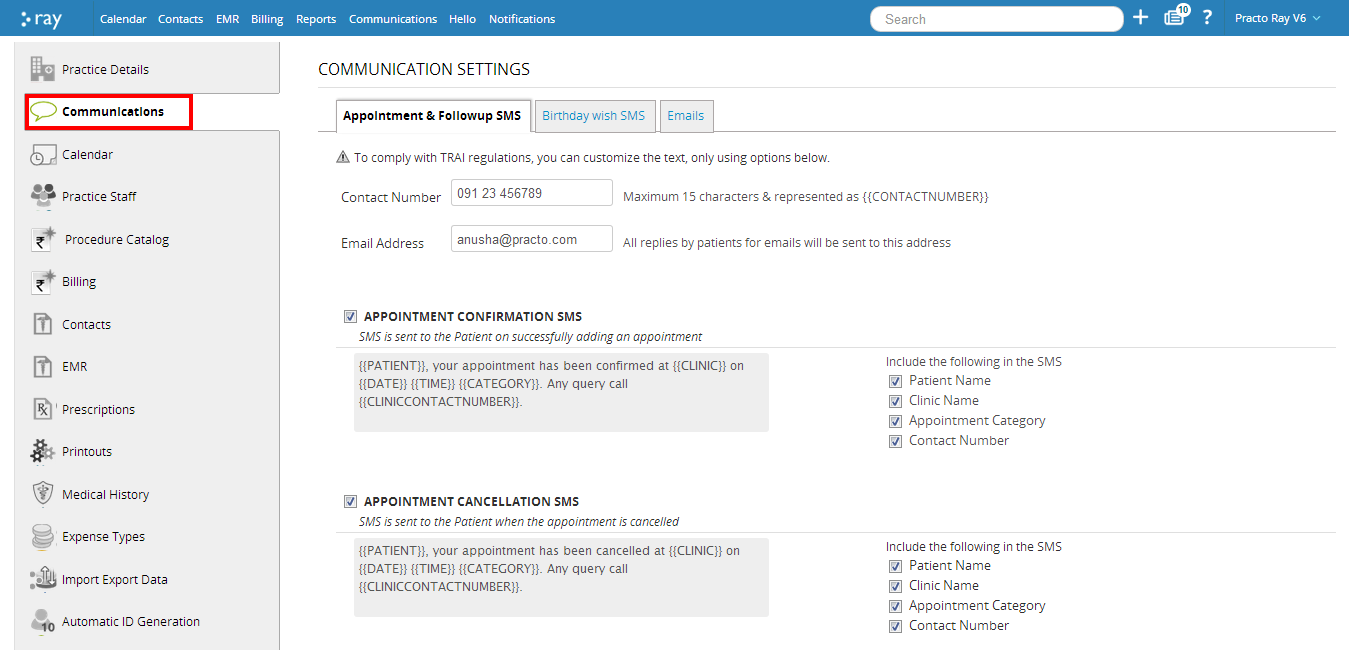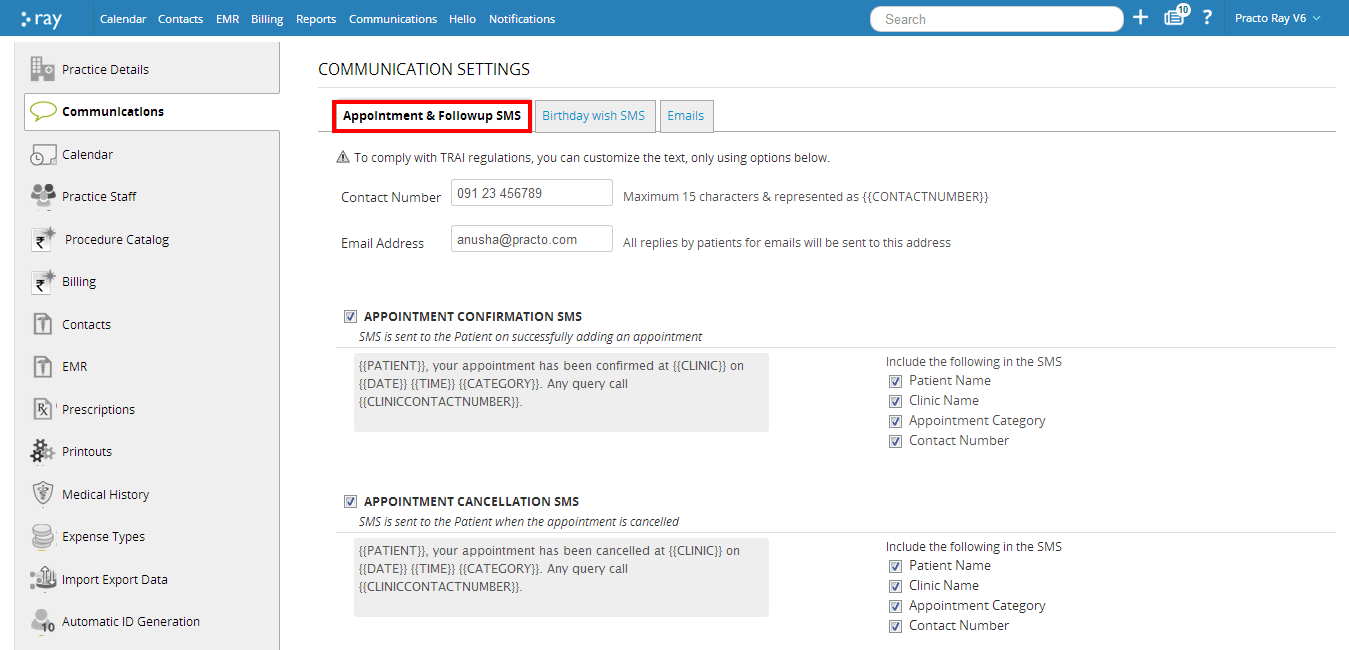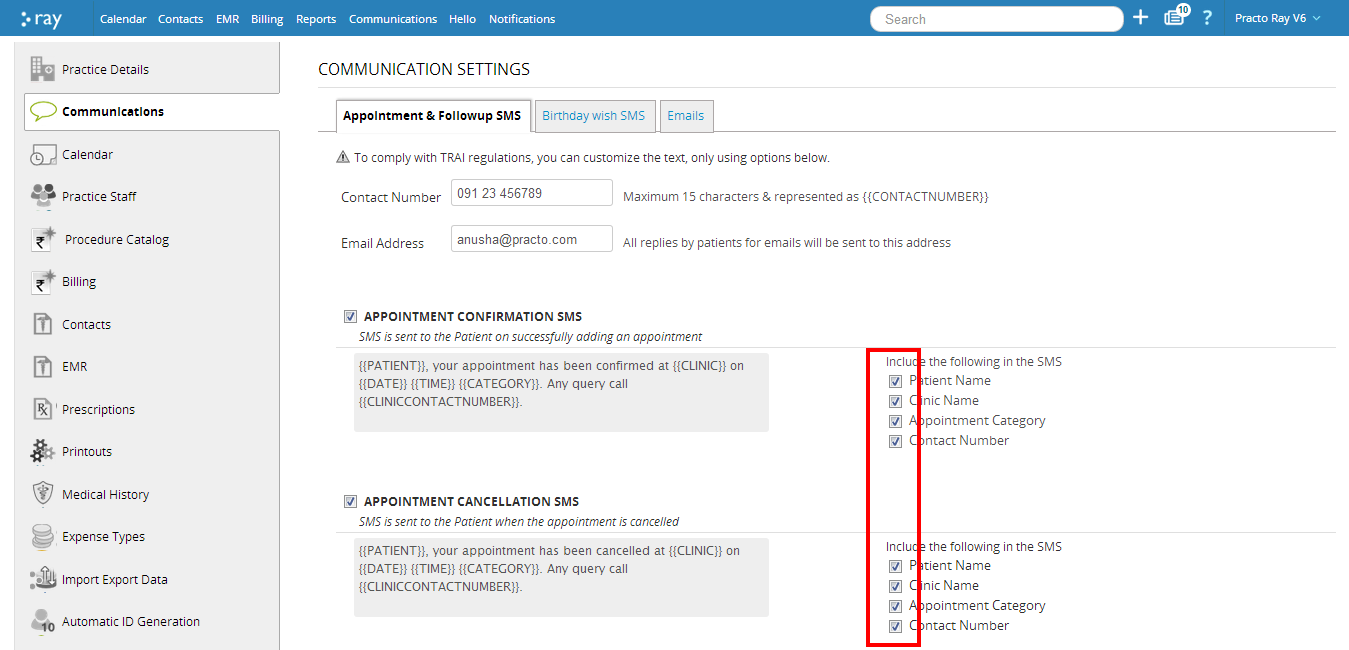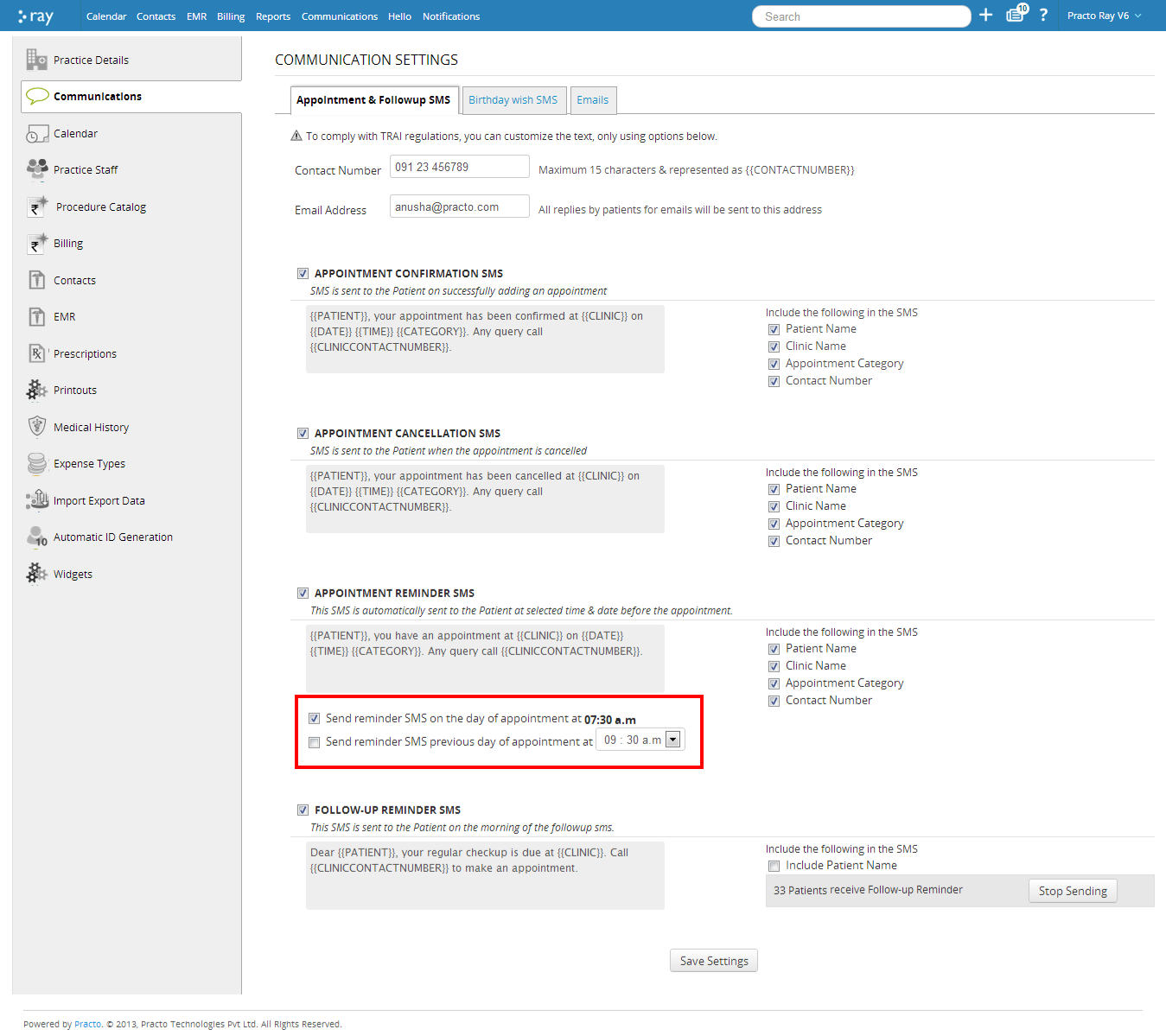To change the content of your Appointment or Follow Up SMS text, click on the Settings icon on the top-right corner. You will now be able to see a drop down menu. Click on ‘Settings’ located within this drop down menu.
You will now be directed to a page which has all details regarding your practice. To make changes in your communications, click on ‘Communications’ which is located on the left side of our screen.
Now click on ‘Appointments and follow up SMS’. You can choose to send out Appointment Confirmation SMS, Appointment Cancellation SMS, Appointment Reminder SMS and Follow up SMS through this page.
You can further customise the content of your SMS by checking the boxes located next to each message text.
You can even specify the time when your reminders are sent out by choosing the appropriate time slot next to ‘Appointment Reminder SMS’. Once you have made all the changes you require, click on ‘Save changes’.