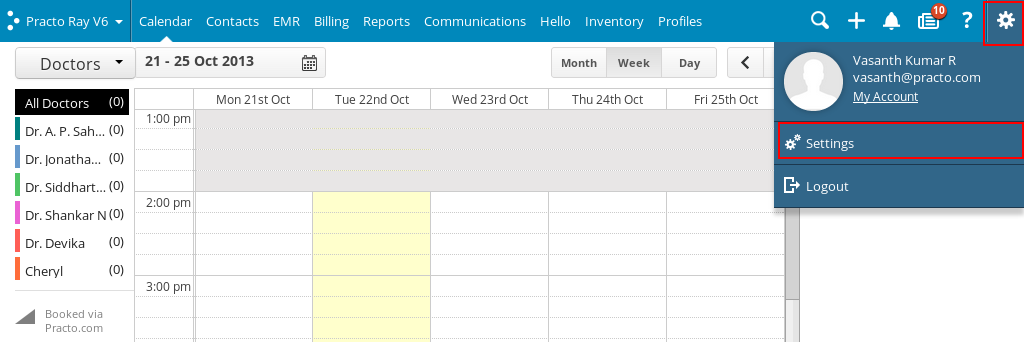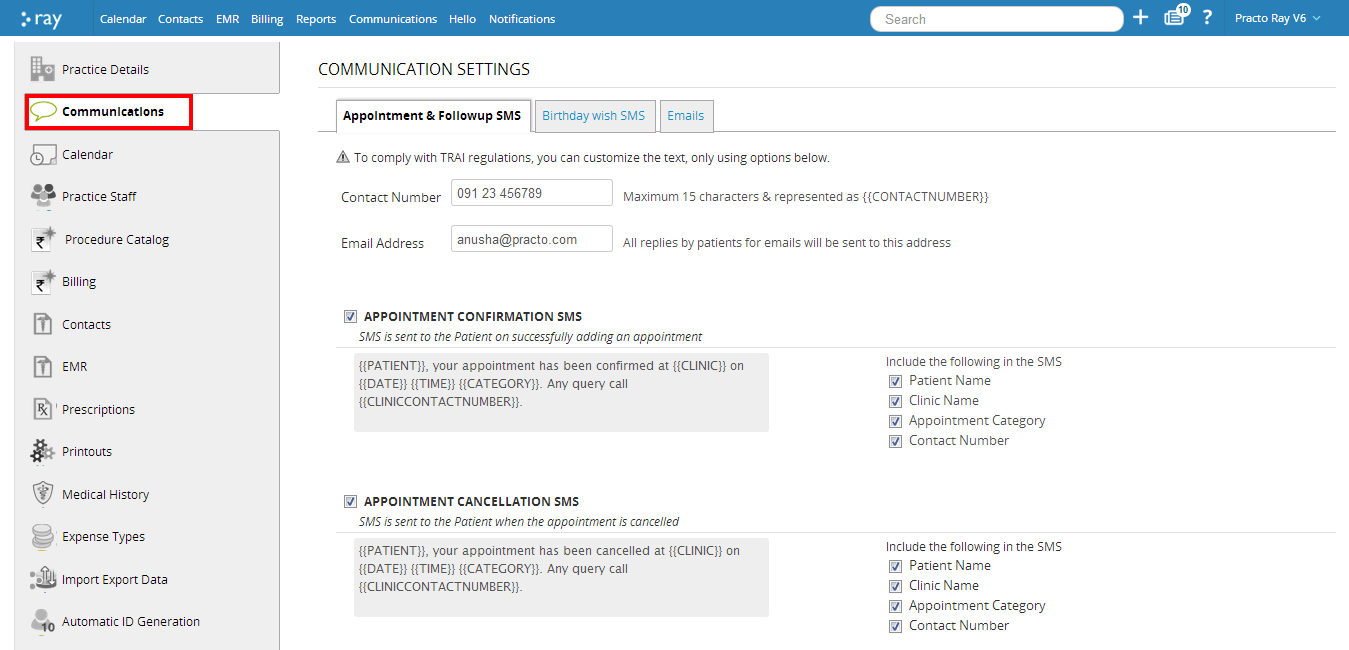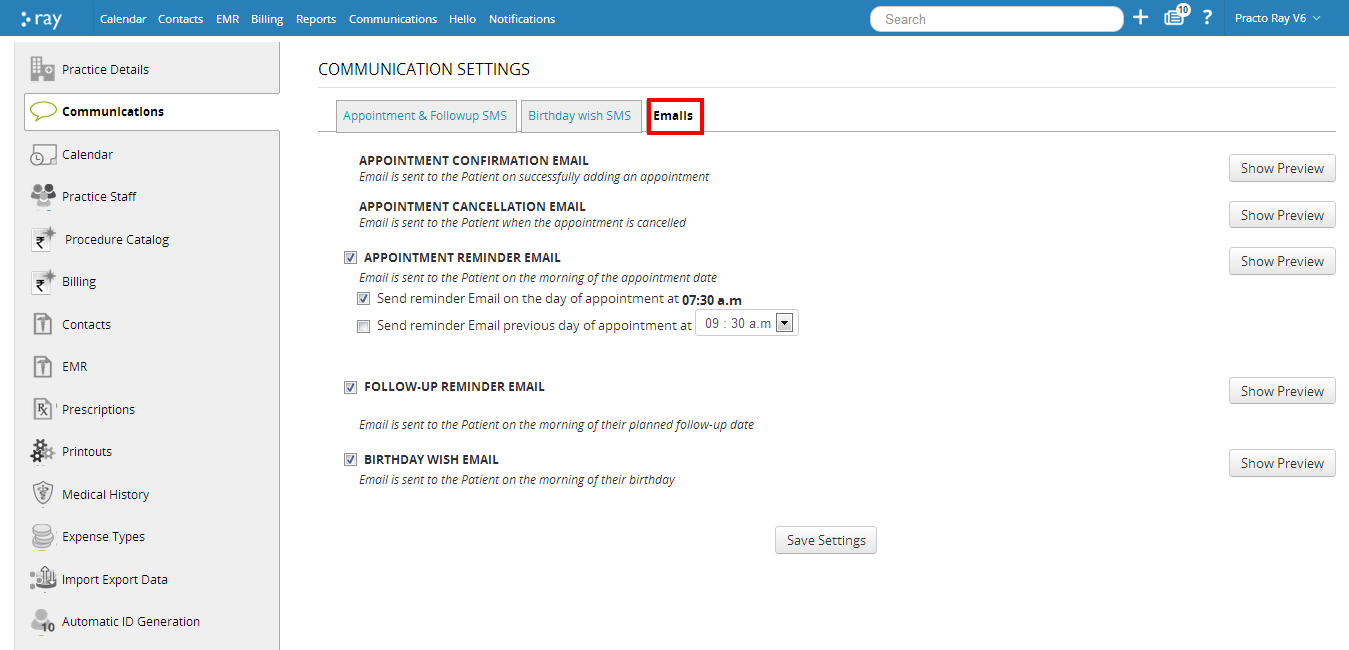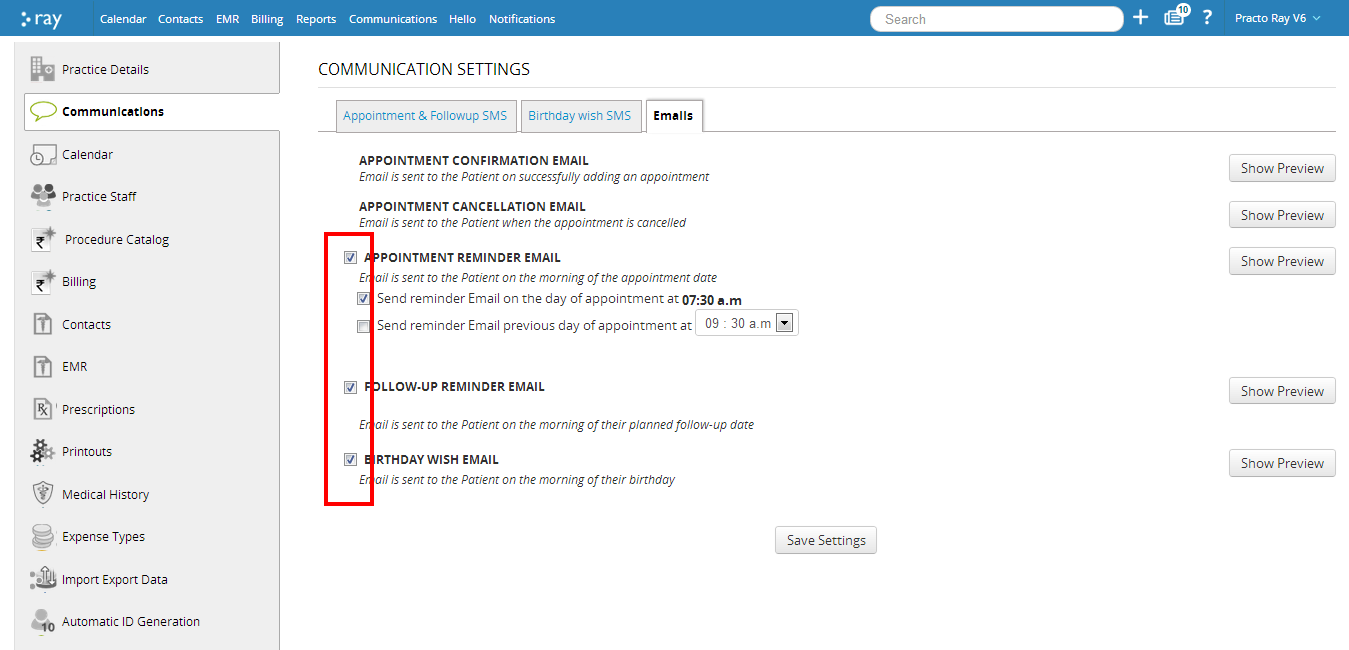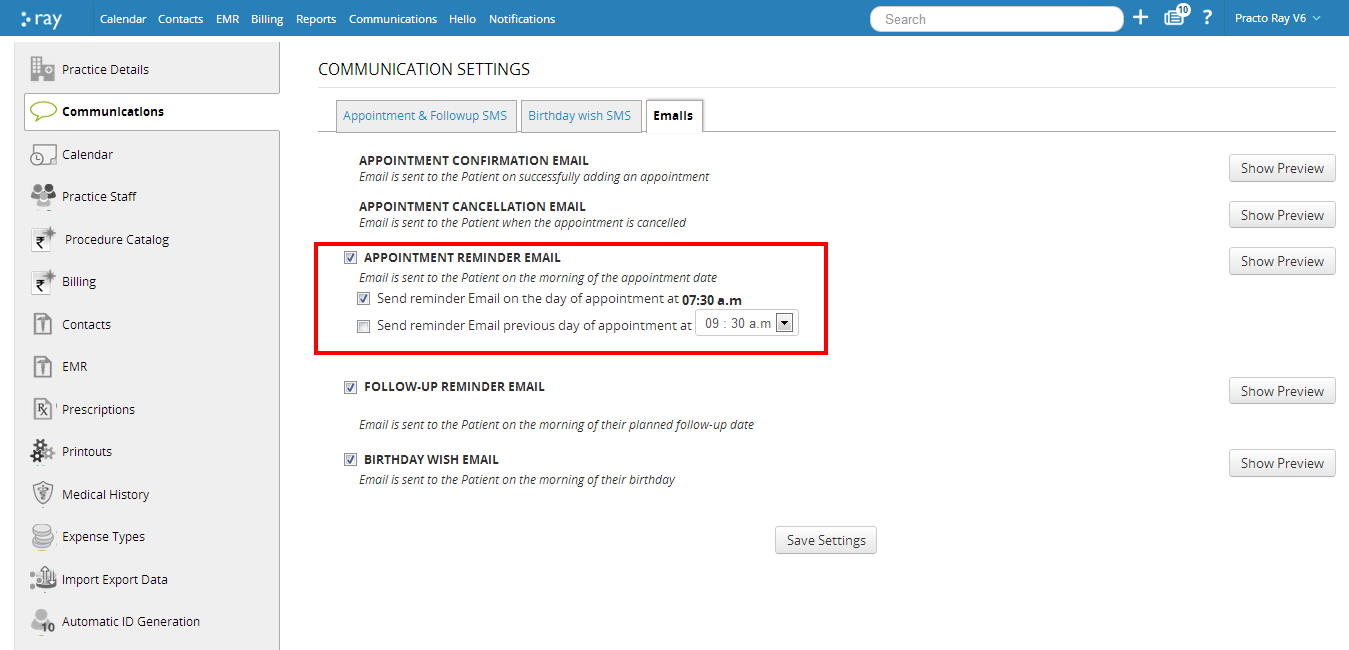To change the content of the emails that are sent from your Practo Ray account. Click on the Settings icon in the top-right corner. You will now be able to see a drop down menu. Click on ‘Settings’ located within this drop down menu.
You will now be directed to a page which has all details regarding your practice. To make changes in your communications, click on ‘Communications’ which is located on the left side of our screen.
Click on ‘Emails’ that is located on top of the new page.
You will be directed to a new page with all the emails that are currently being sent out through your account. The appointment cancellation and appointment confirmation emails are sent out by default.
You can choose whether or not to send out Appointment Reminder emails, follow up reminder mails and birthday mails
through this page.
You can also customize the time you would want to send out the Appointment Reminder Email, by selecting the appropriate time on this page. You can even opt to send another email on the day prior to the appointment by checking the box next to it. Also, you can specify the time when the appointment reminder on the previous day goes out.