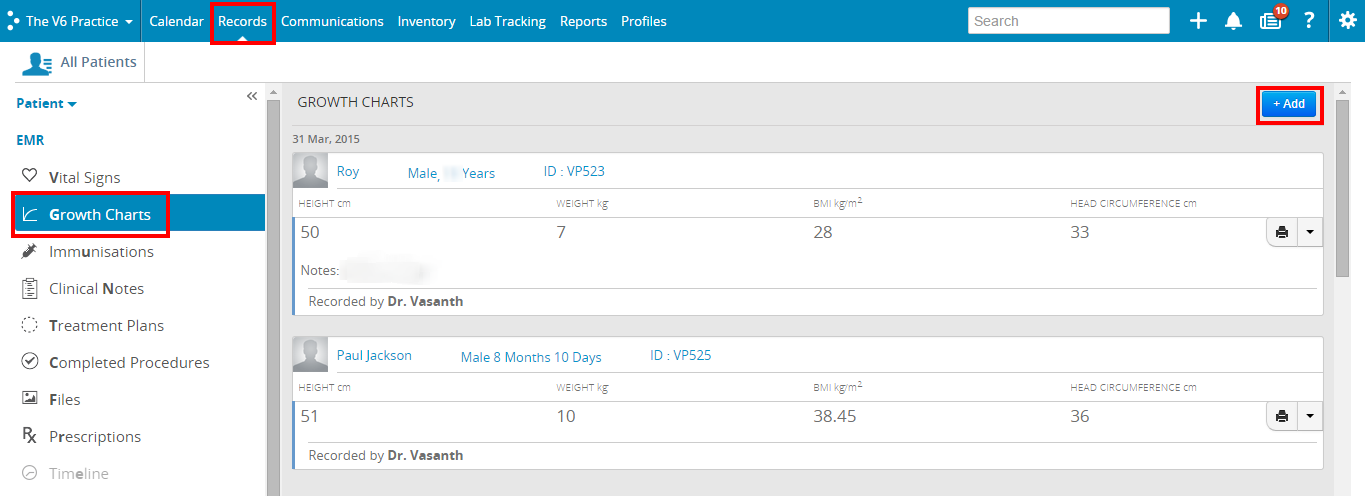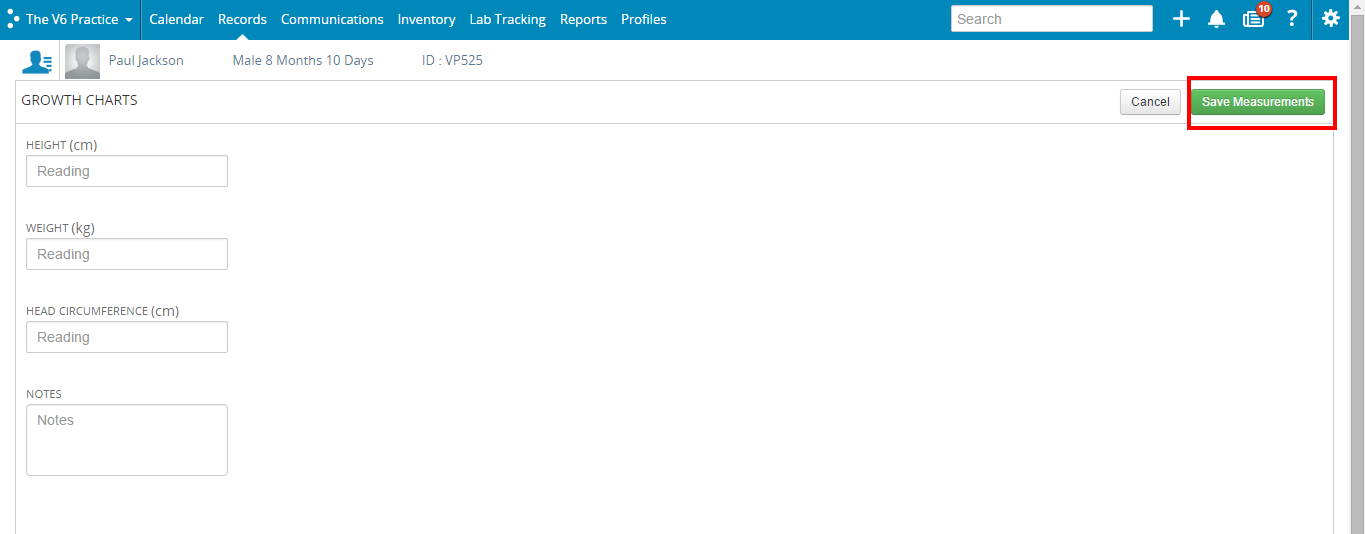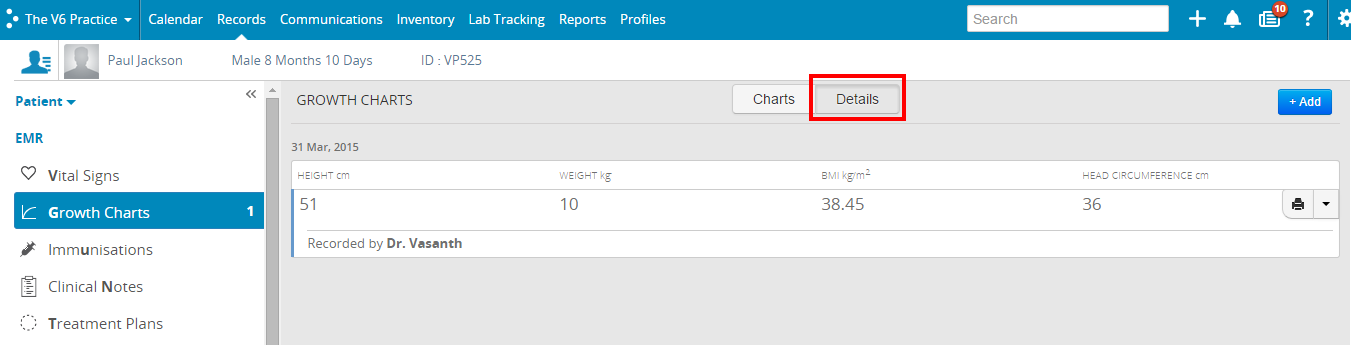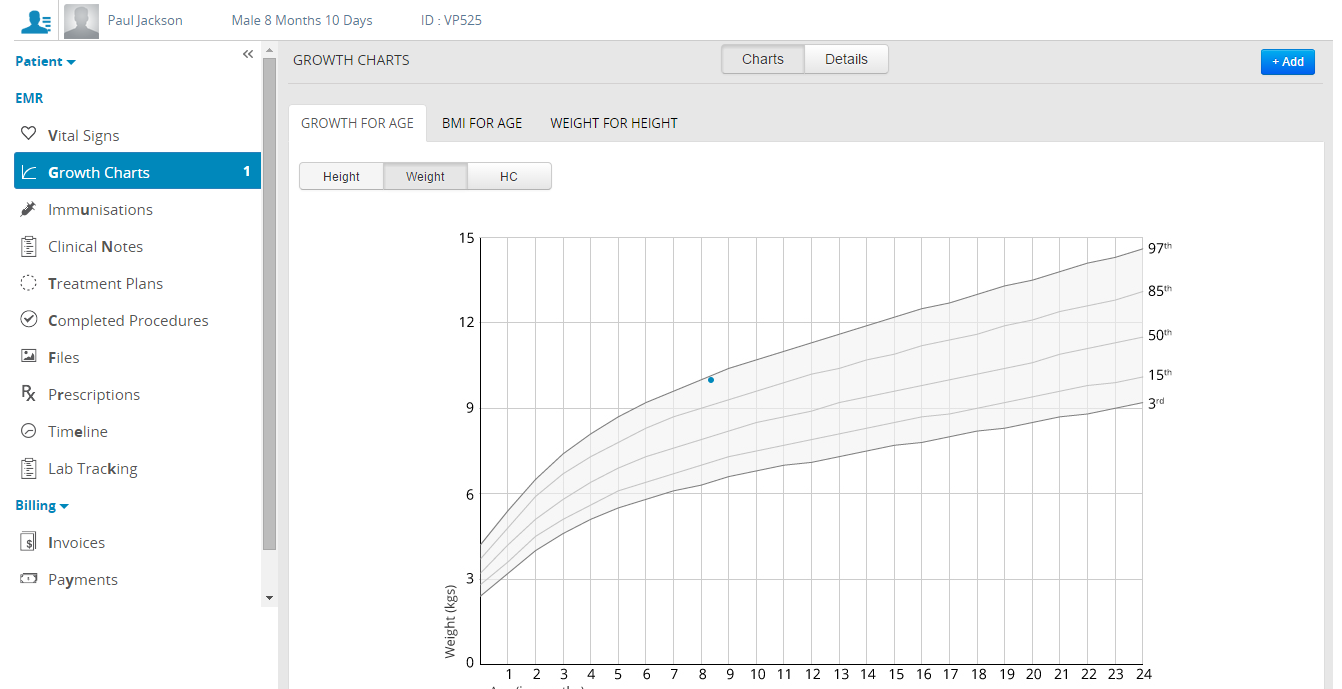What are Growth Charts?
Growth Charts are an EMR feature where you can record a child’s growth measurements, and plot those values onto a percentile chart.
How Do I Add a Growth Chart?
Under Records, you’ll see Growth Charts on the left. Once you click that, you’ll see the Add button on the right.
If you haven’t selected your patient, you’ll be prompted to do so now.
On this page, you can enter the Height, Weight and Head Circumference. You can also jot down notes. Please note that Growth Charts cannot be recorded without mentioning the Gender and Date of Birth of your patient. Once you are done entering details just click on Save Measurements.
How Do I View Growth Charts?
Once you’ve entered growth measurements, you can see the results on the charts. Under the Growth Charts option you’ll see options to view your charts. If you click on Details, you’ll see the recording in text form.
If you click on Charts, you’ll see a charts plotted with the percentile values for the respective measurements.