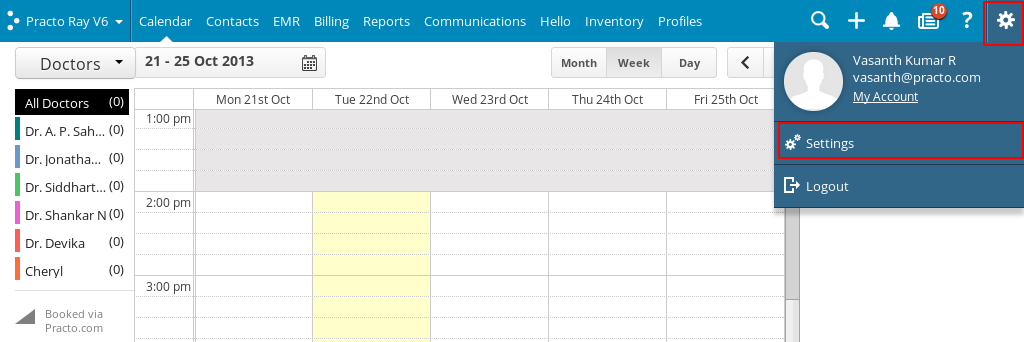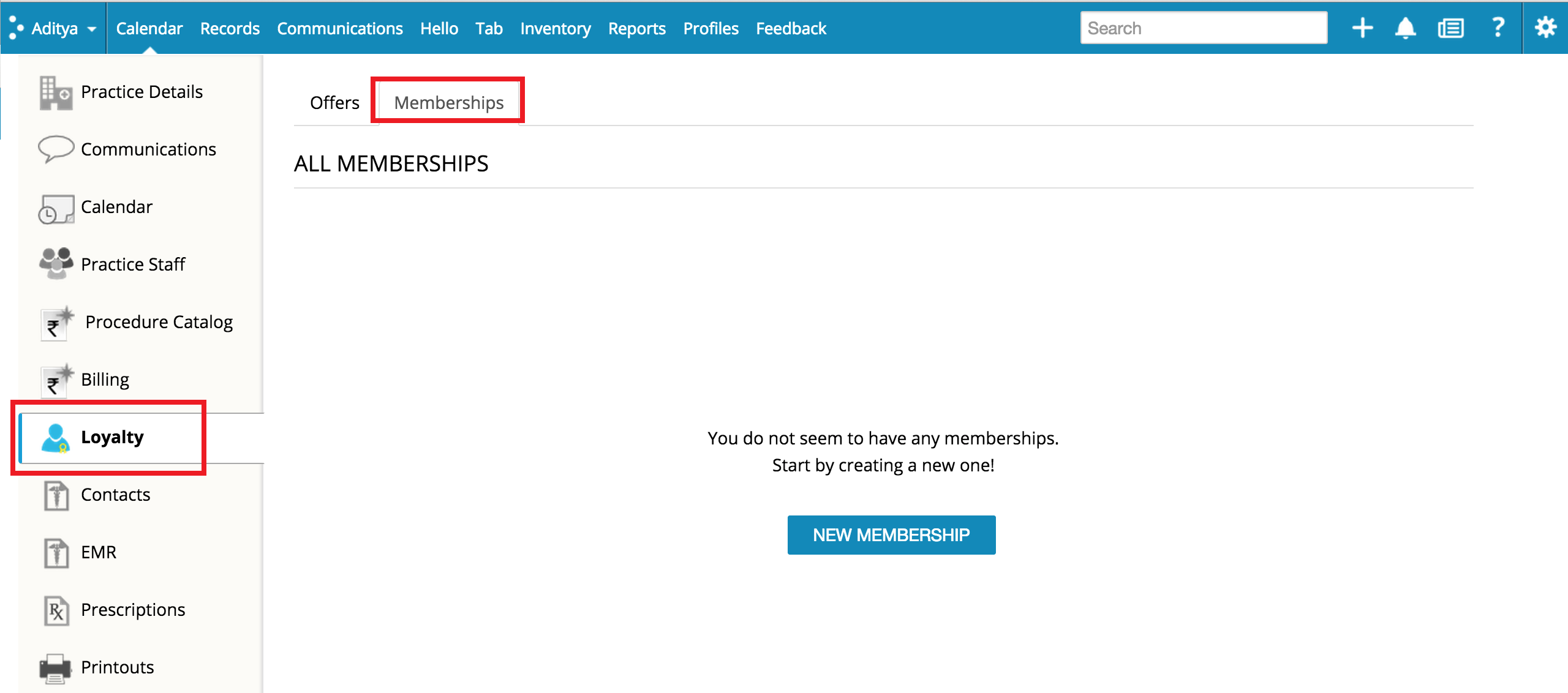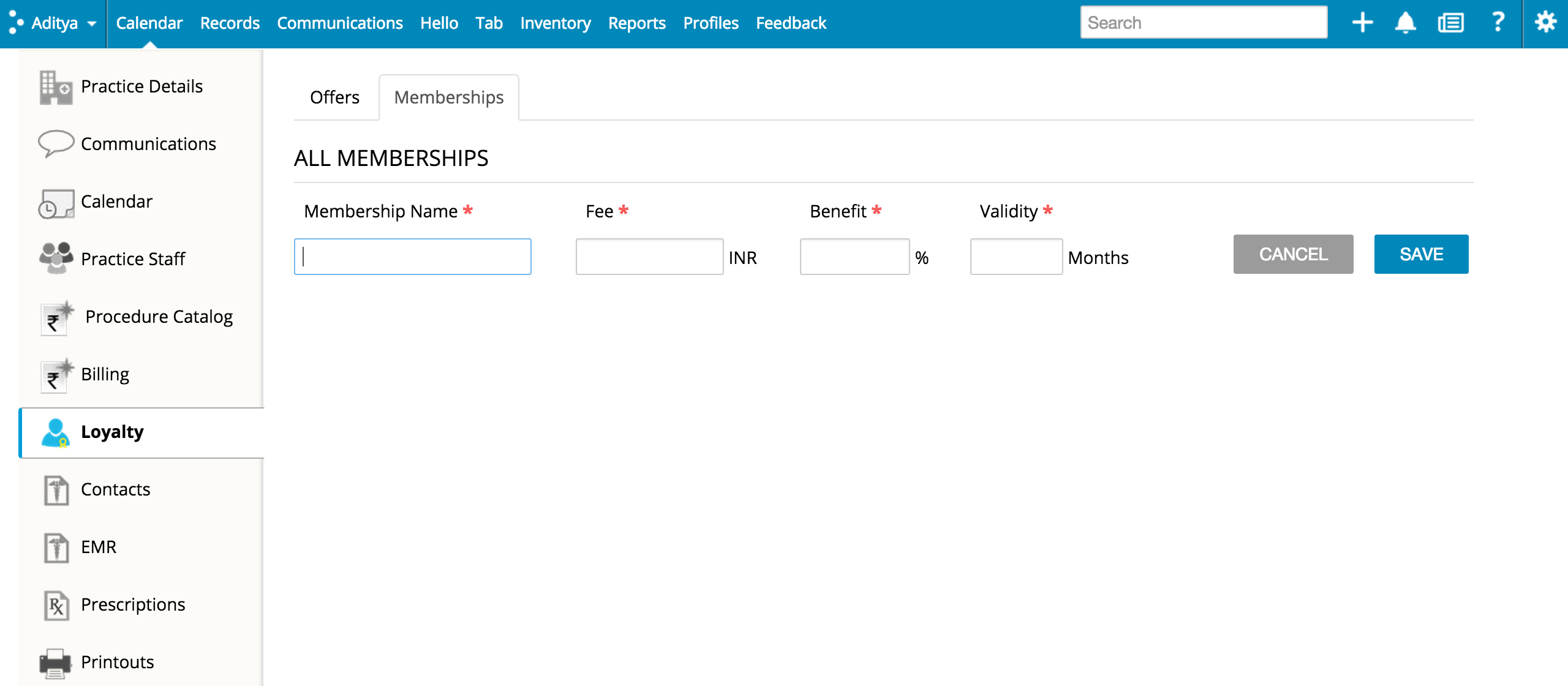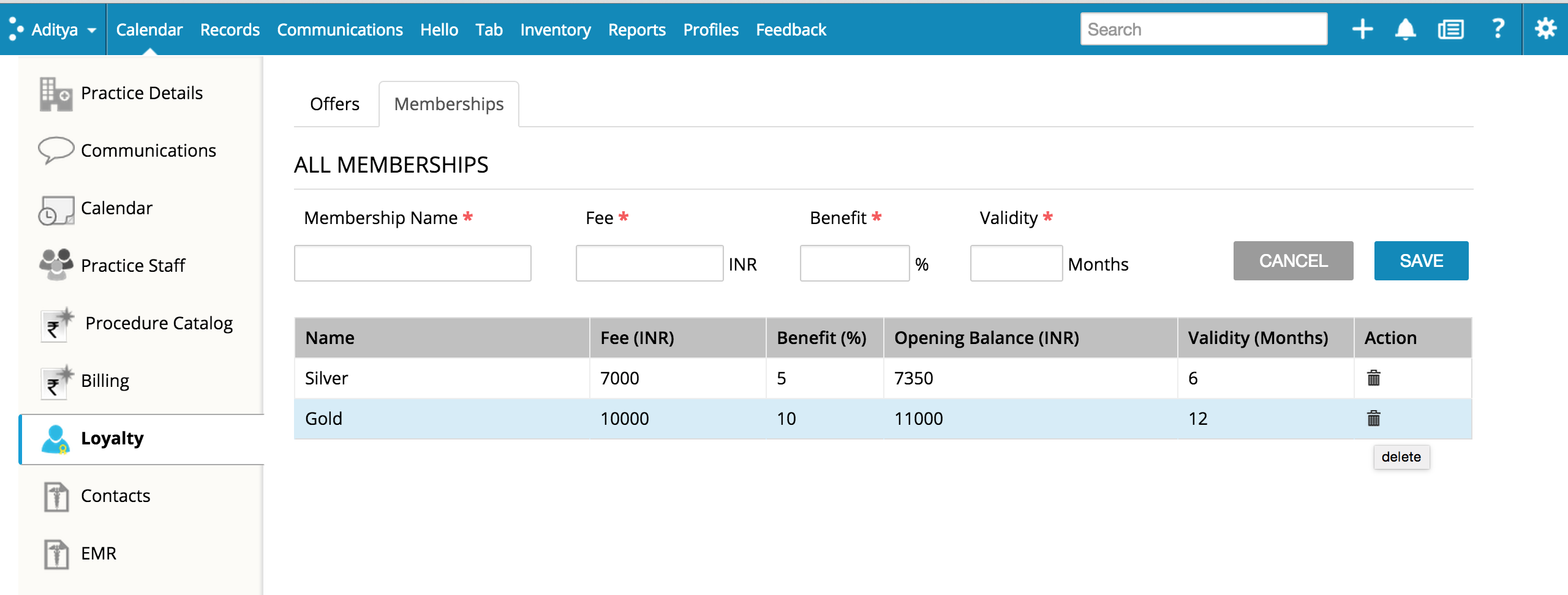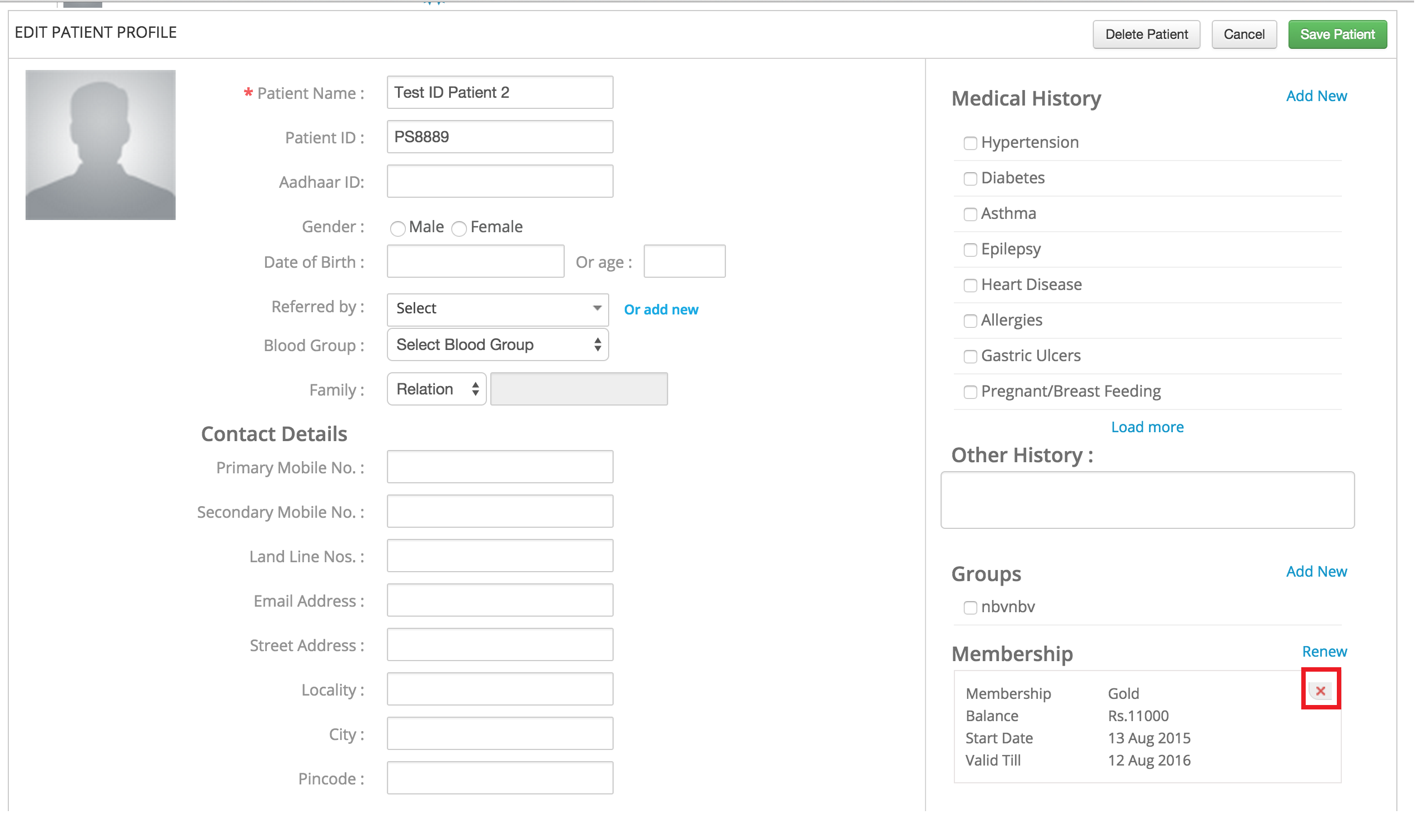What are memberships?
Memberships allow you to accept a cash advance from your customers, which they can redeem on your services. You can choose to offer a cash benefit for your members.
How do I Add a Membership?
To add a membership, click on the settings icon, and click on settings.
Once you’re on the settings page, click on Loyalty in the left-pane, and then click on Memberships. You’ll see this screen:
Click on New Membership. You can add membership types here.
Specify the name of the membership you’d like to offer, along with the Fee you’d like to charge. Benefits are calculated as a percentage of the fee. Once you’re done entering the details, click on Save to add that membership. You can see your saved list of memberships from the same page.
If you are running a gym, there will be no ‘Benefit Amount’ displayed.
Once you add a Membership, we’ll create an expense called as ‘Membership Acquisition Cost’ (corresponding to the Membership Benefit Amount). This will help you keep track of the the total cost of the benefits you are offering.
How do I remove a customer from the Membership?
In the patient profile page, click on edit next to Membership. On this page, click on the red X, and the membership will be removed.