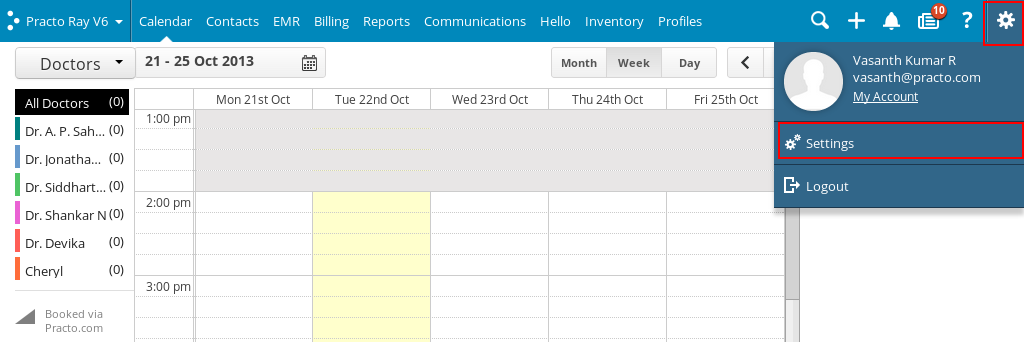You can control the access provided to the doctors at your practice using your Practo Ray account.
To provide access to the doctors/staff that are currently employed at your clinic,
You will be directed to a new page with a list of the left side. Click on ‘Practice Staff’ from within the list on the left side of your screen.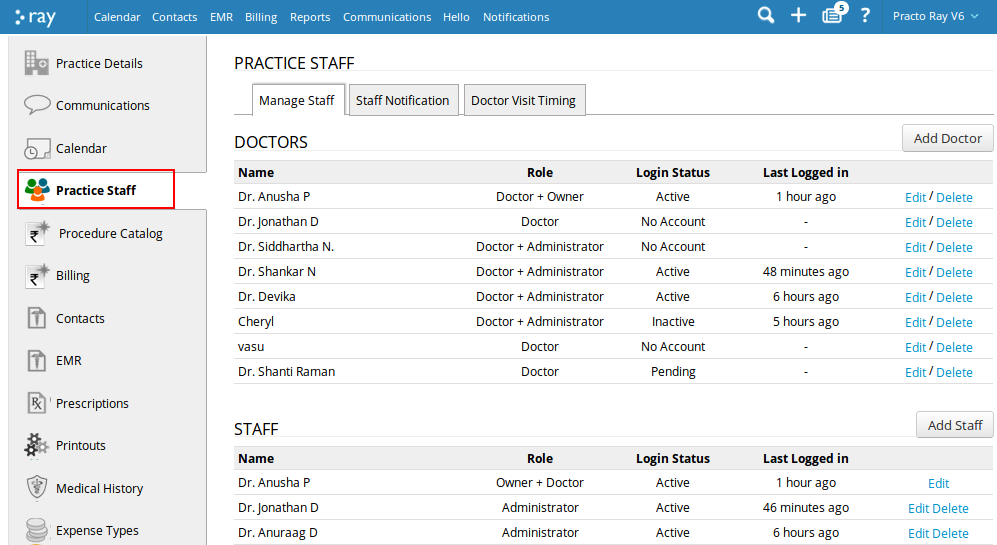
Click on ‘Manage Staff’ located on top of the new screen that pops up. You will now be able to see all details about the staff that are currently employed at your clinic.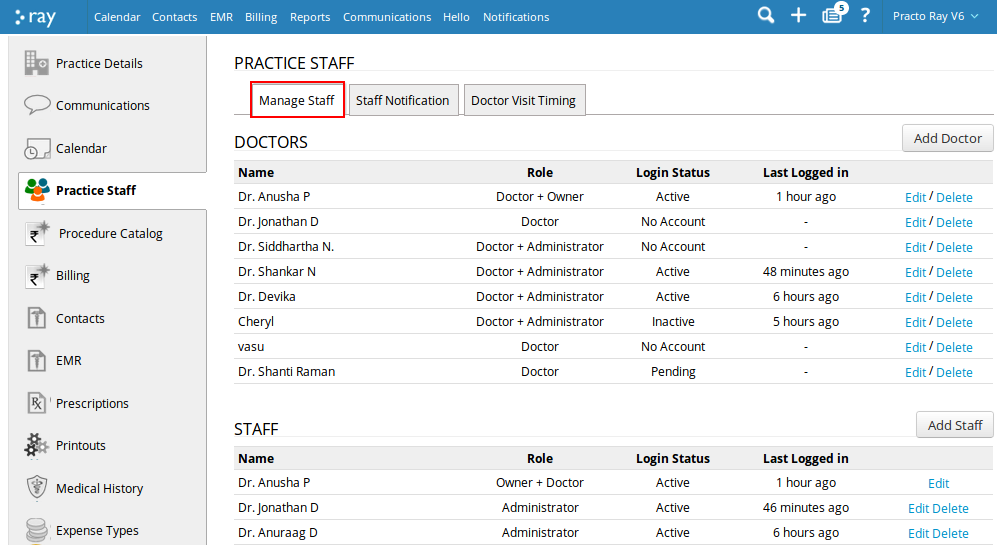
Doctor Access
To specify the controls for each specific doctor, click on ‘Edit’ located next to the doctor’s name.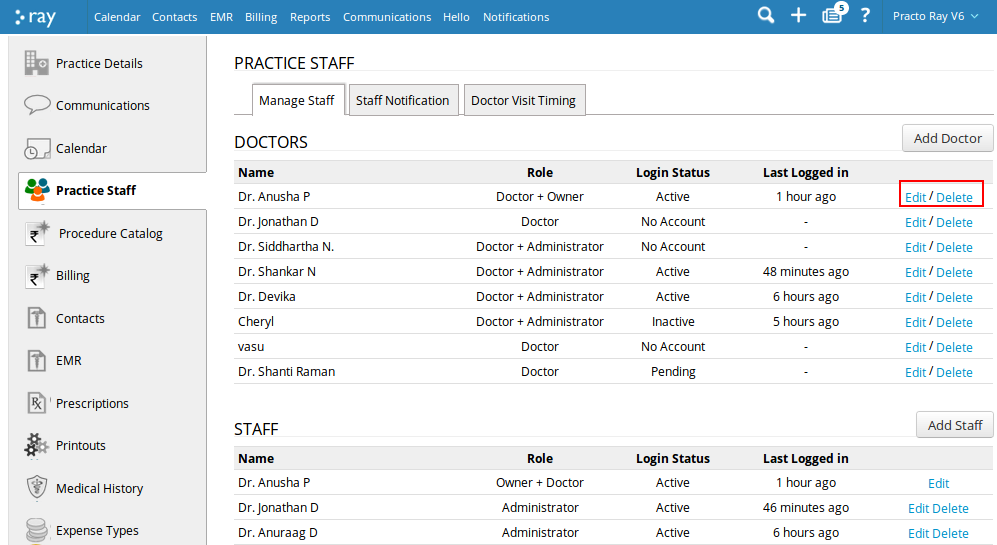
This will prompt you to a new page. Here, you can activate his/her Doctor admin access.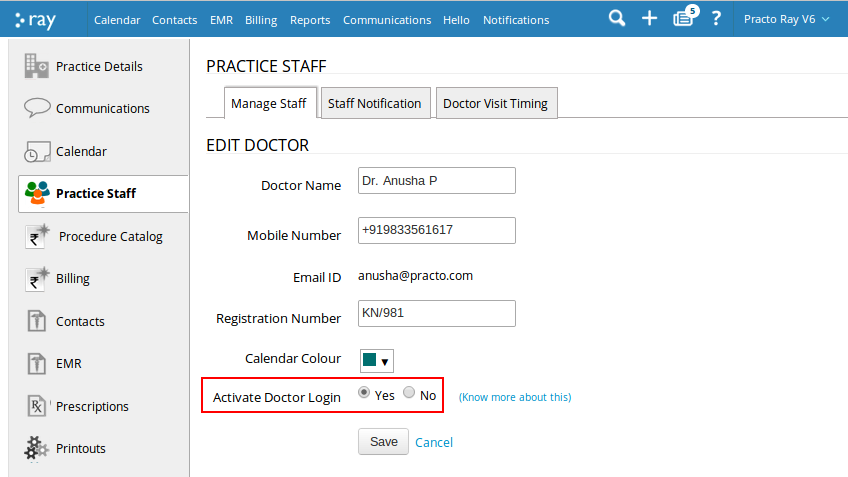
You can now go and provide access to other consultants at your clinic.