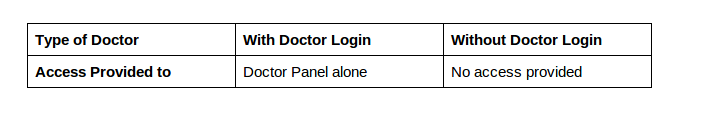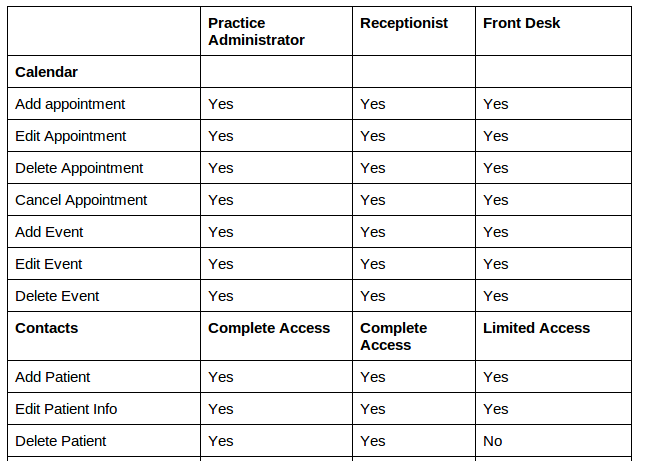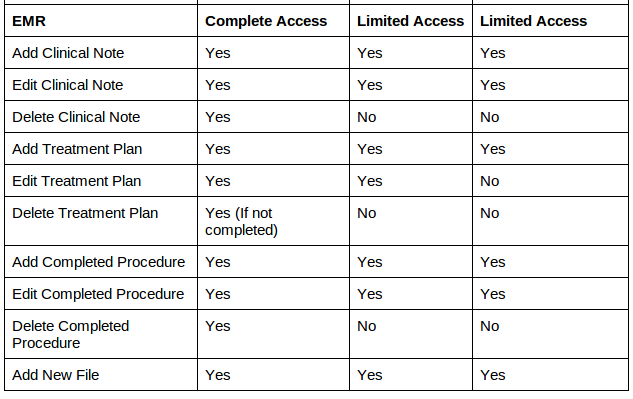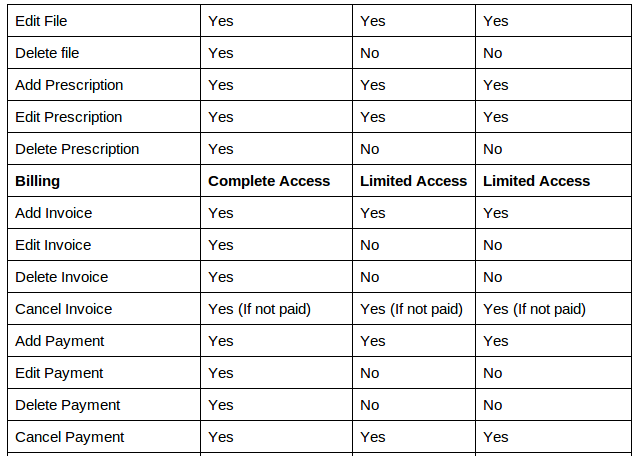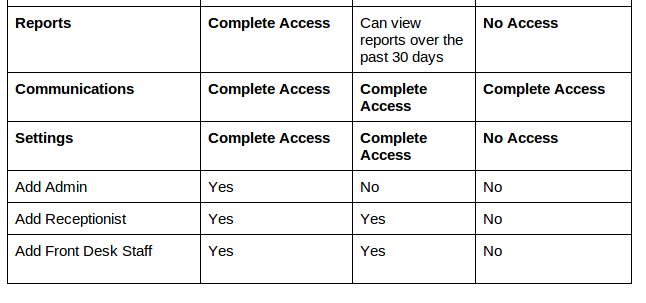While you are managing your practice with Practo Ray, you may want to provide a privileged few with full access to your practice data, while you control the access provided to few others. For example, you will want to ensure that your receptionist cannot meddle with the payments made. And at the same time you will want to give your co-founder full access. This is called access control. Here’s how it is done.
In Practo Ray, access to data within your practice is controlled by well defined user roles and access levels. They are as follows:
1. Owner:
The person who buys the subscription is automatically termed as the Owner of the concerned Practo Ray account and has unconditional access. You cannot add another person as the owner.
2. Doctors:
To be listed on the Calendar, a consultant at your practice must be added as a doctor on Ray. You may provide your consultants with access to your software by giving them a ‘Doctor Login’. This login gives them access to Doctor Panel alone. Here they can now view their appointment history and those scheduled for the day along with the appointment details.
3. Staff:
The staff at your practice in Ray can be classified into three categories based on their access level. They are Practice Administrator, Receptionist and Front Desk. The table below lists out the features that they have access to.
You can now go and provide your staff with different levels access to your practice data on Practo.