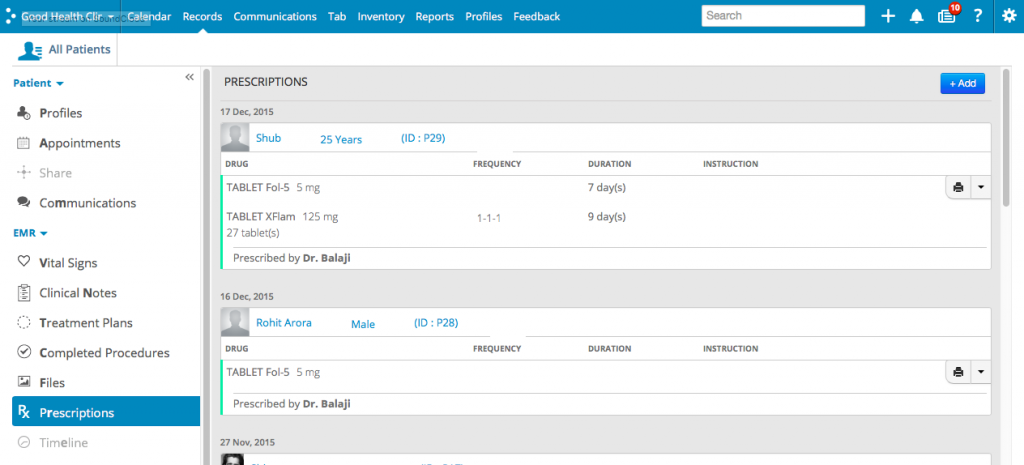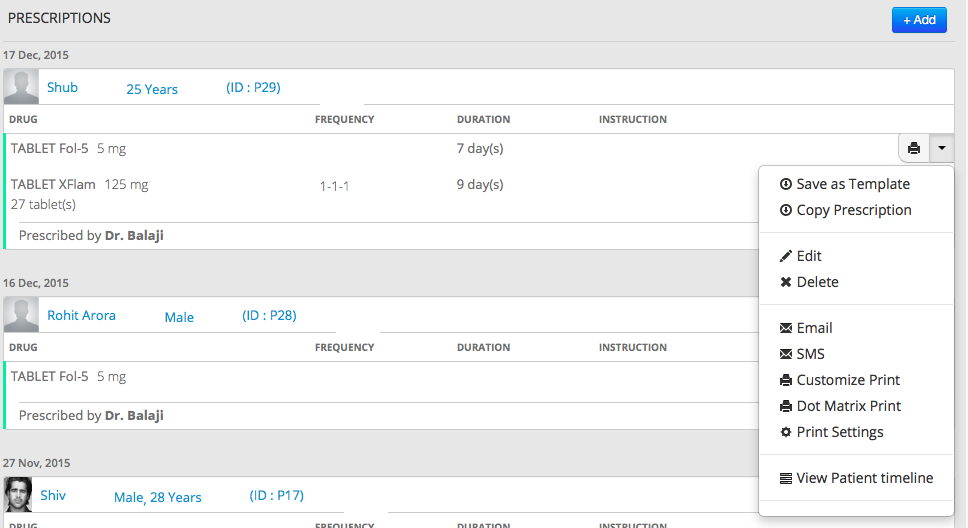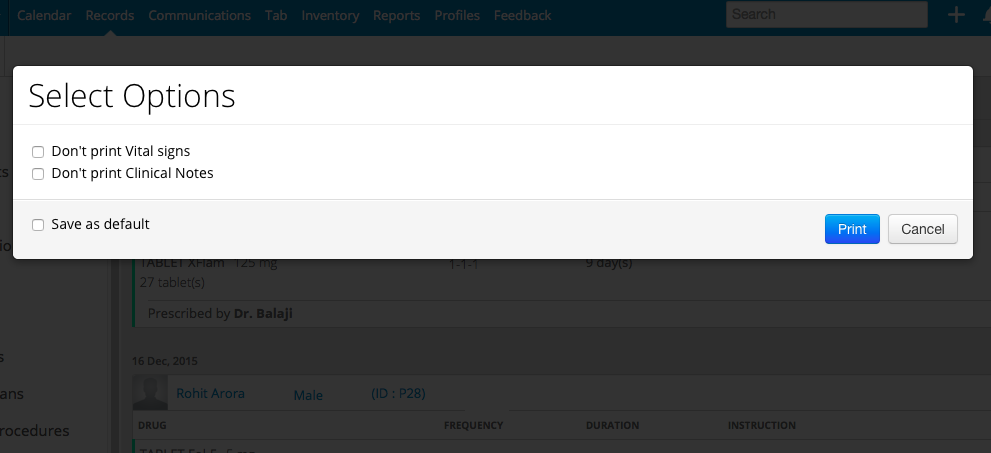How do I print Clinical Notes and Vital Signs?
You can directly print Clinical Notes and Vital Signs along with your prescriptions. Here’s how you do it.
Click on Records, and then click on Prescriptions under EMR. You’ll see the list of prescriptions you’ve made.
Scroll to the prescription you want to print, and click on the drop-down option menu.
Choose Customise Print, and you’ll see this screen.
Here you can choose what you want printed along with the prescription. You can also set the default way you want future printouts to look like by selecting the Set as Default check box. Click on Print to print the prescription.