You can choose to automatically send Birthday and Anniversary SMSes for customers whose phone numbers you have stored. To enable this, click on the settings icon, and click on settings.
Under communications option on the left, click on the Wish SMS tab. 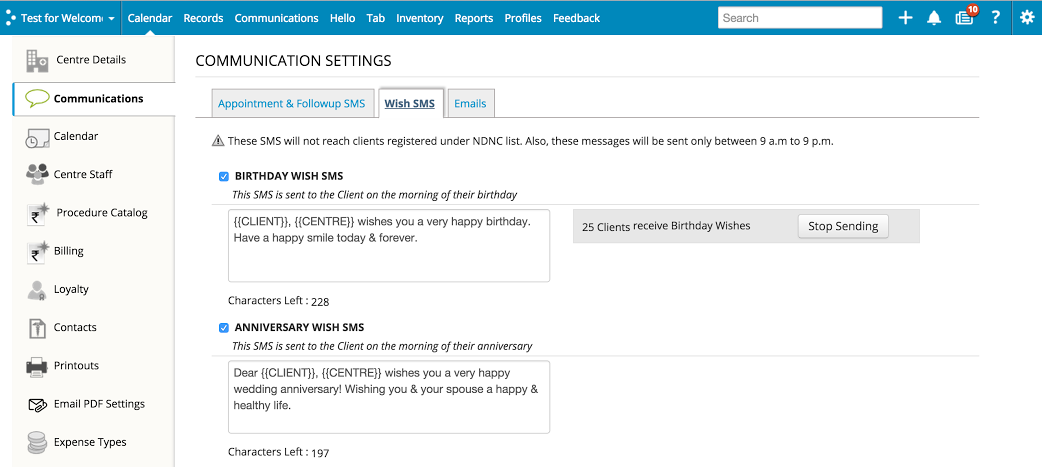
Here, check the boxes for birthday and anniversary wish SMS. Your customers will automatically receive the SMSes on their special day. To send Emails, just click on the Emails tab next to Wish SMS, and check the relevant boxes.
