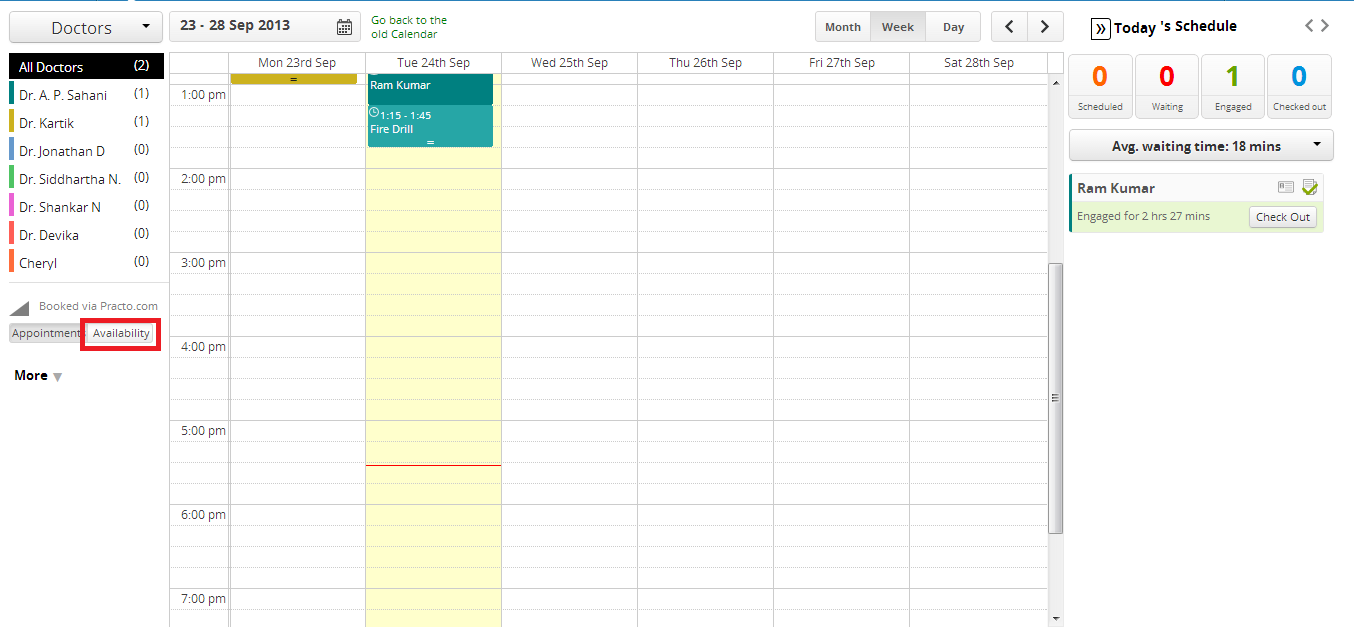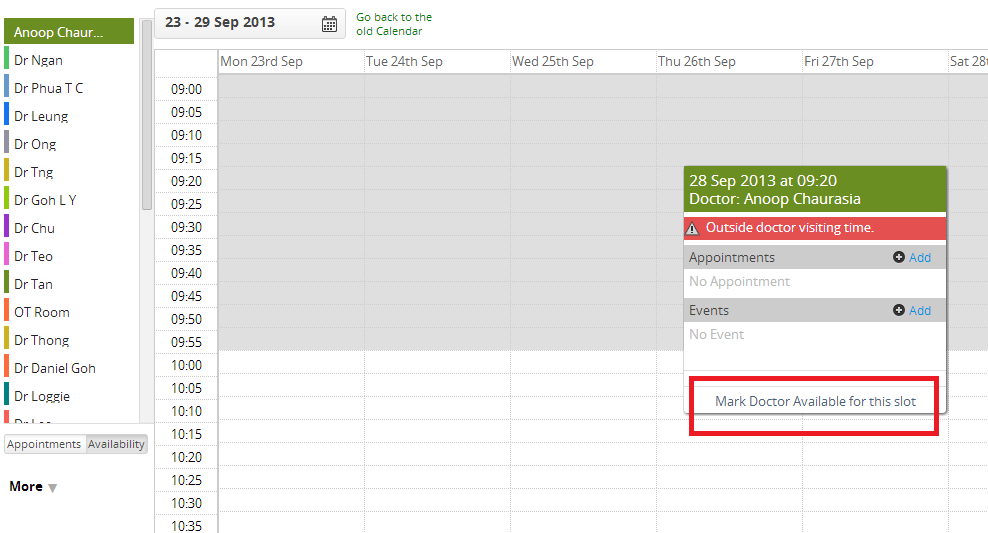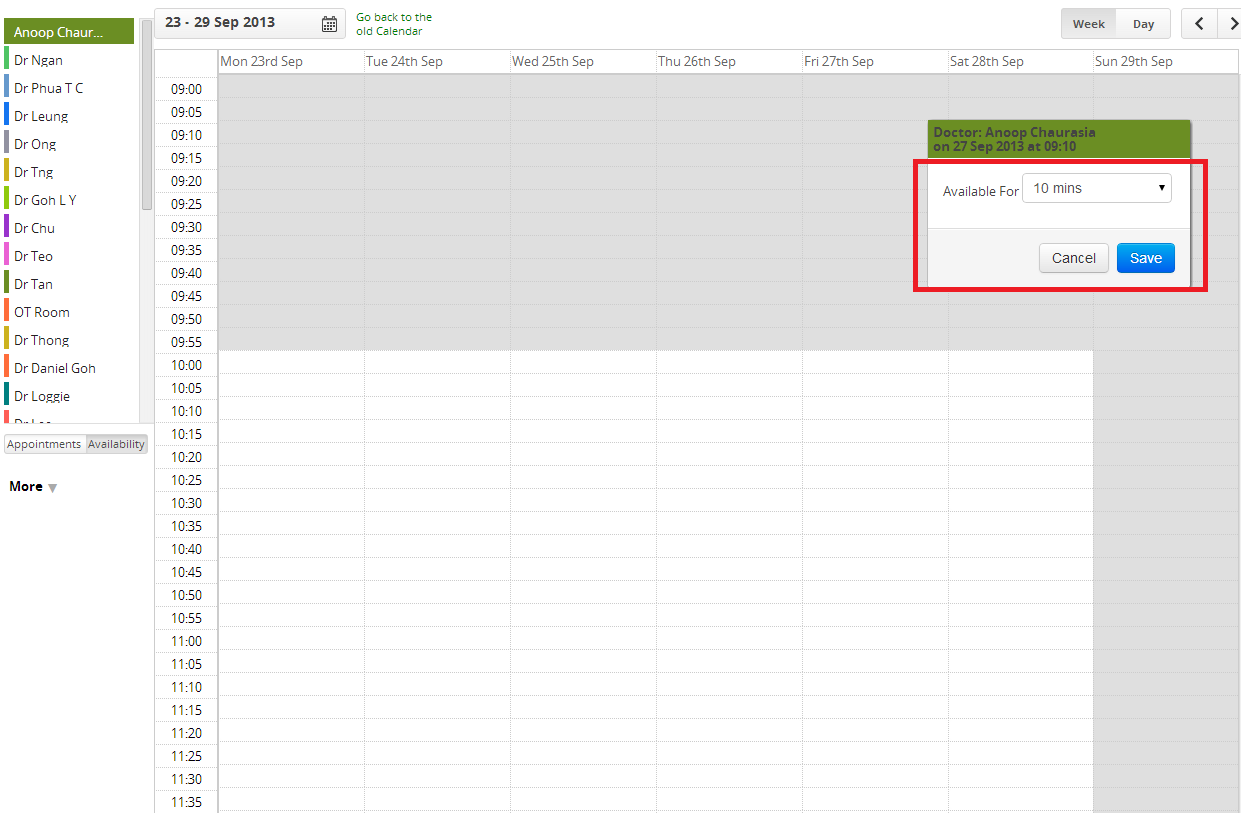On your Calendar page, select the ‘Availability view’.
Once you are on the ‘Availability view’ page, you will be able to see the timings for all doctors at one shot. You will also notice that the time slots where a doctor is unavailable is greyed out.
To make the doctor available during that period, simply hover your mouse over the time-slot and make the doctor available by clicking on the button that says ‘Make doctor available for this slot’.
Once you have selected the slot and made the doctor available you can even specify the amount of time that the doctor has been made available. Choose the time as per your requirement and click on ‘Save’.