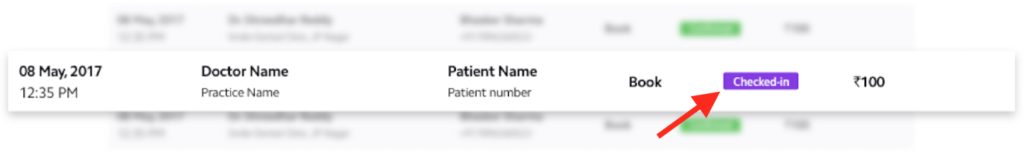Track patient walk-ins more accurately by enabling Practo Prime Integration
By enabling Practo Prime Integration, you can track patient walk-ins more easily by checking in patients automatically!
When you perform any of the following actions, the patient is automatically checked-in on your Prime dashboard:
Manual Check-in : When a patient arrives at the clinic for a scheduled appointment and you click on the ‘Check-in’ button on the calendar page in Practo Ray or Qikwell.
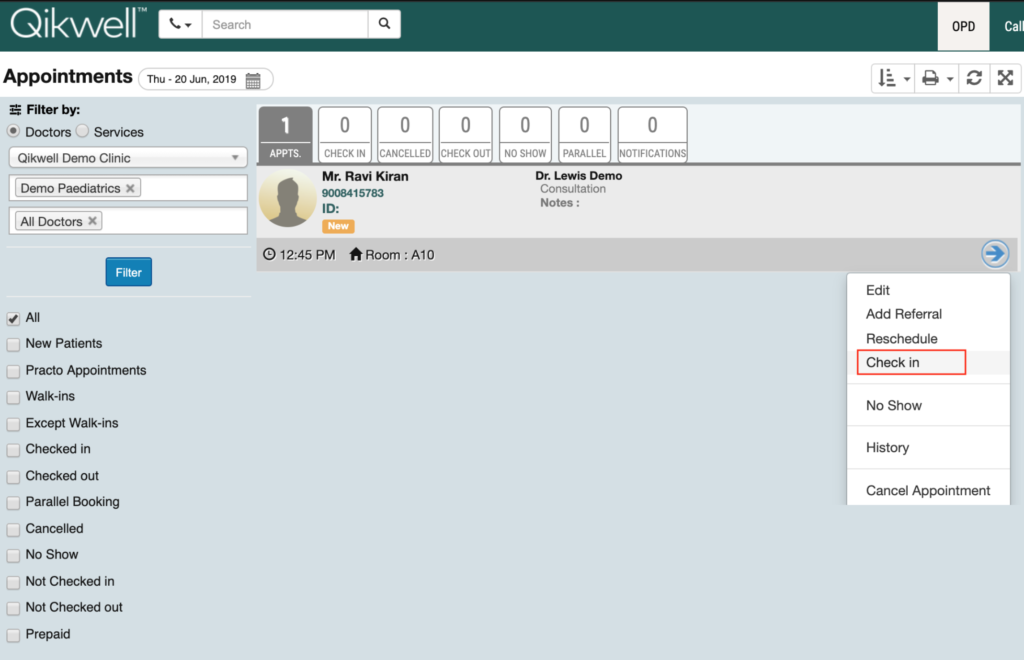
Billing : When you create Bills from the Billing section, under ‘Patients’ or add Bills from your Ray Calendar.
Prescription : When you create a prescription from the EMR/Charting section under ‘Patients’ in Practo Ray.
File sharing : When you share a file from the EMR/Charting section under ‘Patients’ in Practo Ray.
When you perform any of the actions mentioned above, the status on your Prime dashboard will change to ‘Checked in’.