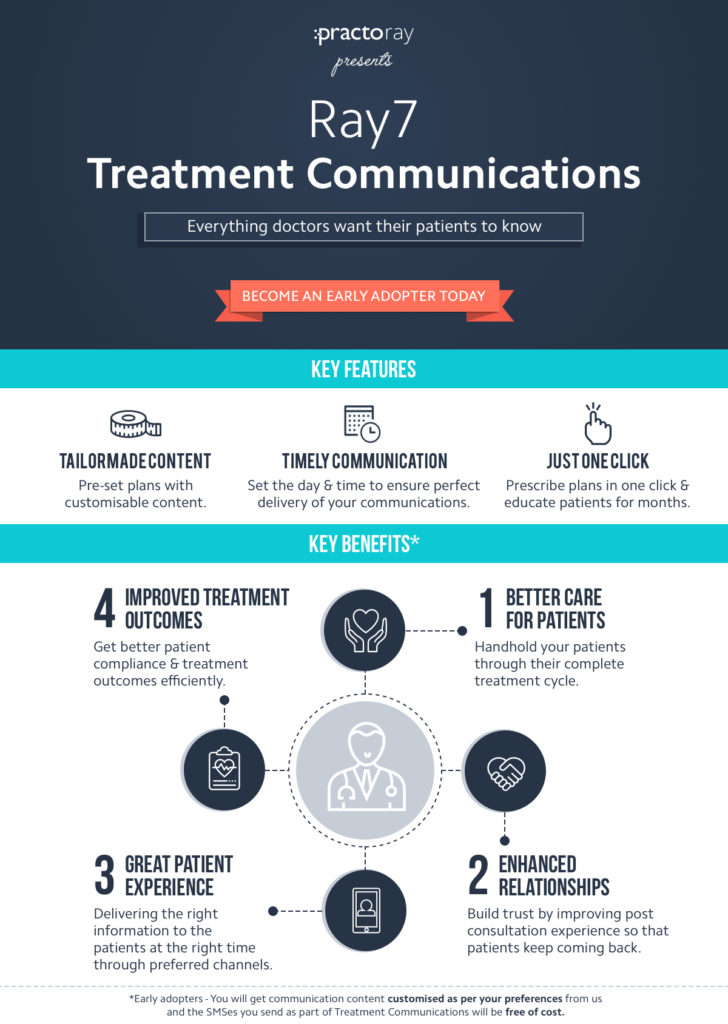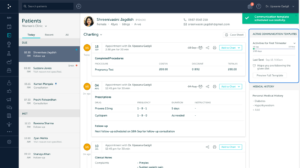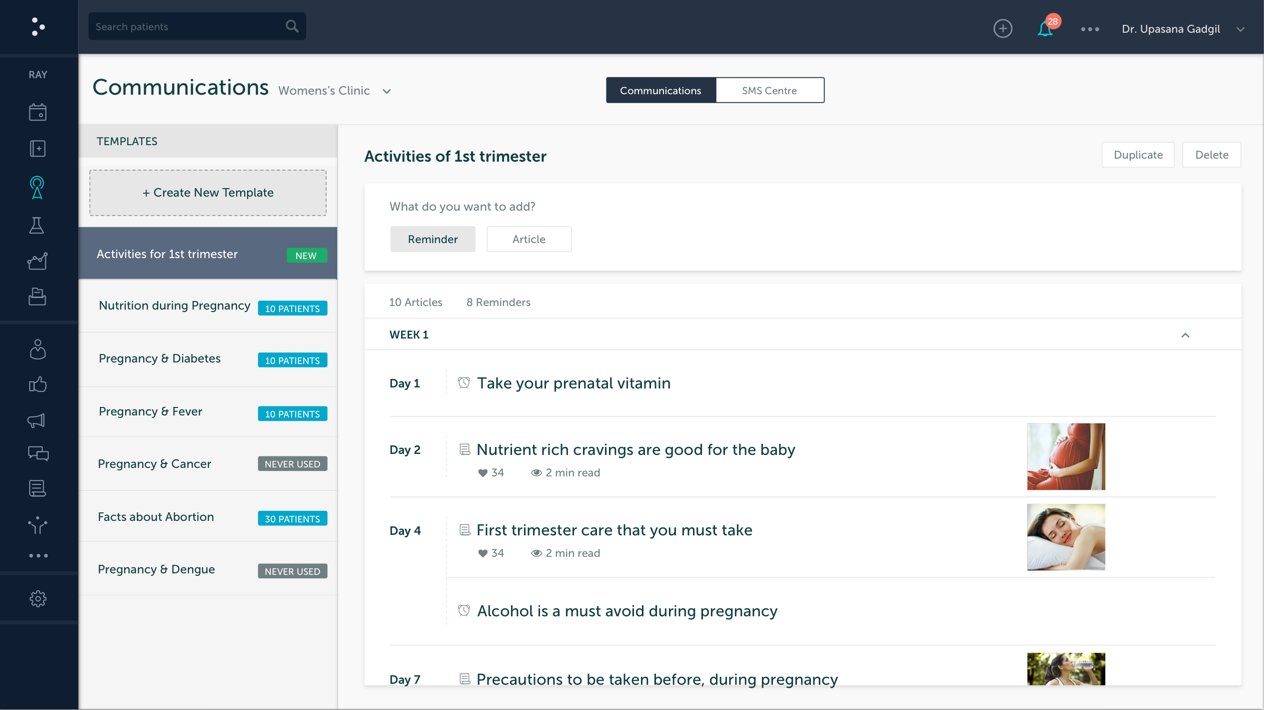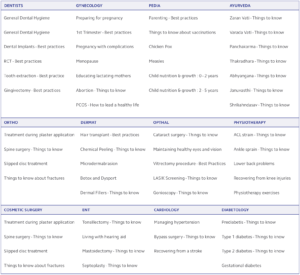Note: Treatment Communications is now ready and being used by a select set of early adopter doctors. If you want instant access to this feature, please fill this short form to get instant access.
What is treatment communications?
This is our new offering that allows doctors to assign ‘treatment communications plans’ to patients with a single click. A ‘treatment communications plan’ is the complete package of information and reminders a patient needs during the course of his/her treatment.
What can I do with a treatment communications plan?
There are two components to the plan — Reminders and Articles— and both can be used as per your preferences.
 Everything from reminders about upcoming tests and follow-ups to reminders to take medicines and start an exercise routine are included under Reminders. These reminders are sent via SMS or through the Practo app.
Everything from reminders about upcoming tests and follow-ups to reminders to take medicines and start an exercise routine are included under Reminders. These reminders are sent via SMS or through the Practo app.
Patient Education aims to enable patients to get the most out of their treatments. This includes recommendations about what to do & not to do, what to watch out for during the treatment, what diet to follow etc.
Key benefits:
- Doctors can not only manage the communication content but can also schedule notifications to reach patients at specific times.
- Early adopters will receive customized communications as per their preferences on most common medical conditions for their practice.
- All treatment communication notification SMSes sent to patients will be absolutely free!
Doctors can create and customize as many communication plans as required. However, for the convenience of use, we will be providing default communication plans to clinics using TC that are specifically suited to their practice specialization.
Default plans specific to a clinics practice specialization will be available by 15th April. Here’s a snapshot of plans per specialty.
Did not find what you were looking for? Please let us know your preferences here and we will try to come up with customized communication plans for them!
How do I use Treatment Communications?
1. Starting a communication plan for patients
- Select the patient for whom you need to start off a communication plan.
- On right top of the Patients page, you will see an option to set a communication plan for that patient. Click on ‘Schedule Communications’
- You can select any plan that has been saved under your Communications -> Treatment Communications page, select the appropriate time from when you want to start of the message and just click save. As simple as that!
- Keep in mind that you can start off the plan from the required point of time. For e.g. A pregnant lady who is 4 weeks pregnant can be started off on the communication plan ‘1st Trimester – Best practices’, with the ‘Start From’ as Week 4 so that the context of the message is perfectly set as per the medical condition of the patient.
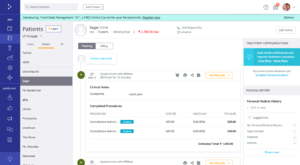
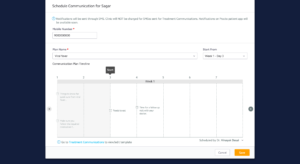
2. Setting up communication plans for your practice:
- All v7 practices will get a list of communication plans on most common medical conditions specific to their practice specialization over the coming weeks.
- Doctors can also create & customize specific communication plans on their own very easily.
- To create a new communication plan, click ‘Create New Communication Plan’ on ‘v7 Communications -> Treatment Communications’ page. You need to give a name to this new plan being created. Once this is done, you can straight away schedule notifications to your communication plan.
- Treatment Notifications are primarily of two types-
- Reminders – These are things which remind your patients about a specific action expected from them. For e.g: You can schedule reminders about upcoming lab tests, follow-ups, medicine intake, exercise routines, etc. You can add as many reminders in your communication plan as you like, but make sure that your patients do not feel overwhelmed by the number of incoming messages.
- Articles – Articles contain educational content on DOs and DONTs, dietary tips and recommendations, exercise plans, information on side effects or absolutely anything else.
- Both types of notifications require an input of day and time when they need to be scheduled. When you start a patient on any communication plan, notifications are sent exactly at the time they are scheduled.
- Both reminders and articles are delivered via SMS as of now. Doctors can choose to send them as Practo patient app notifications going ahead. Articles are delivered by an SMS containing a url which opens the content of the article on a mobile web-page. Please note that clinics are not charged in any way and credits are not deducted from the clinics account for the SMSes sent as a part of TC.
Notification sent to patients:
- All communications scheduled under Treatment Communications are delivered to patients as SMS. Going ahead, patient app notifications will also be available.
- Since the content of the notifications can be controlled by the clinic, these SMS are promotional in nature.
- DND registered patients can choose to ‘opt-in’ to receive messages too (this will be available by 4th April). How this works is, when a communication plan is started for a patient, a transactional message (which means even DND registered numbers receive it) is sent informing that your doctor has started a plan for you and you will be receiving notifications through SMSes for the same. The message contains an url which once clicked marks the patient as ‘opted-in’ and he/she starts receiving notifications sent in the communication plan.
- All the SMS sent via Treatment Communications are free of cost and no credits get deducted for the same.
So what are you waiting for? Interested in taking this for a spin?
Click here and become our pioneer user today and avail all the aforementioned benefits.