If you want to understand what is Practo Instant, you can read a detailed article here.
To Activate Practo Instant
You need to first login to your Practo Account.
Then on the Menu, click on Profiles.
You’ll reach the Profiles page from where you can change all the details of your public profile on Practo. Right on top there is a a green button that will ask you to “Switch On” Practo Instant. Click on it and your Practo Instant will be activated. Patients will immediately be able to book confirmed appointments with you from practo.com.
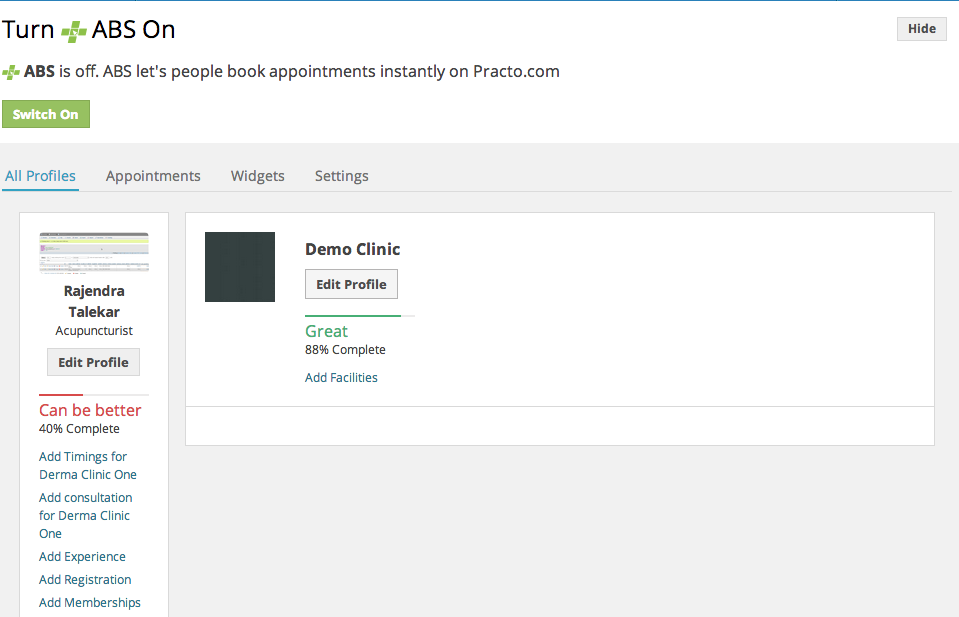
In case you don’t see the “Switch On” button (this may happen if you clicked on Hide at any point in time), Click on “Settings“.
Then Click on Practo Instant and you’ll see the “Activate Practo Instant” Button. Click on it.
And your Practo Instant is activated.
To Deactivate Practo Instant
You can follow the same steps to disable Practo Instant and then click on “Deactivate Practo Instant” 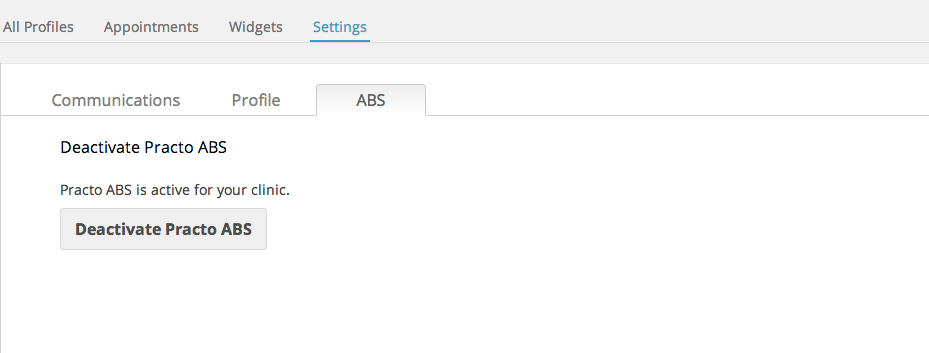
That’s it! If you still have doubts reach us on the number given on the top right of this page.

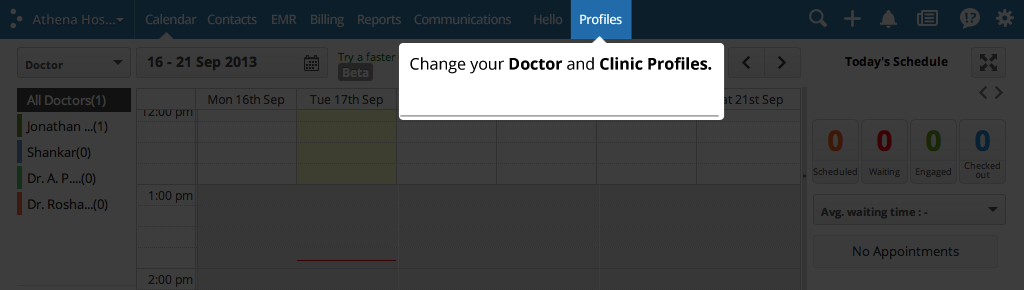
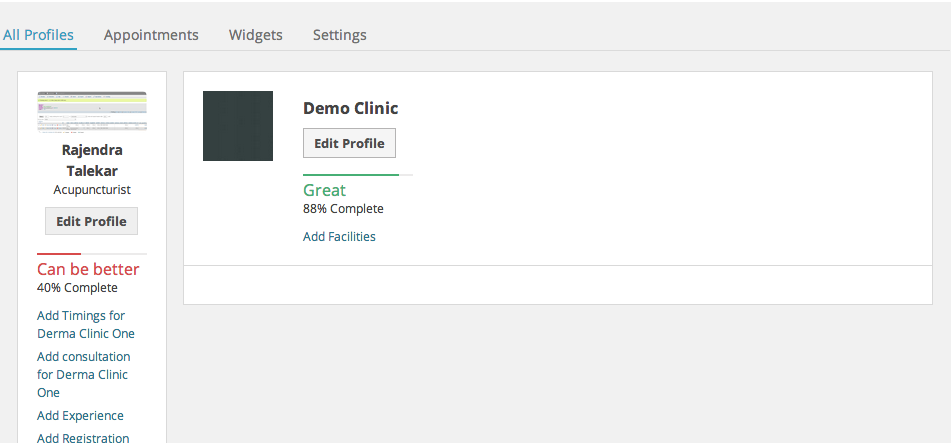
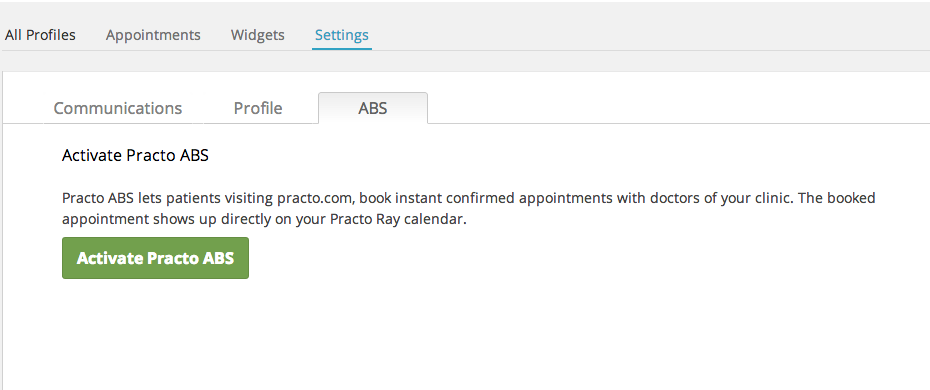
Pingback: What is ABS? – Practo Support