Book is the appointment booking system which allows patients to view real-time availability and book instant appointments with doctors & practices, using Practo’s website and smartphone apps. Practo Instant was previously known as ABS.
Using Practo Instant, appointments booked by patients through Practo are automatically added to the Practo Ray scheduler, since Practo Instant is pre-integrated with Practo Ray. Moreover, Practo sends automated notifications to patients and to the doctor with whom the appointment is booked, making the process entirely seamless and automatic.
How does Appointment Booking work?
1. Once you search on Practo.com, you will see a list of doctors, with an ‘Book Appointment’ facility.
On the Practo app, patients see doctors and practices that have activated booking facility with “Book”, as opposed to a ‘call’ option which is for practices which don’t have booking facility.
2. Clicking on Book, patient will see the doctor’s available time slots. The ones already booked are greyed out. The Patient can then select an available appointment slot.
3. Patient now fills in all appointment details, which are sent to the practice.
Once this is filled patient gets a Guaranteed appointment as per our Practo Guarantee Program
4. Both the Patient and the doctor will receive confirmation and reminder SMS & emails. There are ways mentioned there to cancel or reschedule the appointment in case you are not able to visit. This will open this valuable slot for other patients waiting to be seen.
5. The appointment will show up on the Practice’s Practo Ray Calendar or on the Qikwell by Practo software.
6. If you want to edit or change the appointment, you can do it from the calendar itself, and both the patient and the doctor will receive a notification regarding the change.
That’s how easy it is to get appointments from Practo if you enable Book facility on your profile.
Read Next: How to activate/deactivate Book.

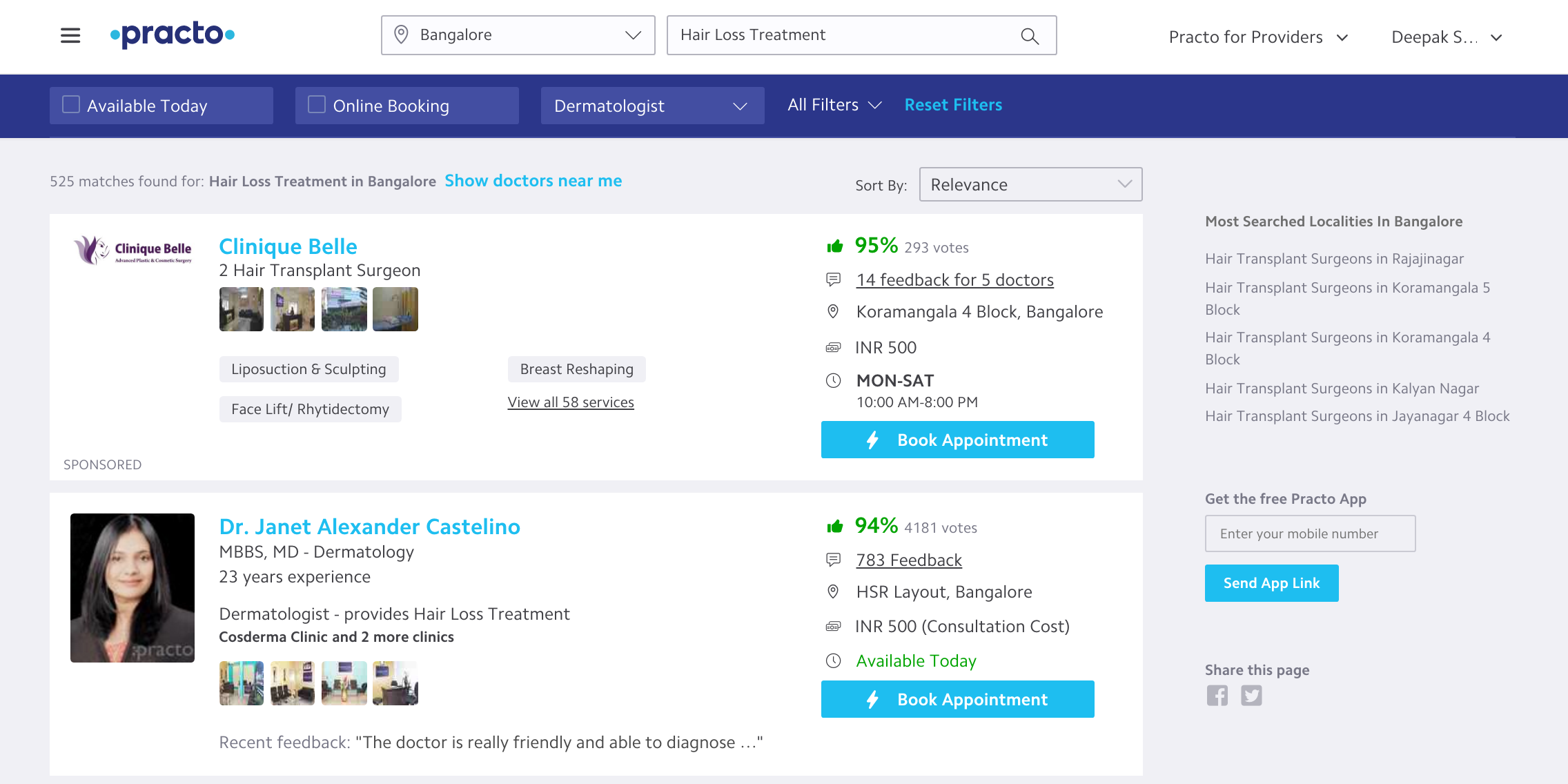
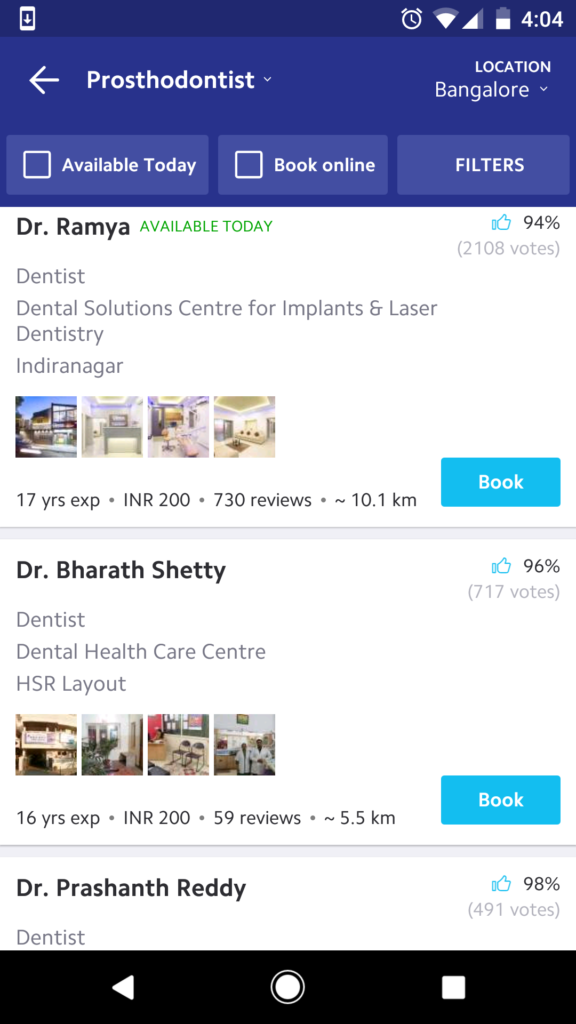
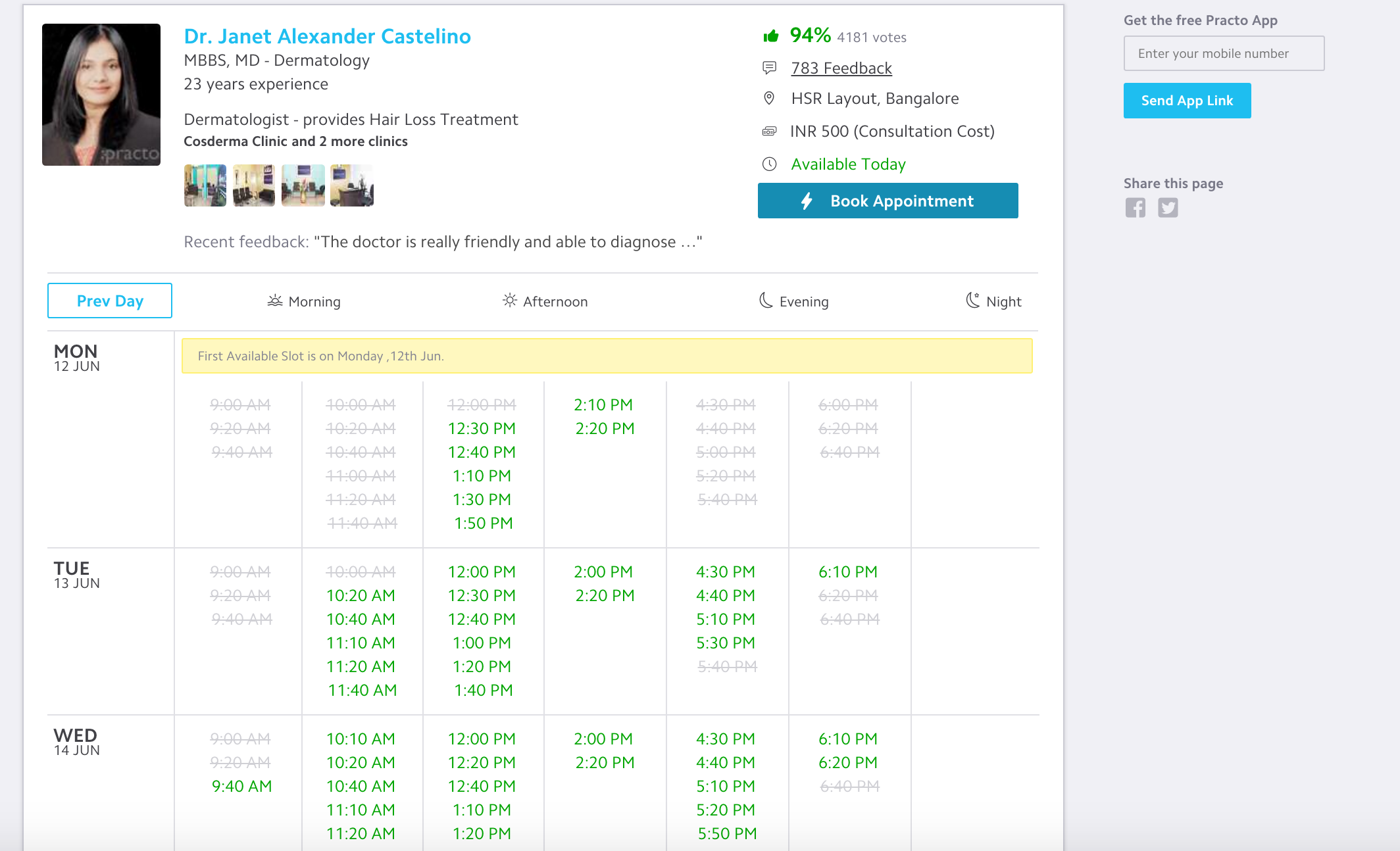
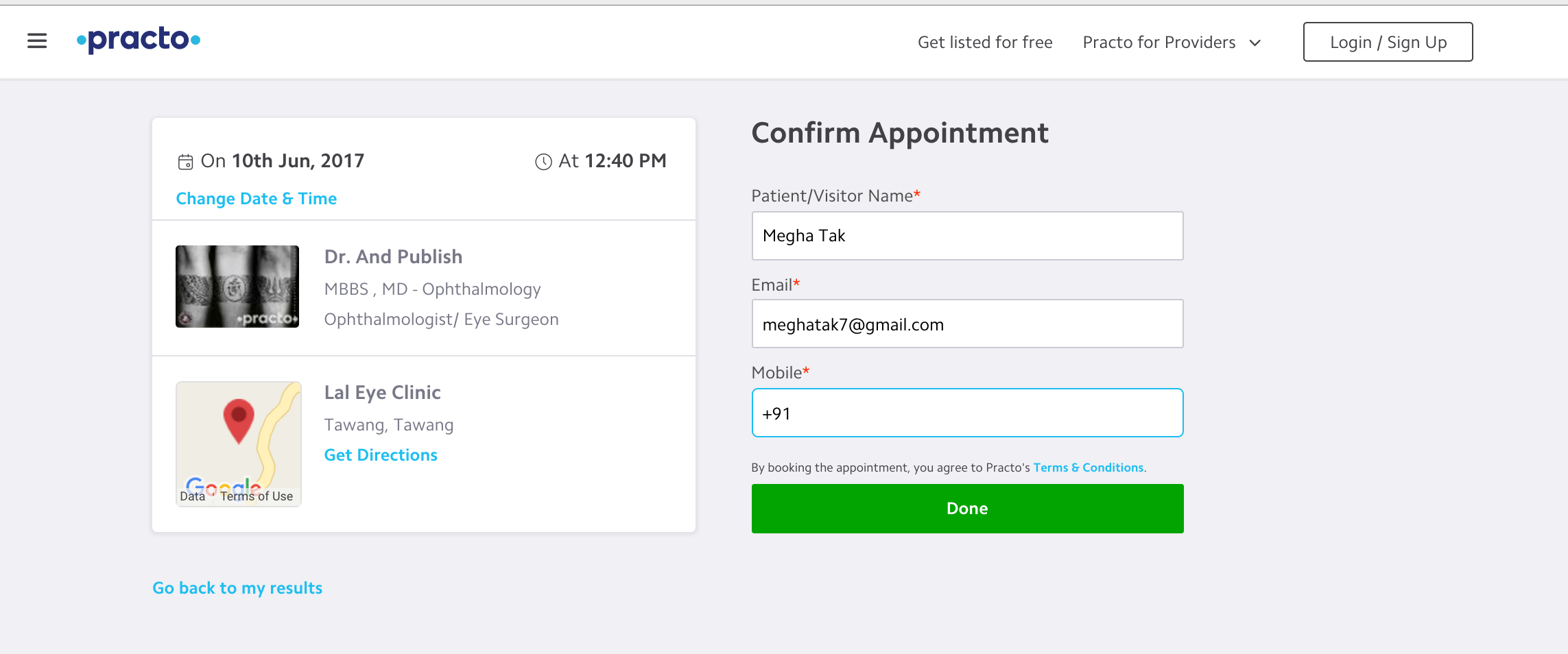
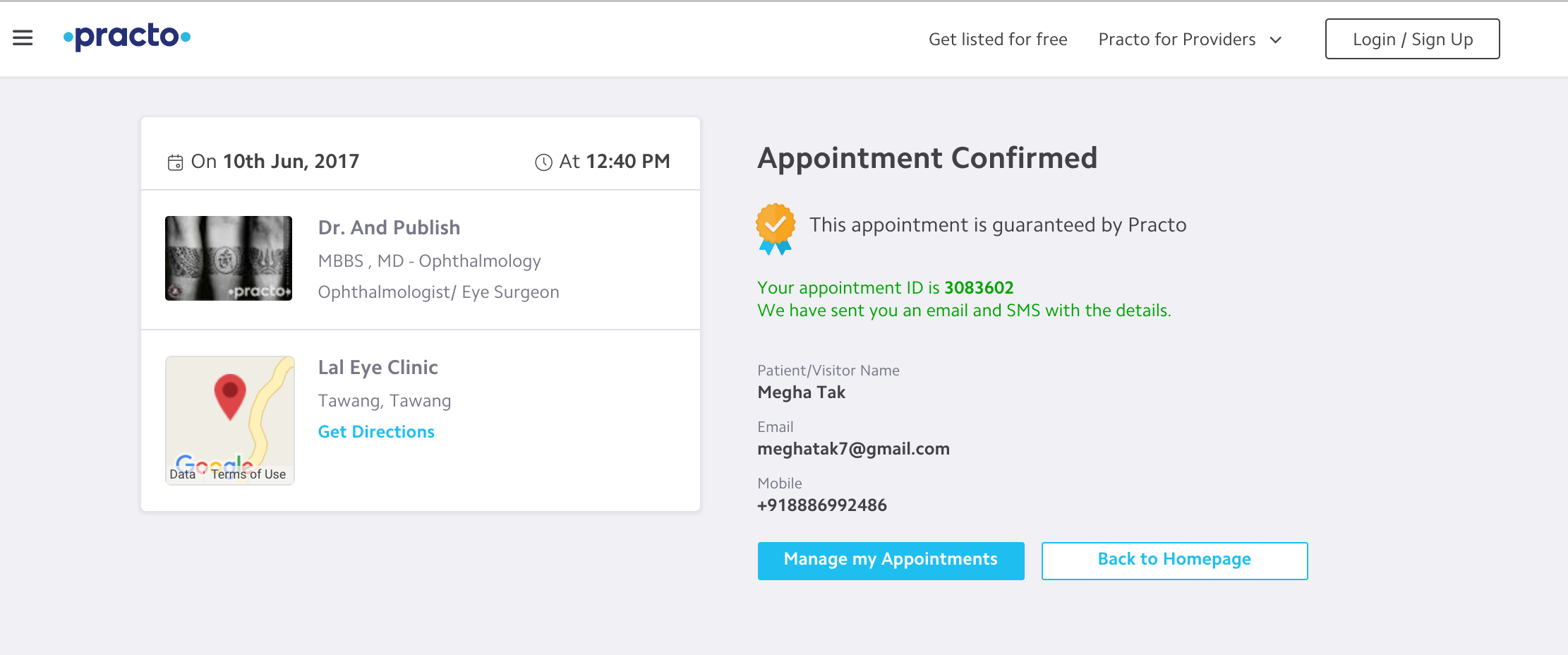
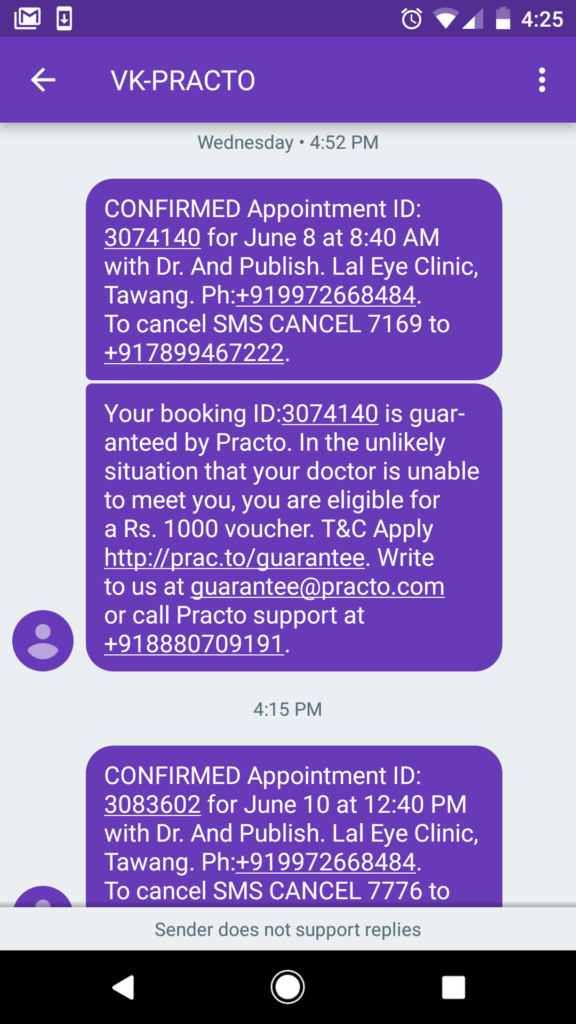
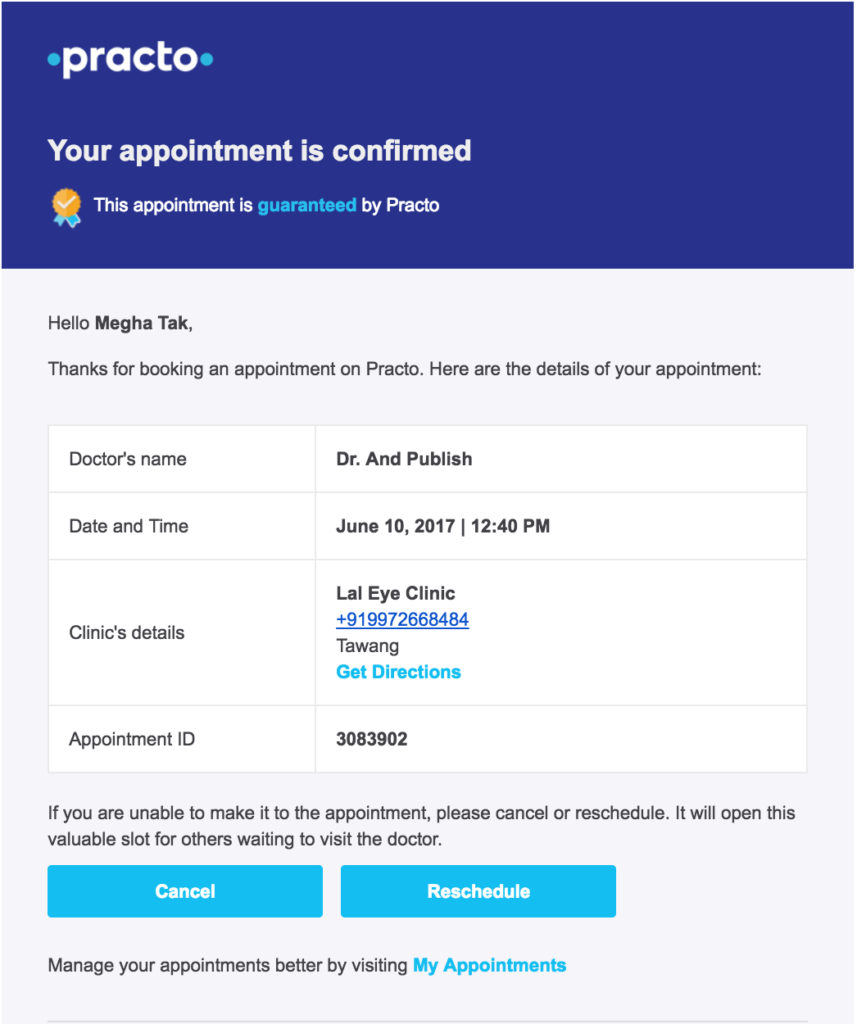

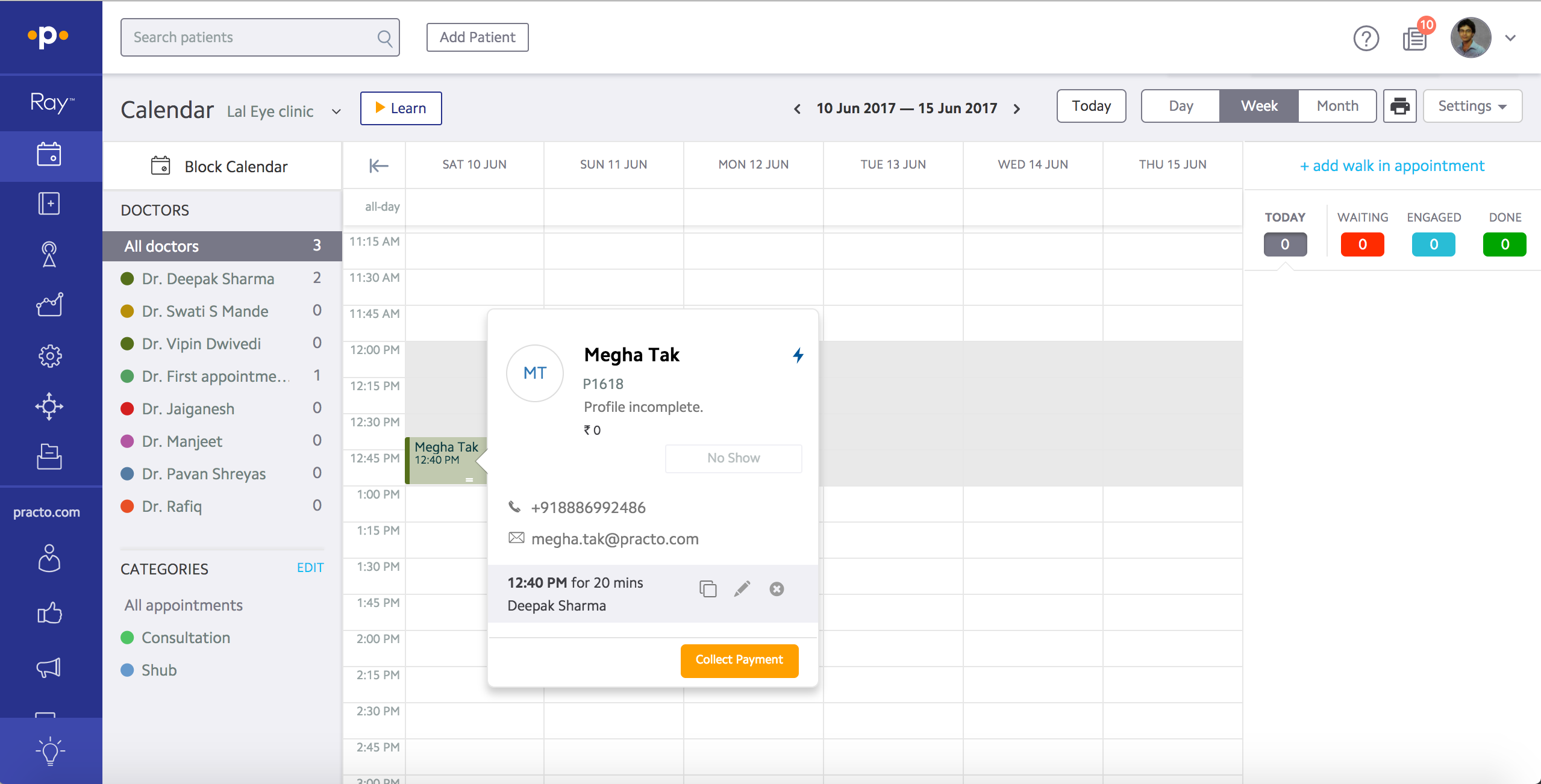
Pingback: How to Activate/Deactivate ABS – Practo Support
Pingback: How to Activate/Deactivate ABS – Practo Support
Pingback: Practo Direct - Call Doctors Directly to Book Appointments
Pingback: Why should I use ABS? – Practo Help
Pingback: Is ABS a part of Practo Ray or any other Practo services or products? – Practo Help
Pingback: In what cases can Practo deactivate ABS? – Practo Help
Practo application is the best application , where we can see the best doctors recommended by paitents who visited to the clinics and got treated .