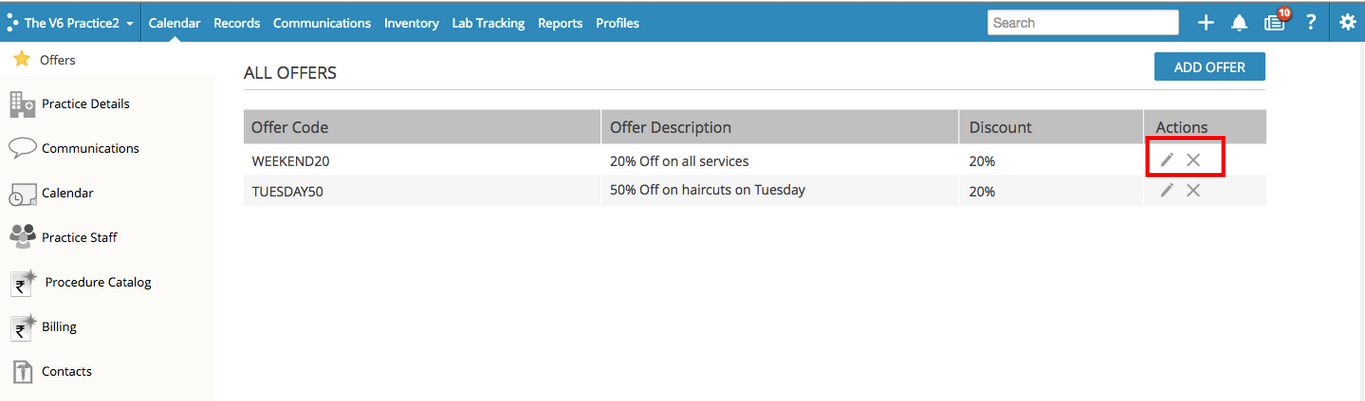This feature is part of Practo Ray Pro.
Campaigns once sent cannot be deleted. However, you can delete offers by following these steps:
You can see the list of offers that you’ve made in the Settings menu. Click on the settings icon, and click on Offers. Here you’ll see a list of the offers that you’ve made. To edit the offer, click on the edit icon next to the name. If you want to delete the offer, click on the delete button next to the offer.