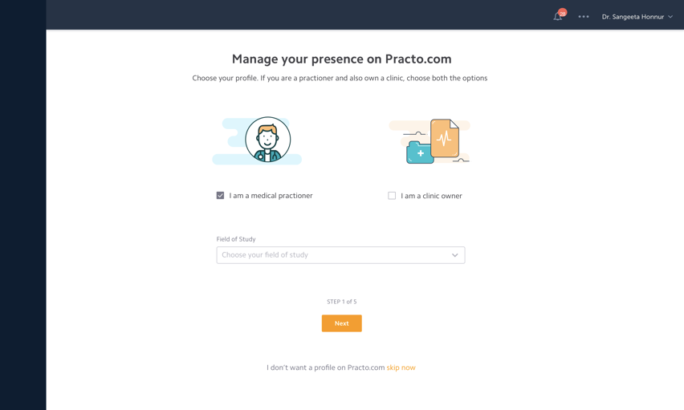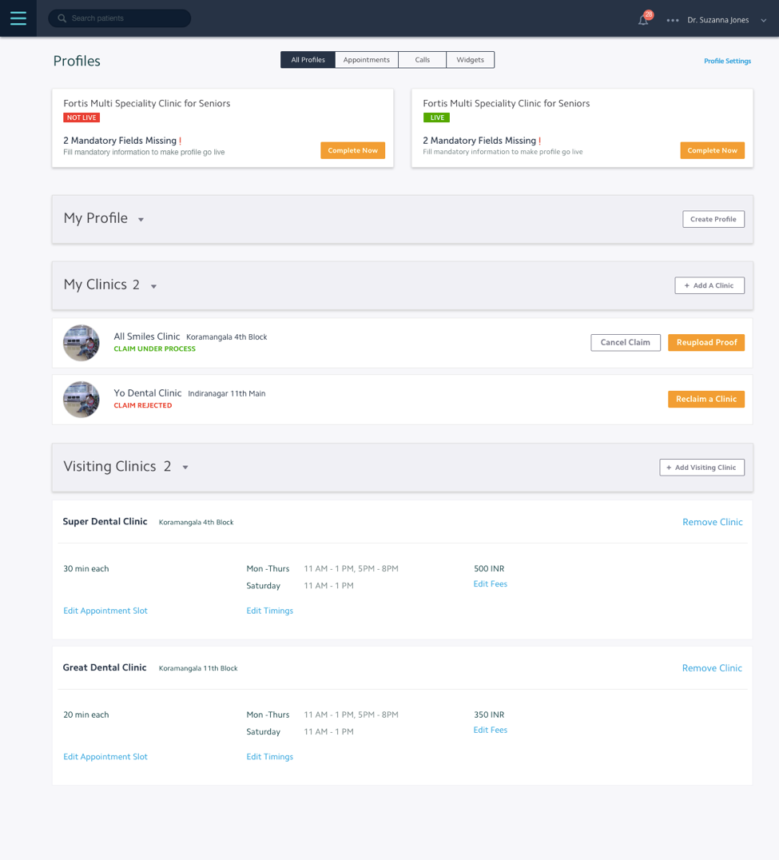It’s important to establish your presence digitally to be able to expand your base and reach out to new patients. With a Practo Profile, you can connect to potential patients in no time. It helps you:
- Connect with patients directly
- Maintain digital presence
- Respond to patients and their queries
The listing on Practo comes absolutely free and is independent of other paid Practo products.
Firstly, register yourself on Practo.
- Visit https://www.practo.com/for-doctors/profile
- Enter your name, email id, mobile no., and establishment name; key in the OTP sent to your mobile no. to proceed
Select your relevant profile type from the below 2 options.
Medical Practitioner Claim
- If you are a medical practitioner, start by entering your field of study. Post this, enter your personal and registration details. These are mandatory fields that need to be filled for making a Practo Profile.
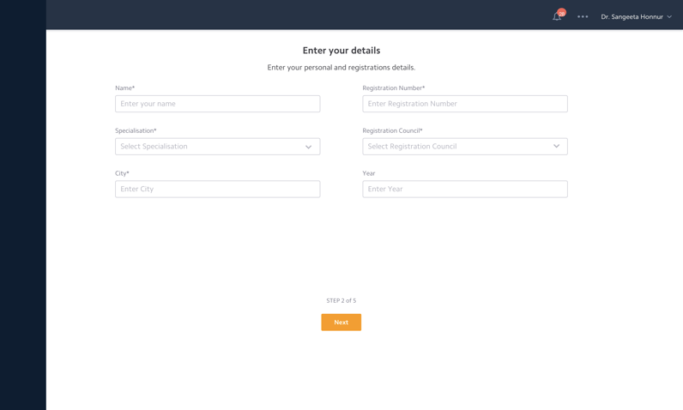
- Once you do this, we will search for any existing profile matching the details you entered. If you feel one of the existing profiles is yours, you can go ahead and select only best matching one. For duplicate profiles, we will merge them into a single one.
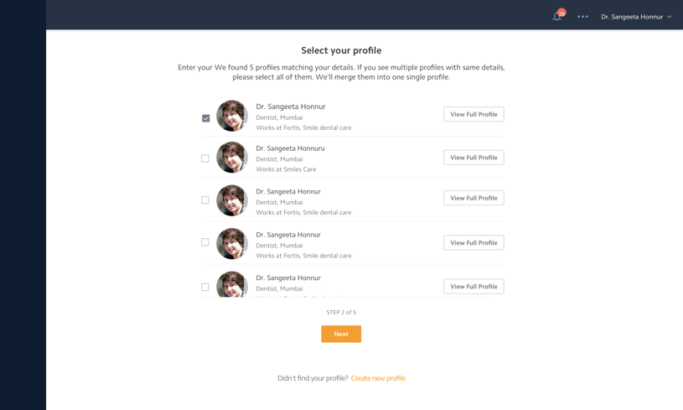
- If your profile is not already listed on Practo.com, you will be prompted to create a new one.
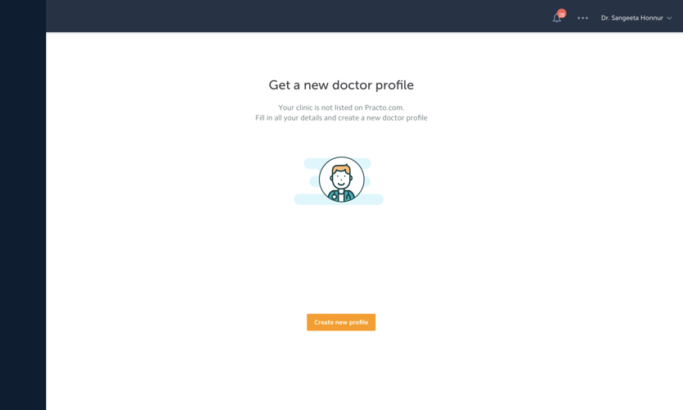
- After creating your doctor profile, you will have to add a clinic to it. Without adding a clinic, your profile won’t go live. You can go to ‘My Clinics’ or ‘Visiting Clinics’ section to add the same.
Clinic Profile Claim
- If you’re a clinic owner, start by entering name, locality, and city of the clinic you own. For those whose clinic is not already listed on Practo.com, they will have to create a new clinic profile.
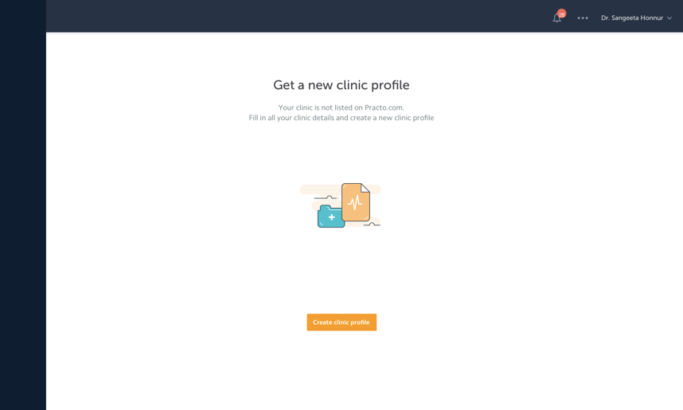
- For verification, you will have to provide a few documents that we will need to validate your identity. The documents are:
- Government ID proof
- Degree proof
- Registration proof
- Clinic registration proof
The following documents are eligible for clinic ownership proof:
- Clinic registration proof
- Municipality document for waste disposal
- Sales tax receipt for the business
- Clinic sign board
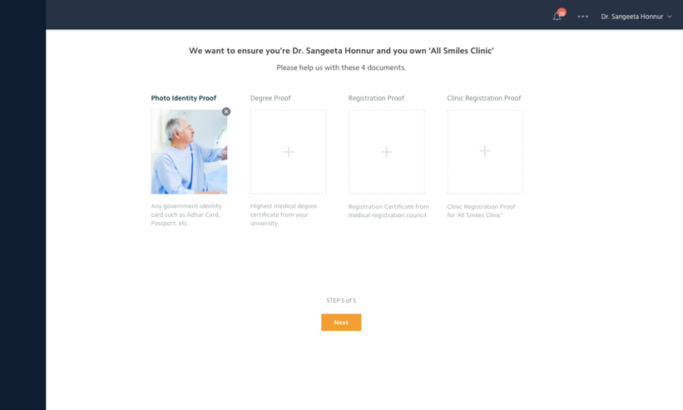 3. After creating the clinic profile, you will have to add consultant doctors to your profile. Without adding visiting doctors, your clinic profile won’t go live. Use the ‘Add Doctor’ button under ‘Edit My Clinic’ section to add consultant doctors to your clinic profile.
3. After creating the clinic profile, you will have to add consultant doctors to your profile. Without adding visiting doctors, your clinic profile won’t go live. Use the ‘Add Doctor’ button under ‘Edit My Clinic’ section to add consultant doctors to your clinic profile.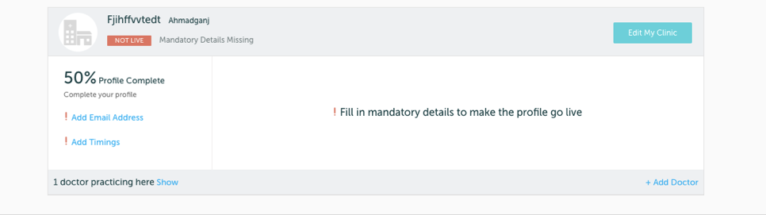
We will need 48 hours to verify the details post which your clinic profile will go live.
Please make sure to regularly update your profile with any changes to be at the top of the listing order. A well-updated profile has higher chances of getting appointments booked by patients.
So, get started with your profile here https://www.practo.com/for-doctors/profile