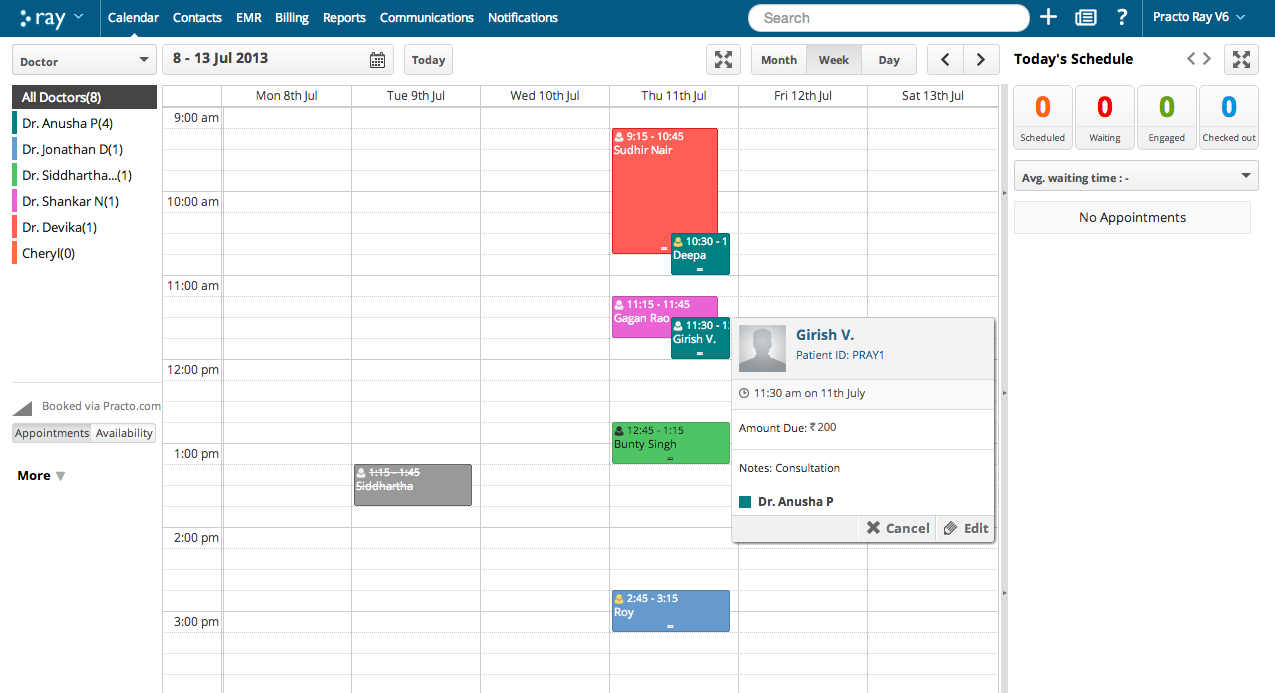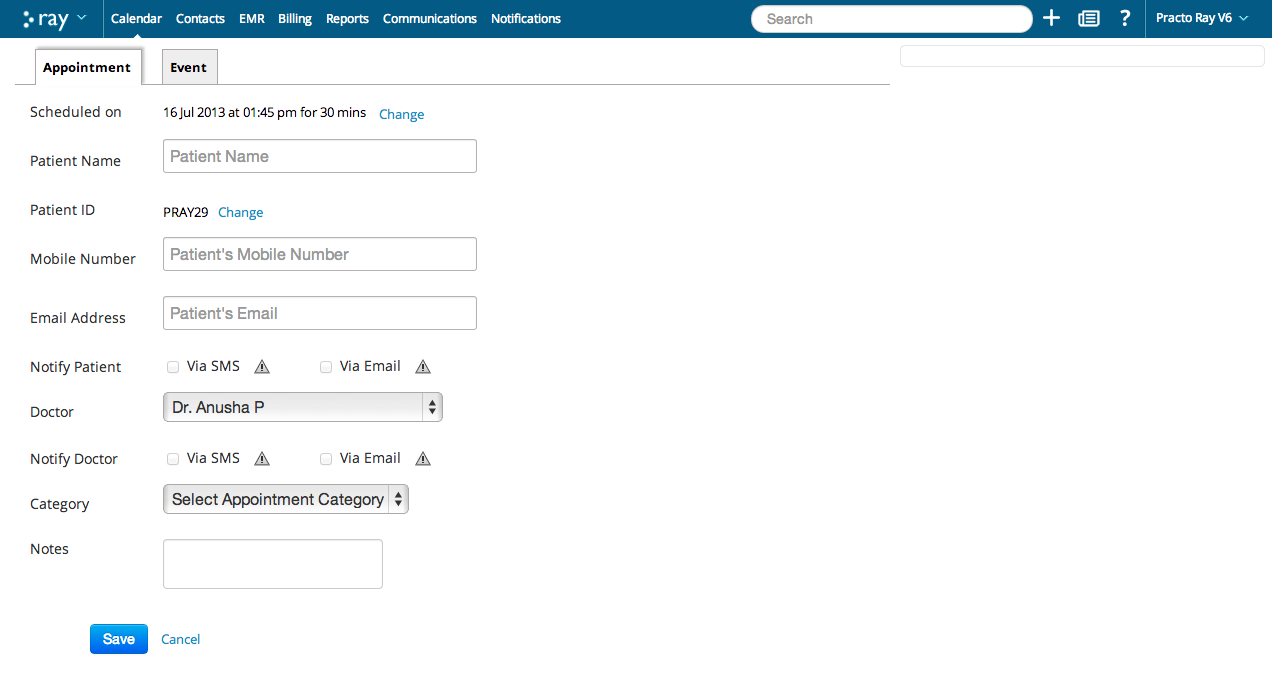To schedule an appointment, on the Calendar, click on the time slot you want to book.
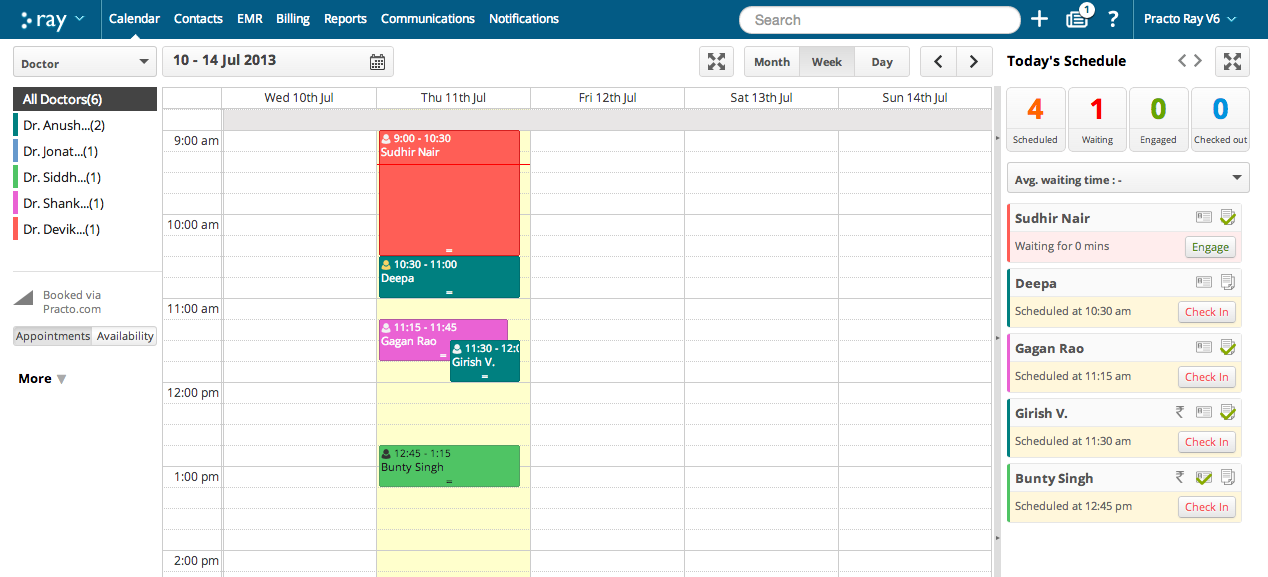
You will reach the appointment booking page for the particular time slot. Over here you still have the option to change the date, time and duration.
Add the name of the patient. If the patient already has a profile on Ray, his name will appear in a dropdown. If not, then a new patient profile with a unique ID will be created. If a Patient ID is not automatically generated, click here to find out you can have it generated automatically. From here you can specify the doctor, procedure and even take down appointment notes. Once you are done. click on Save.
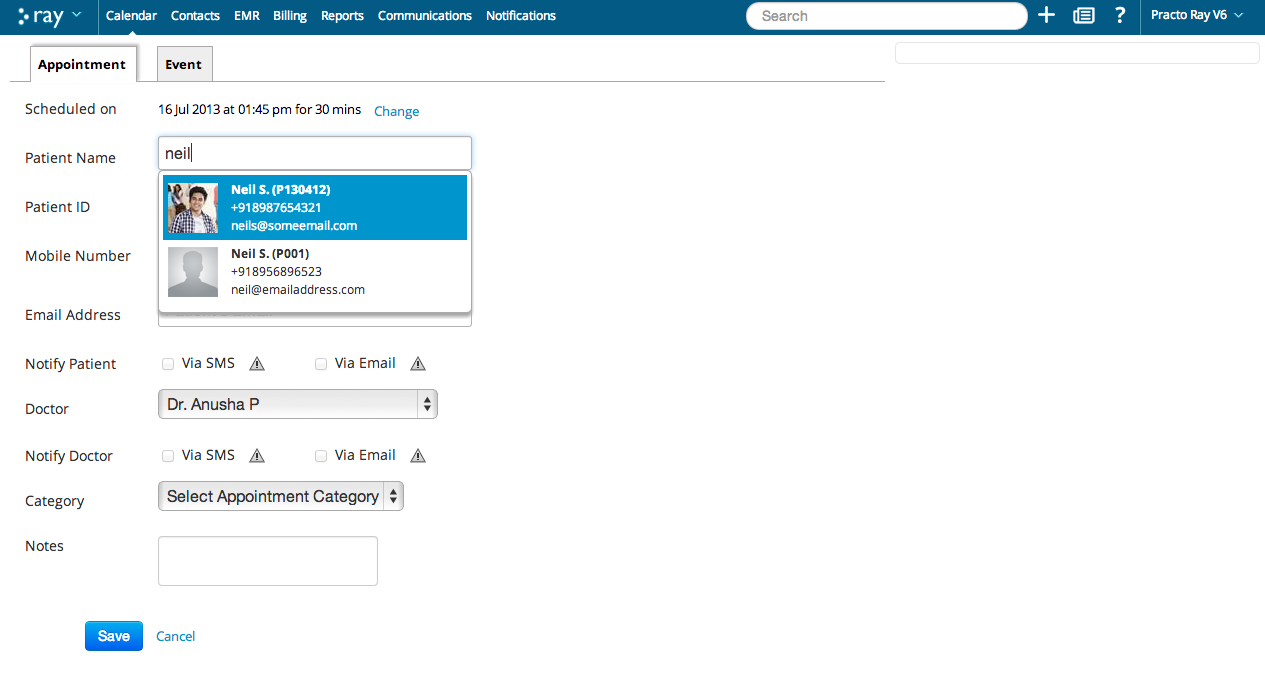
You will reach the calendar and see the appointment. If you want to change the appointment, hover on it, and then click on edit.