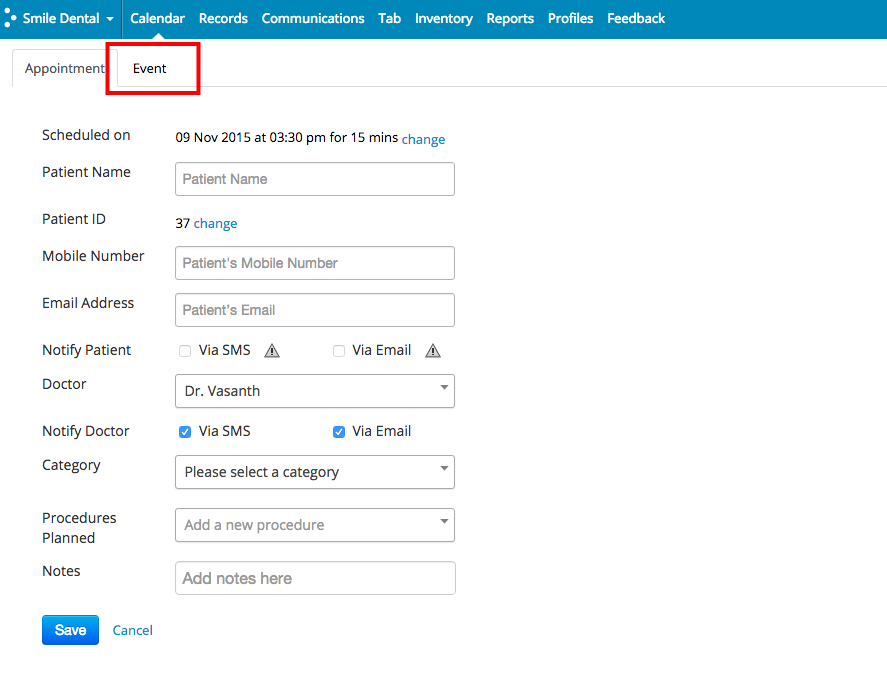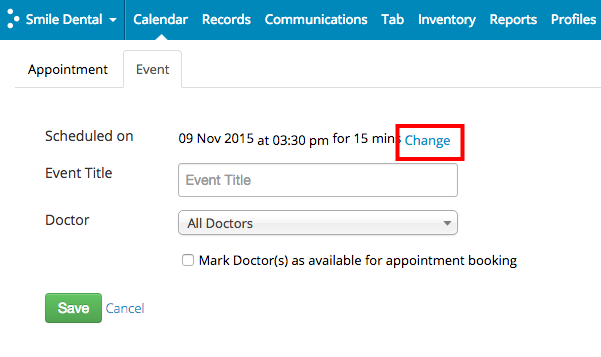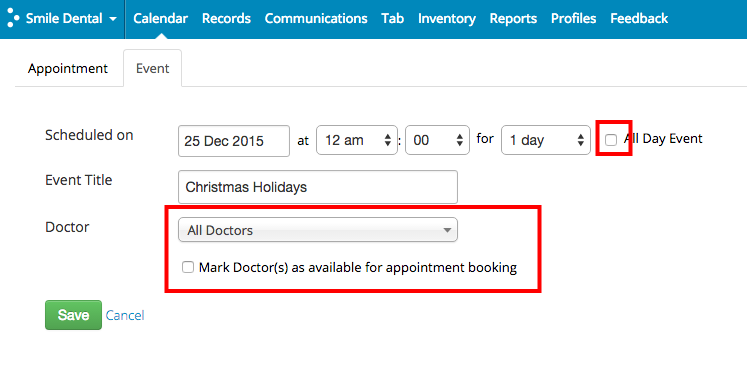If you are planning to take a holiday and will not be available at your clinic, you can block out your calendar for that duration. This will help you avert unintended online appointments and help patients seeking online appointments plan better.
To block your calendar, click on a slot of the day you want to mark as a holiday in your calendar.
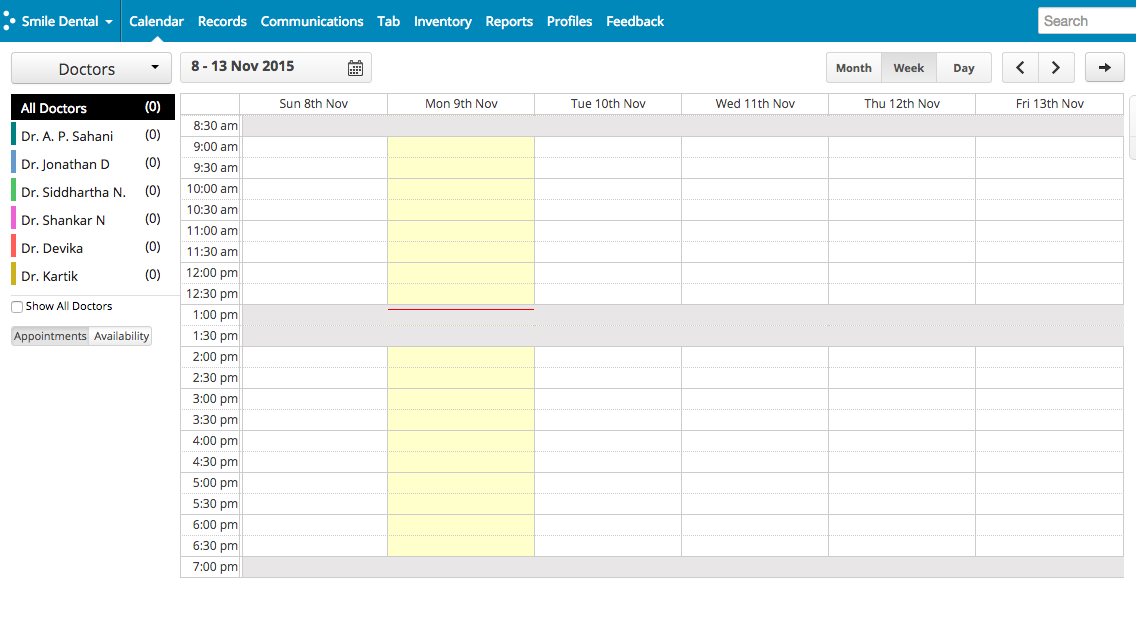 Once you’ve clicked on a slot, you’ll be taken to the appointment booking page. Here, click on the Events tab.
Once you’ve clicked on a slot, you’ll be taken to the appointment booking page. Here, click on the Events tab.
Now you are in the Event booking page. Click on Change in the Scheduled on option to set the duration of the holiday.
To block your calendar for the entire day, just click on the All Day Event checkbox. Or, you can just block it for the time you will be away from the clinic. Once you’re done with that, enter the Event’s title, and choose the Doctors who will not be available.
Make sure the Mark Doctors.. checkbox is not selected.
Click on save when you are done. You can repeat this procedure for all the days you want to block in your calendar.