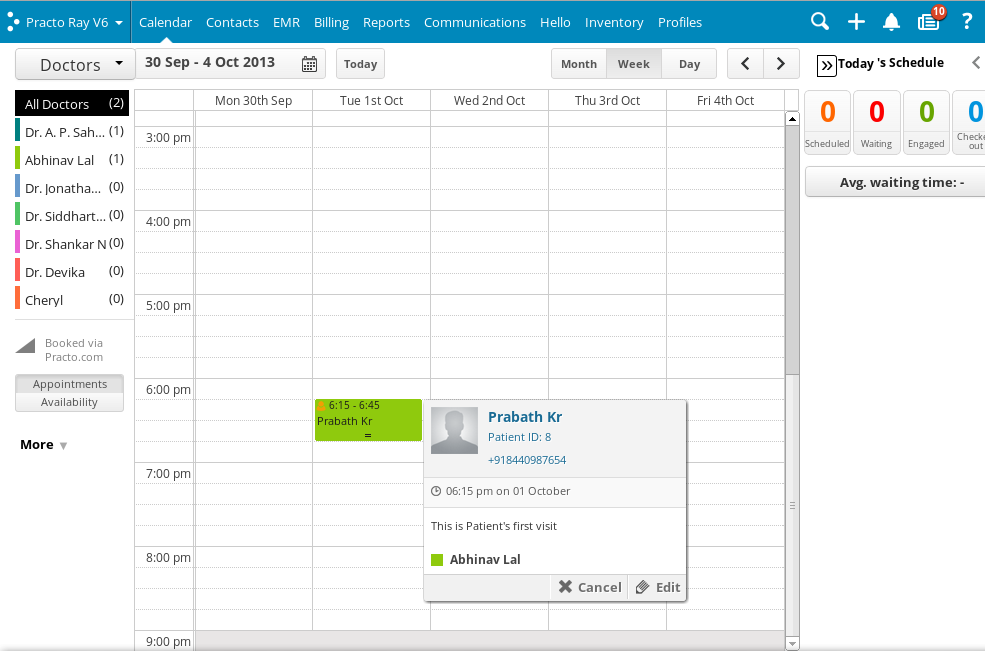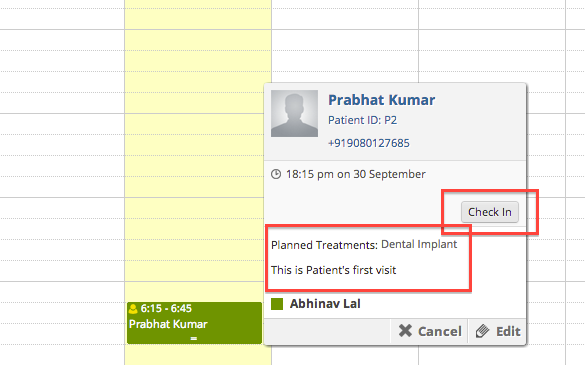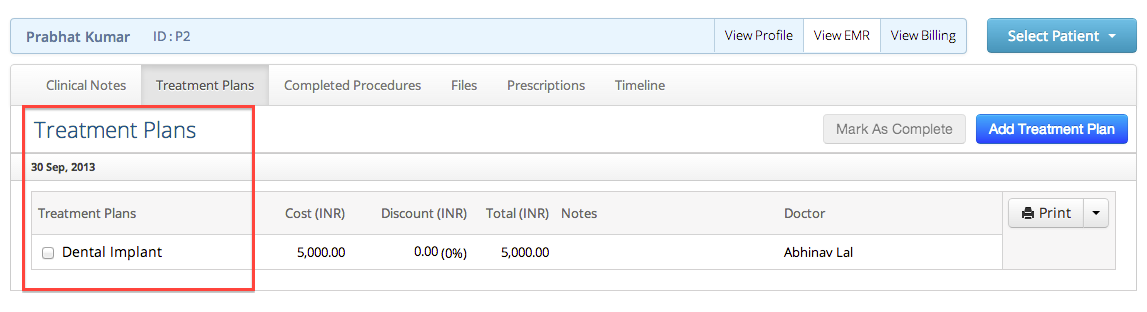On the calendar page, hover your mouse over the appointment and click ‘Edit’ to select the appointment.
A new window with all the captured details for the appointment will appear.
You can enter the procedures planned for that session in the space provided. You can either choose from the planned procedures or even enter new procedures. 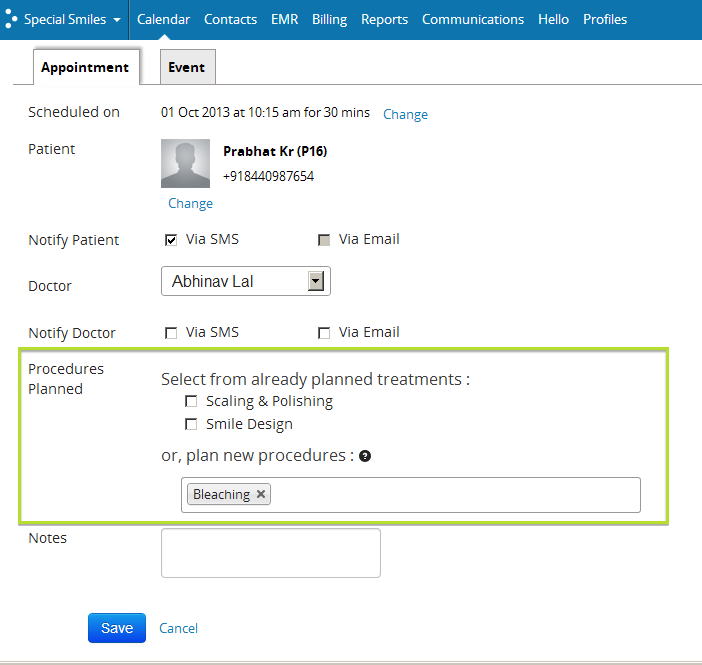
Once you save the planned procedures for the patient, click on save. You will be able to view the saved procedures on the calendar.
The newly added procedures are also automatically added to the patient’s treatment plan.