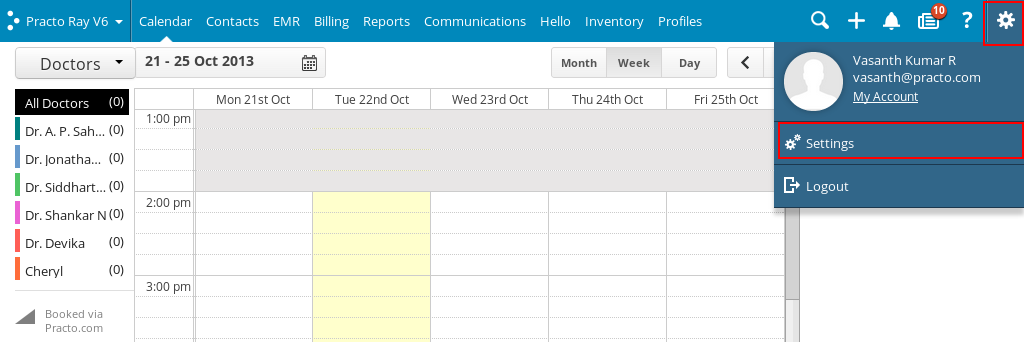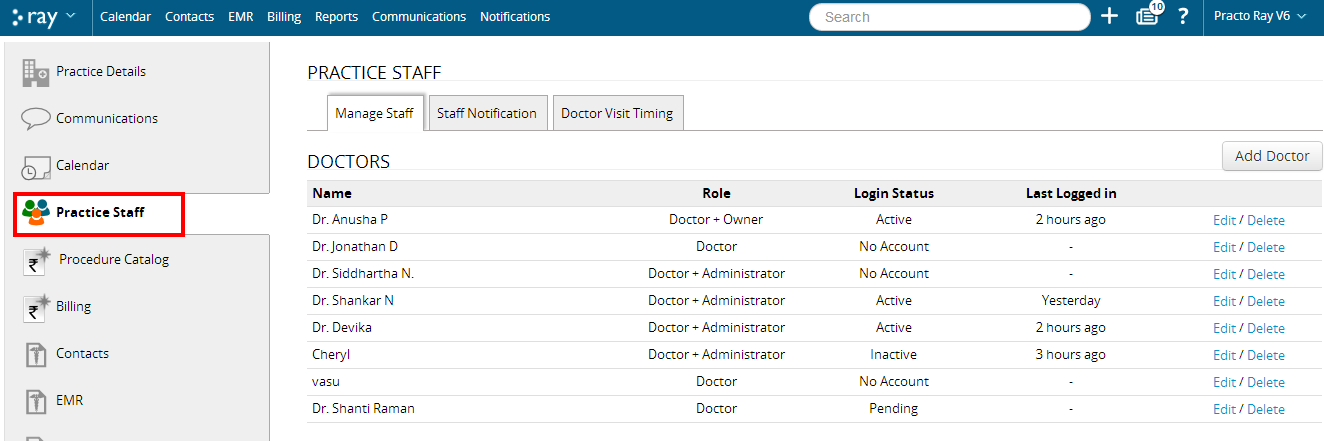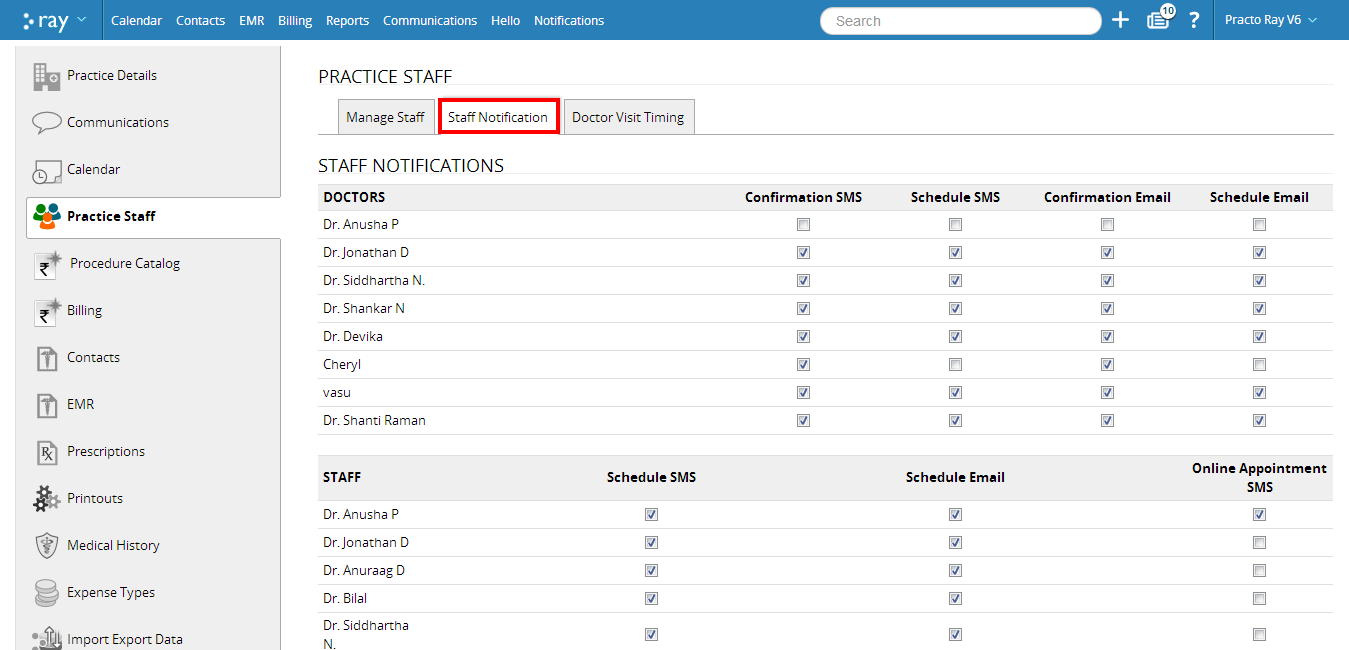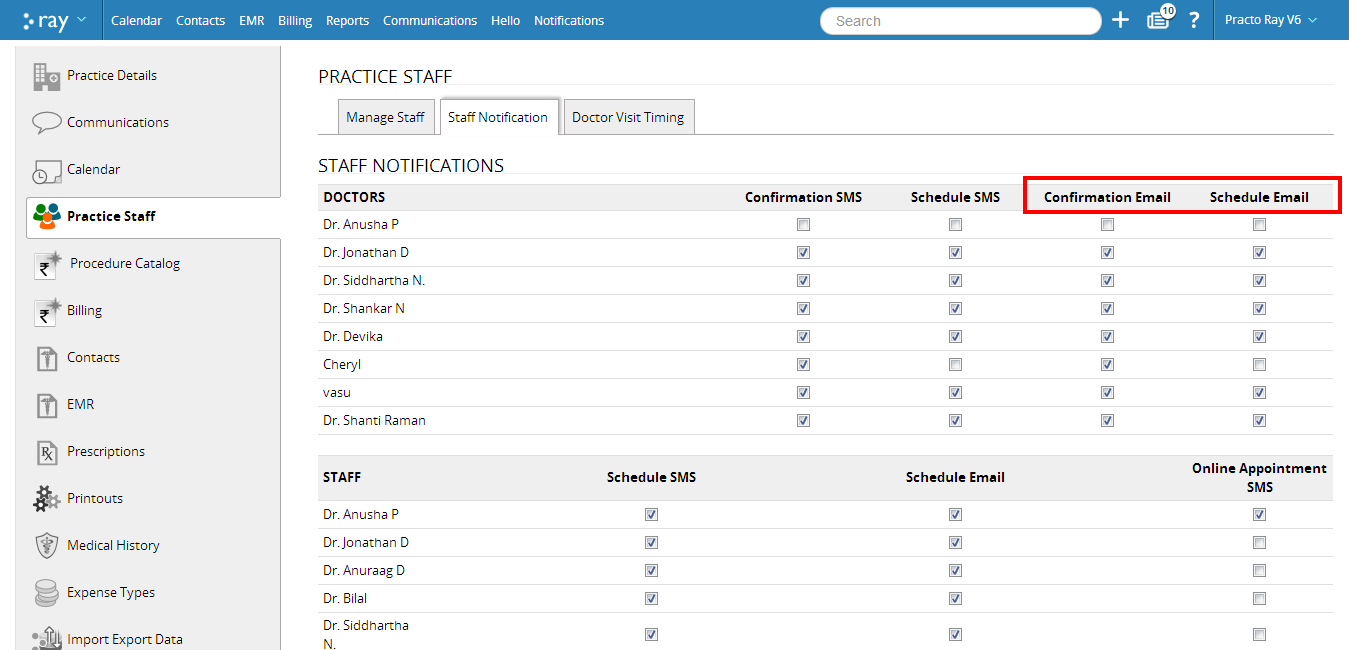Activating notifications for doctors
You can choose what kind of notifications need to be sent to doctors that are working at your clinic. This is done when you add a new doctor to your practice.
Click on the Settings icon on the top-right corner. You will see a drop down menu, click on ‘Settings’ here. You will now be directed to a new page with all details regarding your practice.
You will be able to see several tabs to the left side of your screen. Click on ‘Practice Staff’ located on this list. You will be able to view all details about the doctors and staff employed at your clinic currently.
SMS notification:
To enable SMS notification for a doctor, click on ‘Staff Notification’ located on top of this screen. This will show you a list of all the doctors and staff that are currently part of your Practo Ray account for your practice. There are several check boxes next to every name. To activate SMS notification for a doctor, check the appropriate box next to that doctor’s name.
There are 2 types of SMS’s that are sent to doctors-
Confirmation SMS: This allows doctors to receive an automatic SMS every time they have a confirmed appointment.
Schedule SMS: The schedule SMS feature allows doctors to receive notifications for their confirmed schedule at the start of every day.
Email notification:
You can even send emails to the doctors at your clinic so that they can know their schedule beforehand. To enable email notifications, check the appropriate box next to that doctor’s name.