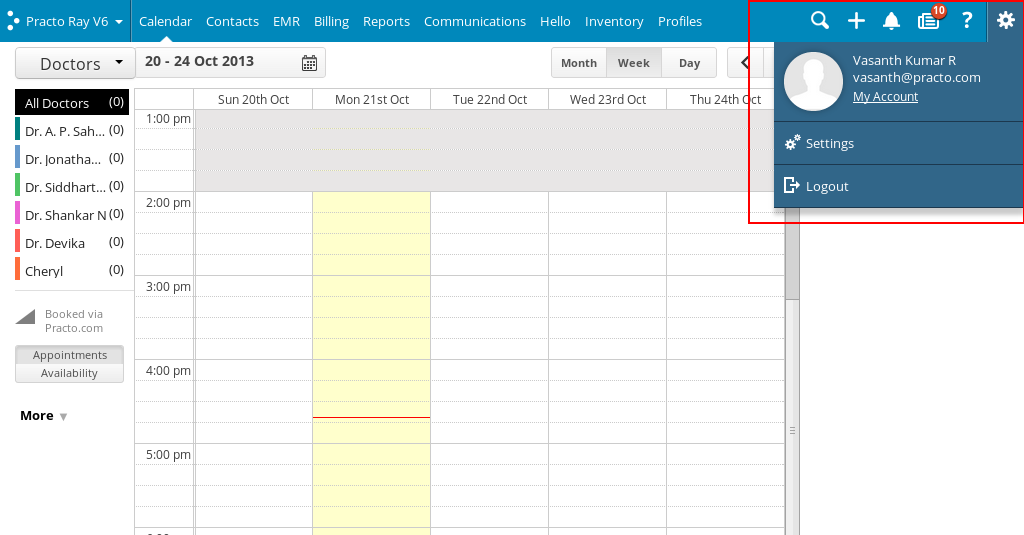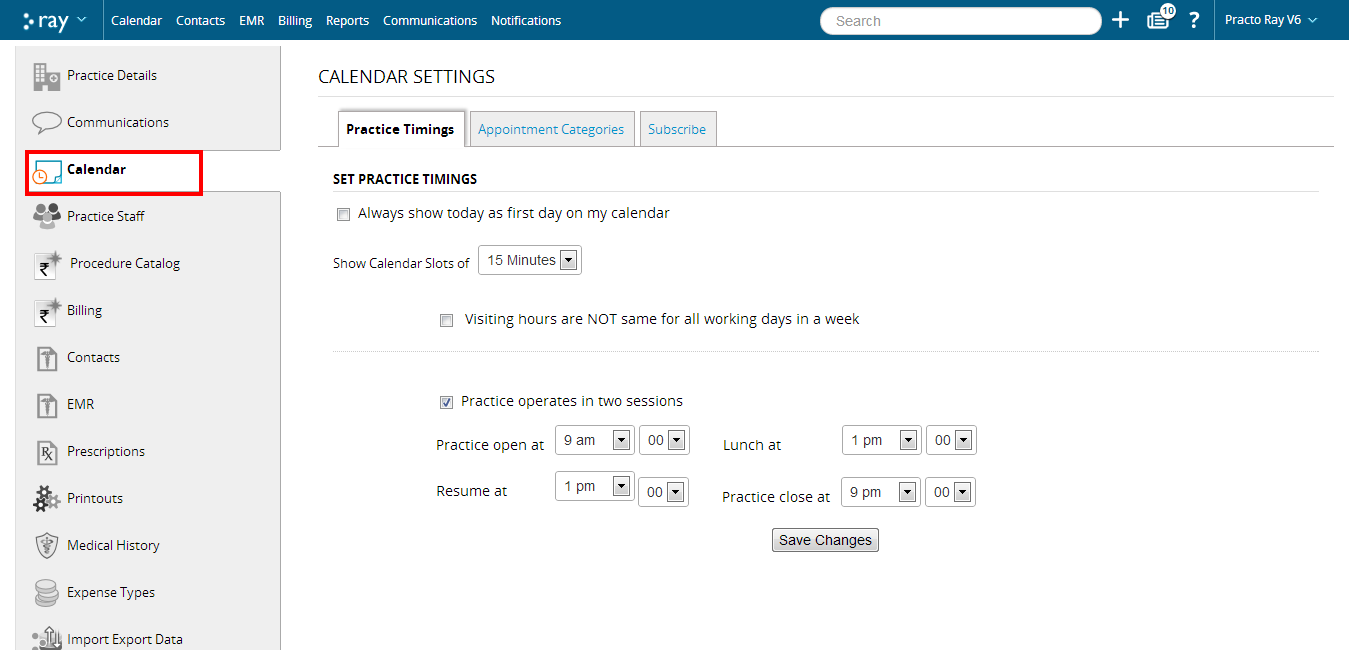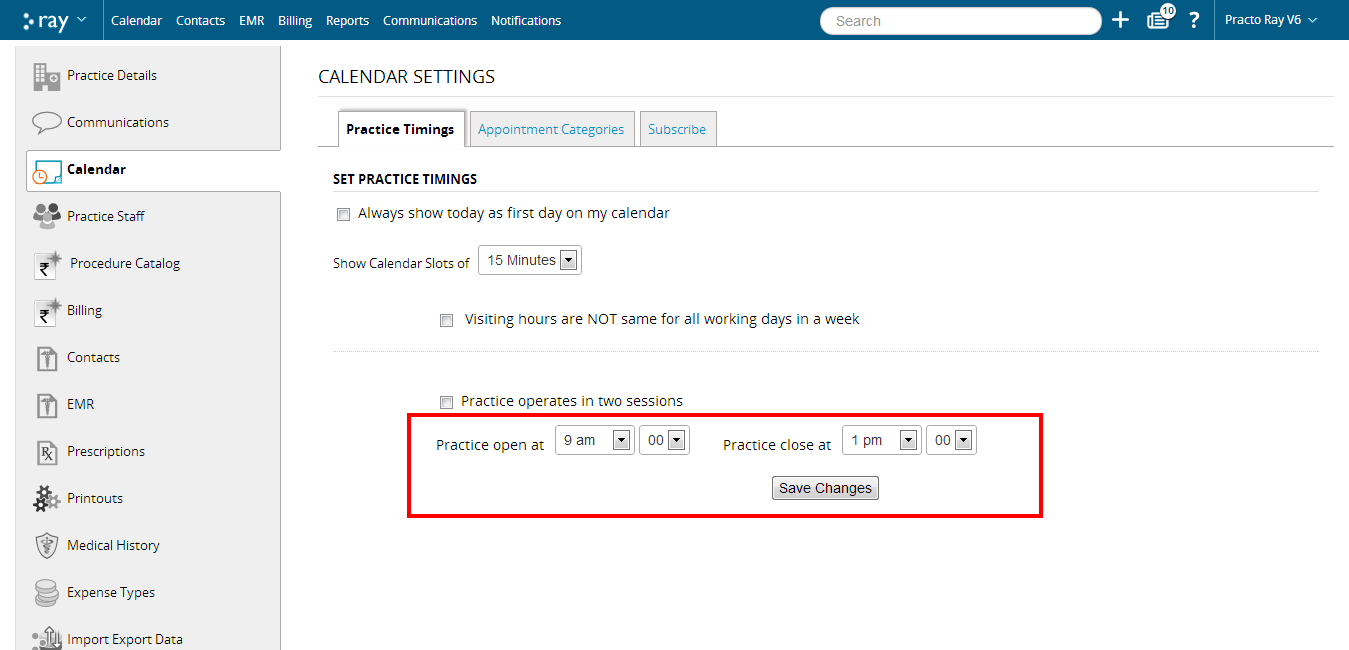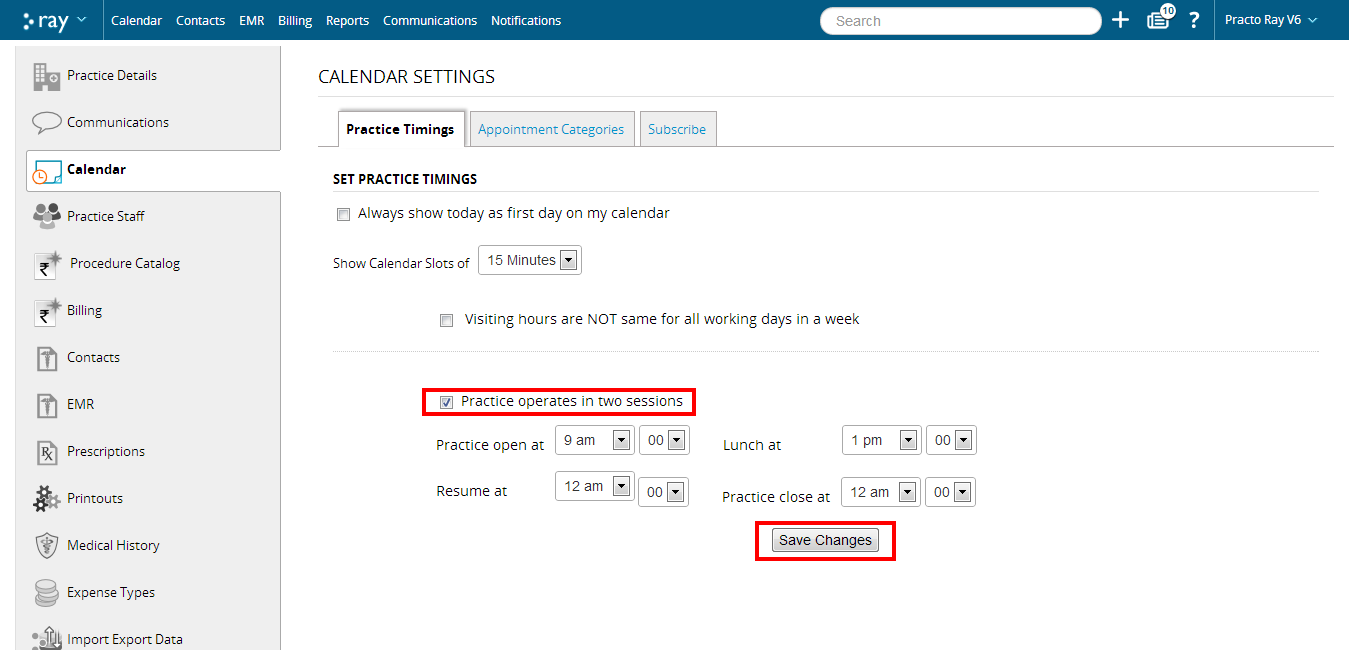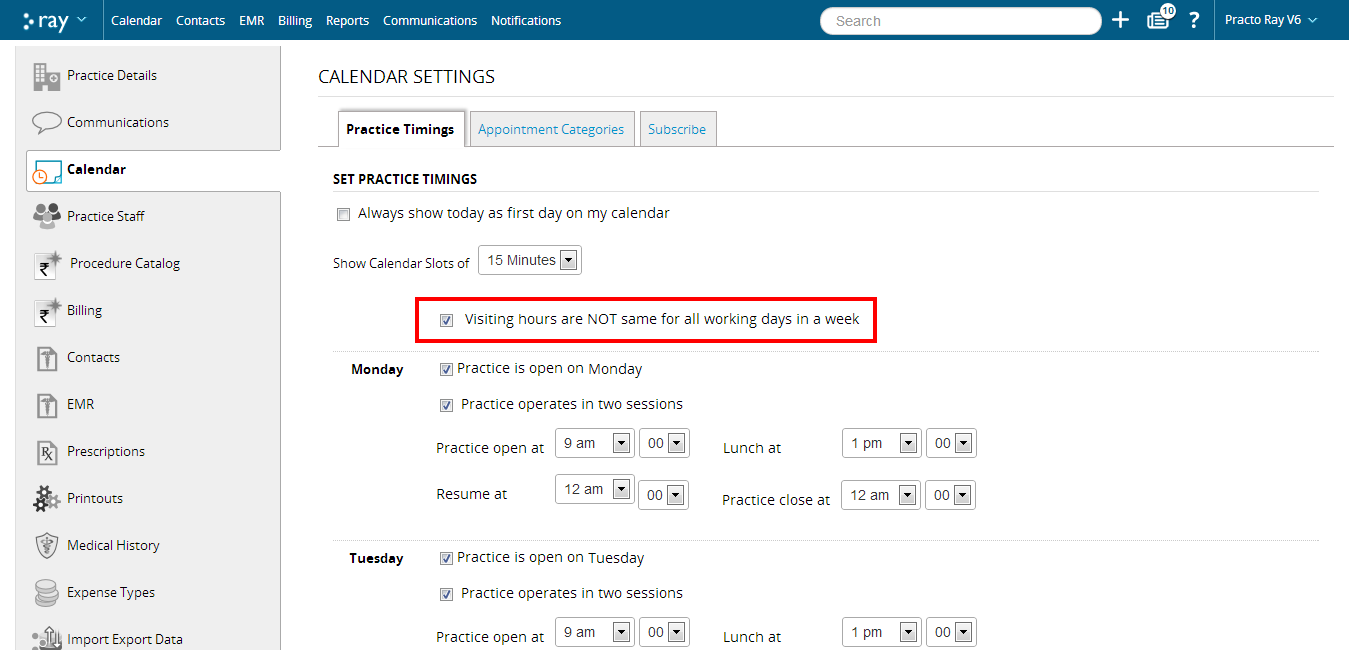To set your clinic timings, go to the top-right corner and click on the Settings Icon and click on Settings.
Click on ‘Calendar’ located on the left side menu on this page. This will take you to the Practice timings page where you can set the specific timings for your clinic.
If the clinic operates only one session throughout the day and week, select the appropriate timings and click on ‘Save changes’
If the clinic operates two different sessions through the day, check the option that states ‘Practice operates in two sessions’. This will give you the option to select the time slots for both the sessions. Once you have entered the timings, click on ‘Save changes’
If the visiting hours are not the same for the entire week, check the option on the page. This will open up a new page which displays all days of the week. Select the appropriate timings for each day of the week and click on ‘Save changes’